This post is all about how and why to build backlinks using Postaga.
Backlinks are a foundation to building website traffic, but getting them can be an expensive and time-consuming endeavor.
That’s why Postaga exists to help you streamline the process.
But, before we get into how Postaga quickly and easily builds you backlinks:
A quick word on building backlinks and doing outreach for SEO.
One of the most important aspects of SEO is building links.
The more high-quality links you have pointing to your website and blog articles means better rankings for your website in Google and more traffic.
Normally, getting backlinks tends to be a very labor-intensive process.
SEO and link building professionals can spend a lot of time searching online to find relevant websites for outreach.
Scouring the internet to find relevant websites and bloggers is not a quick process.
And once you find relevant websites, you have to note them in a spreadsheet or database that you can refer to later.
Afterwards, you have to try and find email addresses and contact information for people at those websites.
There are some tools available that can help with this, but they can’t necessarily find details like First and Last Name, and may turn up invalid email addresses.
And then, after finding valid email addresses, you have to reach out to these contacts via email with a highly-specific and personalized message to appeal to them for a backlink.
If they do not respond, you also need a follow-up email to increase the likelihood of getting a positive response.
This whole blogger outreach process can be exhausing and incredibly labor-intensive.
That’s why Postaga exists.
Postaga is a free all-in-one outreach tool that helps you:
- Analyze your website and blog posts for outreach opportunities
- Find other relevant blogs and websites to reach out to
- Get verified contact info for those other websites
- Send personalized outreach email sequences
Related: Try Postaga here
So, let’s take a look at a Postaga campaign as an example of how you can easily and quickly build backlinks.
(If you prefer, we also have a video overview of Postaga embedded below that walks you through the Postaga campaign creation process)
First, we’re going to log into our free Postaga account (which you can get here if you don’t have one yet).
After logging into Postaga, we’ll create a new campaign.

In this campaign selection screen, you can choose from an array of different types of outreach campaigns to run.
Pro Tip: If you have a blog post you want to promote, you might want to run different campaigns for that post.
The campaign types to choose from include:
- Mention outreach – get shares and links from other websites you’ve linked to in your posts
- Resources outreach – get your post linked to in an authoritative resources blog post
- Link roundup outreach – get your content added to a link roundup post
- Tools outreach – get your product added to a list of helpful relevant tools
- Review outreach – get your product reviewed by blogs that are reviewing your competitors
- Expertise outreach – have other blogs and websites cite your expert opinion on a topic
- Custom outreach – build your own custom outreach campaign as you’d like (including Skyscraper campaigns)
For promoting a blog post you might want to run several different campaigns, including mention, resources, link roundup, and Skyscraper.
Content Analyzer
Once you choose your campaign type, then you’ll enter in your blog post or website URL so Postaga can analyze it.

Then, you’ll get data on your post, including things like suggested keywords.
Finding Outreach Opportunities
Next, it’s time to find relevant websites to reach out to with Postaga’s opportunity finder.
In this step, you’ll enter a target keyword and click Search, and Postaga will do the rest to try and find relevant websites to reach out to.

(If you’re running a Mention campaign, Skyscraper campaign, or Custom URL campaign, you’ll skip this step).
Here, you also have the option of setting specific search parameters, such as only finding articles published within the last month, or conduct the search from a specific city.
Once you search for your target keyword, Postaga returns websites that you can choose to include or not include in your outreach campaign.
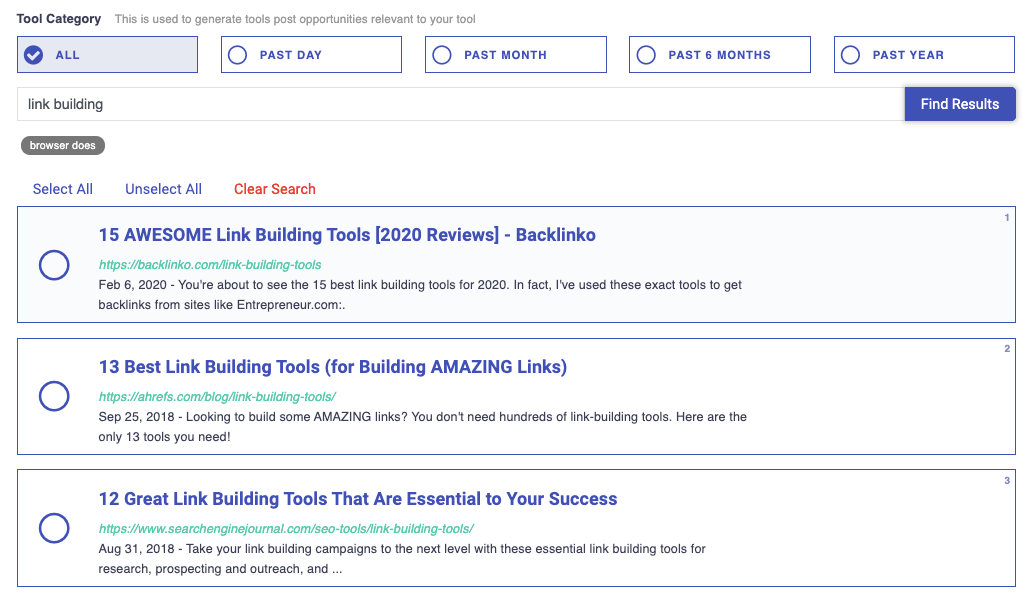
When you are satisfied with your selected websites, Postaga will list all of the URLs for the outreach campaign.
From this list, you can choose if there are any you want to remove or blacklist entirely from future campaigns.

Postaga will also try and return additional relevant information for these URLs, like their about pages, contact pages, LinkedIn, and Twitter profiles. In case Postaga does not find a relevant contact person immediately, you can do your own additional research with Postaga to find a specific outreach contact.
Contact Finder
Next up, Postaga finds contact information for people at these websites.
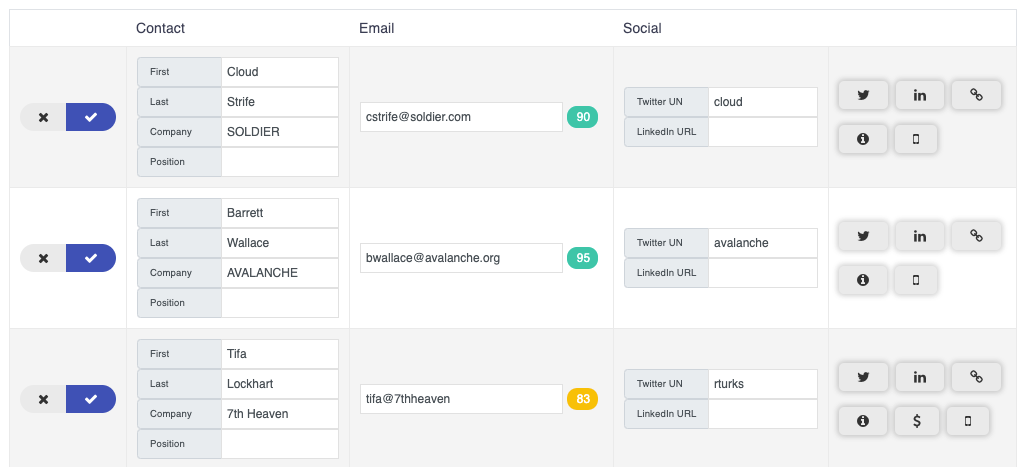
If Postaga finds multiple contacts at a company, you can choose which of them you want to reach out to.
You can also add information if Postaga missed something, like a First Name, or Company Name if Postaga couldn’t find one.
Personalized Email Campaign Builder
Once you have all the contact details, it’s time to build the email sequence.
You have options here. You can either use one of Postaga’s premade outreach email sequence templates, or you can create your own from scratch.
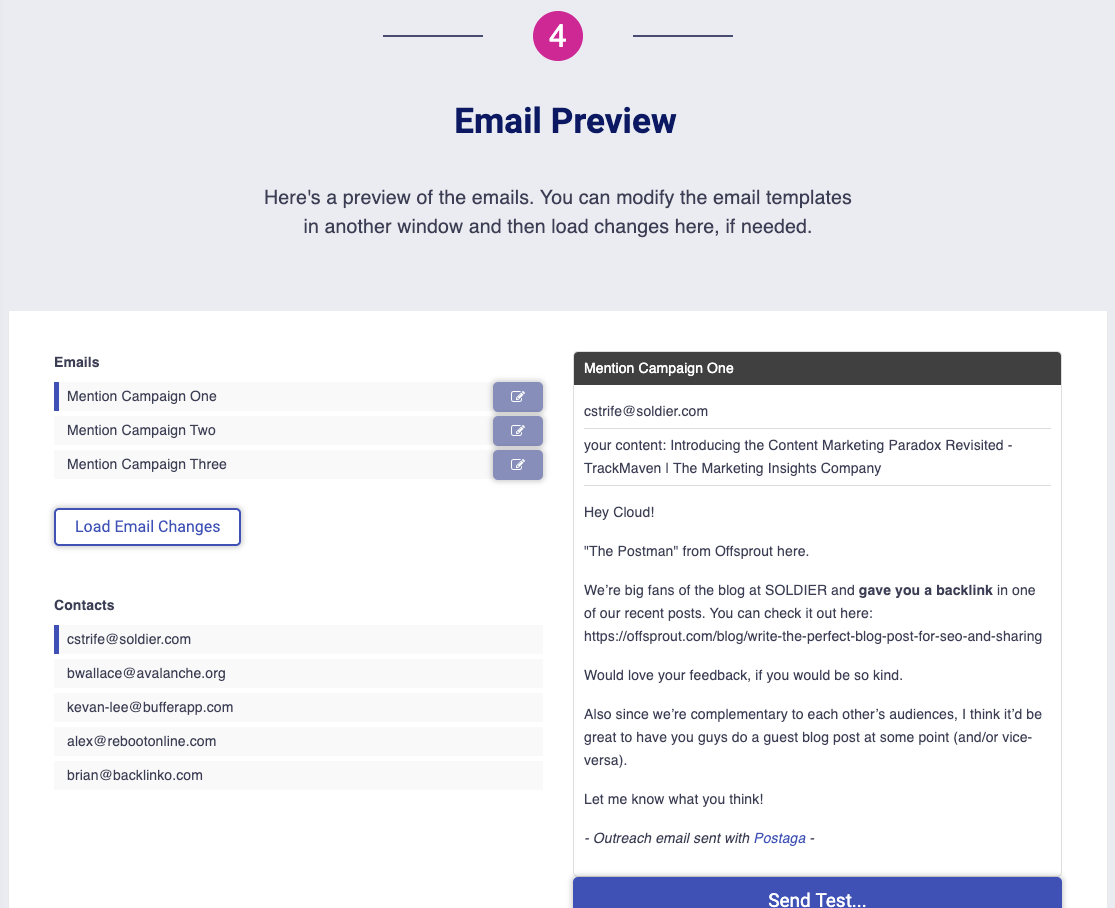
Postaga gives you tons of options with merge variables, so you can tailor your emails specifically to each contact. Merge fields can be related to specific contacts, your blog post, or the campaign overall.

If you want to further personalize an outreach email, you can edit a specific email.
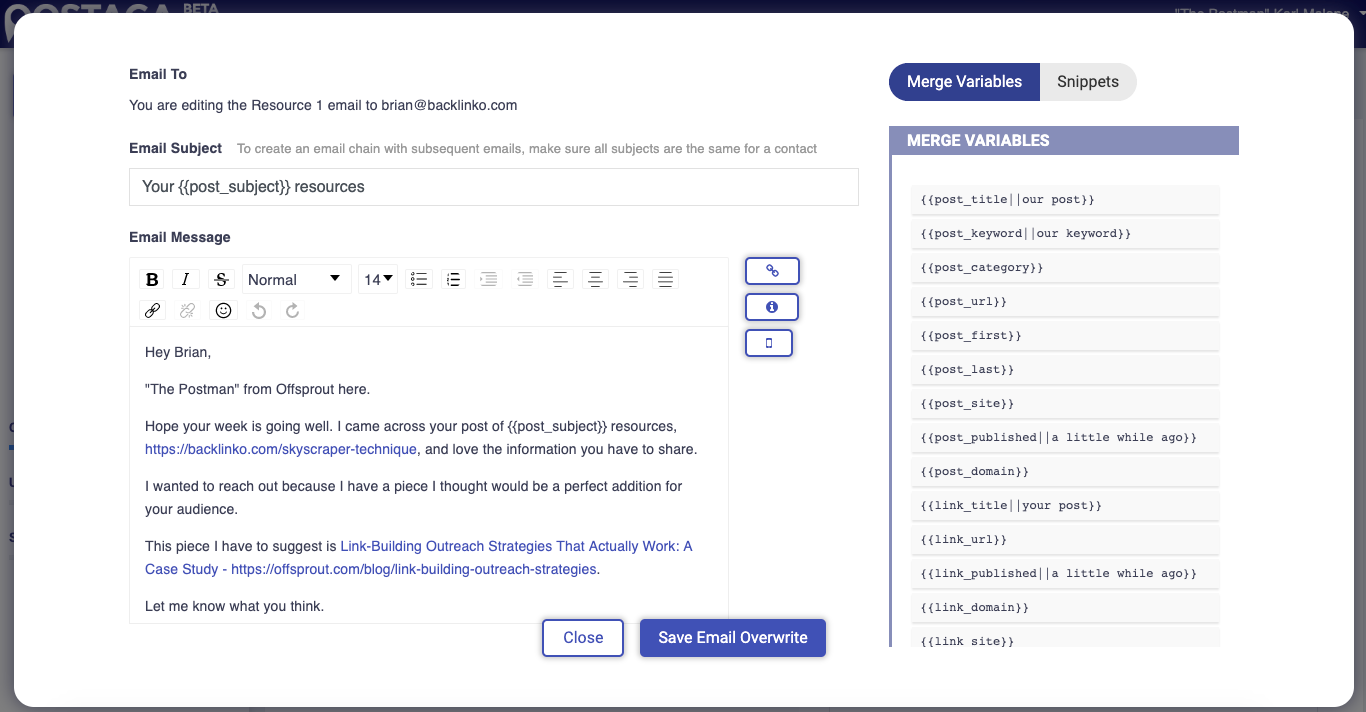
And, within each contact, Postaga pulls relevant content from their websites you can reference in your emails if you choose, so as to further personalize the emails without having to go looking through their websites.
After you are satisfied with the email sequence, it’s time to schedule your outreach campaign.
Launching Your Outreach Campaign
You will be able to choose a day and time the campaign begins to run, in addition to options like “Should this campaign run on weekends?” or “Should this campaign stop running for a contact if they respond to your email?”

Lastly, you can send the campaign out, or send it to a test email address if you want to verify the campaign works as you want it to before sending out the full campaign.
Outreach emails from Postaga can send as if they are from your email address, and responses can go straight to your inbox.
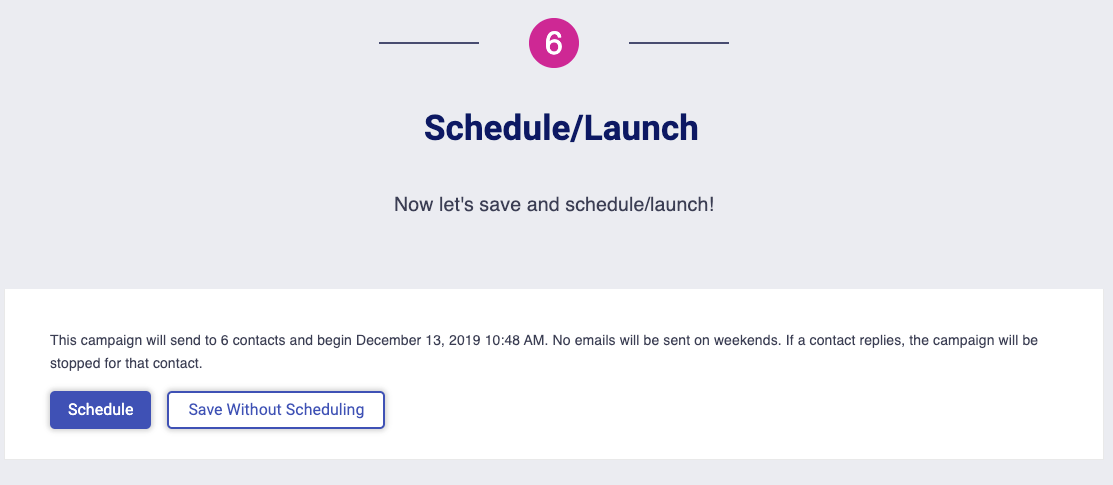
So, just hit send, and wait for all those replies to flood your inbox from websites that are sending backlinks to your content.
Conclusion
With a personalized AI-assisted outreach campaign in Postaga, you can more easily do outreach to build backlinks, saving you a ton of time in the process.
You can try Postaga and create a free account here.
Let us know what you think, and if you have any questions at all about doing outreach to improve your SEO and get more web traffic!
Free 14-Day Trial
Start building relationships now with your fully-featured 14-day trial!
How We Compare
Terms | Done-For-You Terms | Privacy | Write For Us | Press
© 2024 Postaga. All Rights Reserved. Made with 
