Red Alert Link Building TLDR
What is it?
Red Alert Link Building is an effective PR and promotion strategy that can increase the awareness about your product, app, or service.
With Red Alert Link Building, you reach out to websites that have just posted a blog post that is either: a) mentioning a relevant keyword to your business; b) mentioning your competitors, but not you; or c) mentioning you but not linking to your website, and then you ask them to include a linked mention to your website.
How to do it in Postaga:
Postaga has an automation that can help you build these Red Alert campaigns. With Postaga, you can:
Paste URLs of relevant websites into a Custom Campaign
Reach out to these websites on Twitter to acknowledge them
Find these websites on LinkedIn to get on their radar
Reach out to them via email to suggest they link to and mention your business
Red Alert Link Building in Detail
Note: This entire outreach process that follows can be done entirely within Postaga (for free!). Below, we’re going to share exactly what the outreach process entails and our top tips for success, whether or not you are using Postaga.
This article is all about a new, highly-successful, method of link building.
It focuses on outreach to people who have just published new content, and therefore, will be much more likely to help you out.
In this article, I’ll also share with you the best way to do the outreach to get those links.
What’s the secret?
We’ll get into that in just a sec…
So, one issue I’ve had with certain types of link building:
Sometimes when you reach out to try and get a link added, either the author is no longer working for that blog because it was published long ago, or the article is so old that the author just does not care to update it.
I wanted to see if there was a way where I could find especially current and relevant articles for my outreach campaigns.
So, I did.
And it’s what I’m calling the Red Alert Campaign.
The name is a bit of a nod to a favorite video game of mine.
It leverages using recent mentions of relevant keywords related to us and our competitors.
Here’s how it’s going to work:
- We’re going to set up alert notifications for select keywords on different platforms
- We get notified via email whenever the keyword is mentioned in a just-published article
- We reach out to that author to get them to make a small tweak to that article by adding us in and giving us a backlink
That all sounds great, but there’s a bit more to it.
Let’s dive in.
Setting Up the Right Kind of Alerts
Let’s start with the basics.
We are going to set news alerts so that we get notified any time our target keywords are mentioned in blog posts.
For the alerts, we can use a free popular app like Google Alerts, or premium tools like Brand Mentions or Social Animal.
Each of these apps will email you when your alerts are triggered, on a once-daily or weekly basis, allowing you to take action quickly.
Here is an example of how we will set up an alert in Google Alerts.

Brand Mentions and Social Animal are great tools as well (I think they are better than Google Alerts), though they are not free like Google Alerts is.
In my experience, I have found that Brand Mentions does a particularly good job of tracking mentions of your product and your competitors – better than Google Alerts.
Here is what the Brand Mentions dashboard looks like:

And with Social Animal, I have found that its tracking of non-branded keywords is the best.
Here is the Social Animal dashboard:

As for keywords, there are a few different categories we are shooting for.
We are going to want keywords that are:
- Our brand name
- Our competitors’ (and related companies’) brand names
- Complementary keywords related to our product / service
Numbers one and two are easy.
Alerting for Your Brand
We want to have an alert for our brand name because we want to make sure that we can get a backlink to our website any time our brand is mentioned.
If they link to your website, great. Then we can ignore the alert.
If not, then we can reach out to ask them nicely to link to your website.
And because we are being mentioned directly, it should seem like a no-brainer.
Alerting for Your Competitors / Related Companies
Then, there are our competitors and related companies in your space.
Typically, you will find that people mention your competitors and other companies in your space when they are:
- Reviewing their product or service
- Talking about their industry
Either way, that’s good for us.
If you come across an article reviewing a competitor, you can reach out to that website, suggesting they review your product or service as well.
Since they already reviewed a competitor of yours, they are obviously familiar with your industry and should find your product or service to be relevant to their audience as well.
Even without just-published articles, you can do a Review Outreach link building / PR campaign to find websites that have reviewed your competitors to ask them to review yours.
Aside from that, there are articles that mention your competitor in a broader discussion of your industry.
As an example, there might be an article that talks about “Tech Products” and the article mentions a competitor’s product.
In this case, you would want to reach out to that article author and get yourself included as well.
Alerting for Keywords Related to You
Next, there are keywords related to our product or service.
We are going to choose keywords that would only likely appear in articles relevant to your product or service.
So, when we get the alerts, we will know that we should reach out to those article authors to see if we can get a mention.
One of the challenges in setting up these alerts for keywords that are not brand names is that sometimes we will get alerts for irrelevant content.
For every alert you get, you are going to need to review that content to determine if it is worth reaching out.
If we get alerts for irrelevant content, then you are spending too much unnecessary time.
So, ensuring that the alerts are relevant is important.
An example of a related keyword alert would be:
If our business was making Bluetooth headphones;
We set a keyword alert for “headphones”;
Then got an alert for an article about “The Best Volume for Headphones for Listening to Music and Preventing Tinnitus”.
Here, we could reach out to the author of the article, weighing in with our expertise, and plugging our product as well.
Reviewing Your Alerts
There are different ways you can go about doing this whole process.
You can review and respond to alerts as you get them.
Or, you can batch your work and do more at once.
I recommend the batch method.
In this case, once a week, I like to review all my alerts one by one, see which would be good opportunities, and then add the article URLs to a spreadsheet.

In one column, I will describe the type of outreach:
- Unlinked mention
- Competitor review
- Related keyword
Related: Downloadable outreach tracking spreadsheet
In another column, I will have the blog post URL.
And in another, I will have the blog’s author.
I will save another column for the author’s email, which I probably won’t have yet.
Next up, we will need to get contact details for each of these authors so we can reach out to them.
Getting Contact Details
Next, we need to find contact information for the authors of these blog posts.
It’s important that we spend the time and effort here to find the most relevant contact as possible, rather than just a generic contact at the website.
Sending an email to a generic “marketing@” or “support@” or “info@” email address is going to be less likely to get a response.
But, that being said, there are some instances where you will not be able to reach out ot the blog post author. For example, when the author is a guest-post. In that case, generally I have found that it is much less likely that the website is going to be willing to make any accommodations, so I might not spend a lot of effort on that article outreach.
There are many tools out there that can help you find contact information, like Hunter.io or Norbert.
With these tools, you just enter a website URL, and the tools find email addresses for contacts at those websites.
It doesn’t work 100% of the time, but generally they are pretty good.
One other option is Postaga, which works with Hunter.io and has some additional methods for finding and verifying email addresses.
Outreach Emails
For each type of alert, we will need a well-crafted email template so we can reach out to these authors and get them to make edits to their articles to feature and link to us.
To save you time of trial and error, here are some successful templates you can use.
I’ll also share with you why these templates work.
Unlinked Brand Mention
For this email, we’re coming at this from the perspective of:
“Hey, we saw that you mentioned us. Since it would be relevant to your audience, we were hoping you could link that mention of our name to our website.”
Here is my go-to template:
Subject: Your Article, 12 Amazing Link Building Tools
Hey Steve,
Andy from Postaga here.
I wanted to reach out to say thanks for mentioning us in your article, [URL].
Here is a relevant excerpt from that article:
One of my favorite tools for email outreach and link building is Postaga.
I was wondering if it would be possible for you to link Postaga in that passage to https://postaga.com
I think it would help your visitors find Postaga, and we’d also appreciate it!
Let me know if that’s something you can do.
Best regards,
Andy
P.S. I also noticed that in this paragraph: “Bryan Dean from Backlinko loves spaghetti” – Brian’s name is misspelled. Hope that helps!
Now, here’s why this email works:
First, the subject line.
I have written a lot about writing emails and subject lines for outreach elsewhere, but the important takeaway for this email is – I want them to know that I am reaching out with a relevant request.
There are alternative subject lines I could use that might get an email opened. For example,
“Quick Question”
“Question?”
These, I’ve found get a high open rate (currently I’m at about 60% on average with “Question?”), but not necessarily a high reply rate.
Having a subject line that mentions their article specifically shows that you know their website and this is not a generic email.
And, it is likely that the author will recognize that article in your subject line.
So, the author will be curious and want to see what you have to say about their article.
Next, the first line of the email.
Always use the recipient’s first name when you can.
Next, introduce yourself so you don’t seem like a robot. It’s one of the most common do’s and don’t traits of cold email.
The author probably doesn’t care who you are, but they care that you are someone and not a robot.
Next, I get right to it – share why you are reaching out and what exactly you want.
Share a link directly to the relevant article along with a copy and paste of the relevant passage so the author can CTRL-F and easily find the spot in their article you are talking about.
I then ask for a follow-up from the author, so they don’t just ignore my request and get back to me.
Having that request, I think, makes it more likely I will get a reply.
If the author sees that you are asking for a follow-up, it gives them something to be mentally accountable to, and makes them more likely to fulfill the request quickly rather than ignore it now to do it later (or never).
And at the end, I like to demonstrate some additional value, to hopefully get some reciprocity from the author.
I’m helping them out, so hopefully they will help me out.
Competitor Review
For this email, we’re coming at this from the perspective of:
“Hey, we saw that you mentioned this company. We think it would be helpful to your audience if you also covered us.”
Here’s my email template:
Subject: Your Review of Prego Pasta Sauce?
Hey [First Name],
Andy from Newman’s here.
I love the thorough reviews you do, like this one about Prego pasta sauce – [URL]. It’s incredibly thorough, well-researched, and detailed.
I wanted to share another pasta sauce to suggest for an article: Newman’s Own.
Like Prego, Newman’s Own is a wonderfully versatile tomato sauce, perfect for pasta, pizza, and a variety of dishes.
But, and I’m biased, I think Newman’s Own sauce stands apart with its focus on quality, healthy ingredients, flavor, and sauciness. I think your audience would love to see a review or maybe a head-to-head comparison.
If you are interested, I would be happy to share a case of our sauce so you can try it out for yourself.
What do you think?
All the best,
Andy
Okay, so here’s why this one works:
First, there’s that subject line.
Mentioning the competitor review by name shows, again, that we know exactly who we are reaching out to and why, so the recipient knows we are not sending them a generic email.
Then, there’s the obligatory mention of the recipient’s first name.
Below that, we get right into it – sharing a link to the relevant article / reason we are reaching out.
I try and throw in some flattery and appreciation.
Next, I have a brief pitch as to why the recipient’s audience would care about a review of my product, and therefore, why the author should care.
Then, I want to make it as easy as possible for the recipient to move forward.
Whether you have a physical product, app, or service, you should offer a free sample to the recipient so they can review your product.
Lastly, I ask them directly what they think. This gets you more likely to get a response than just getting ignored.
Related Keyword
For this email, we’re coming at this from the perspective of:
“Hey, we saw that you mentioned our industry. I have something to add relevant to your article and helpful for your audience.”
Here’s my template, having a little fun this time:
Subject: Your Article on How to Tell if The Ghost in Your House is Haunting You or Not
Hey [First Name],
Andy the Ghost Whisperer here.
I loved this article you did on how to tell if the ghost in your house is haunting you or not – [URL].
It had a ton of great tips, like how to communicate with the ghosts, leaving peace offerings, and breaking the curse that has them trapped in your home.
I wanted to share another suggestion for your article that your audience might like. It’s that if you cannot reason with the ghost in your house and have exhausted all other remedies, an exorcist might be able to help.
As a semi-professional exorcist, I am a bit biased, but I think that a good old-fashioned exorcism can help get rid of ghosts that won’t leave you alone and can’t move on to the other side.
If you are interested, I would be happy to share more.
What do you think?
All the best,
Andy
At this point, you can probably see the pattern.
Here’s why this email works:
First, there’s that subject line.
Mention the article by name shows that I know who I am reaching out to.
Then, there’s the obligatory mention of the recipient’s first name.
Below that, we get right into it – sharing a link to the relevant article / reason we are reaching out.
Next, I offer some helpful advice to make the article better.
The author should appreciate it, hopefully.
While the content I offer is helpful, it is also somewhat self-serving, and if the recipient appreciates it, they will link back to my website.
Lastly, I offer further assistance if they want, and I ask them for their opinion so I can keep the conversation going.
Follow-Ups
Beyond these initial emails, we should also have a follow-up.
A follow-up increases the likelihood of a response.
Some people prefer anywhere from 1-3 follow-ups.
In general, with a follow-up, I recommend not doing it too soon.
We want to give them time to respond to our first email.
So, I like to wait 5-7 business days before sending my follow-up.
And then if that does not get a response, I send another follow-up 5-7 business days after that.
The email itself should be very simple:
Hey [First Name],
I wanted to see what you thought about [subject of our last email]?
Thanks for your time.
Best regards,
Andy
That’s it. Real simple.
And that’s how it’s done.
The last follow-up can say something like, “I hadn’t heard from you, so I wanted to try to reach out one last time regarding [subject of our last email]. Let me know what you think.”
Building the Outreach Campaign
You have the email templates.
Is there an easier way to find contact details and do the outreach rather than sending individual emails to everyone?
Sure there is.
Postaga is a free all-in-one link building and outreach platform that helps you find outreach opportunities, get contact details, and send email campaigns.

With Postaga, you can build a Custom URL campaign to enter URLs of blog articles where you want to reach out to the author.
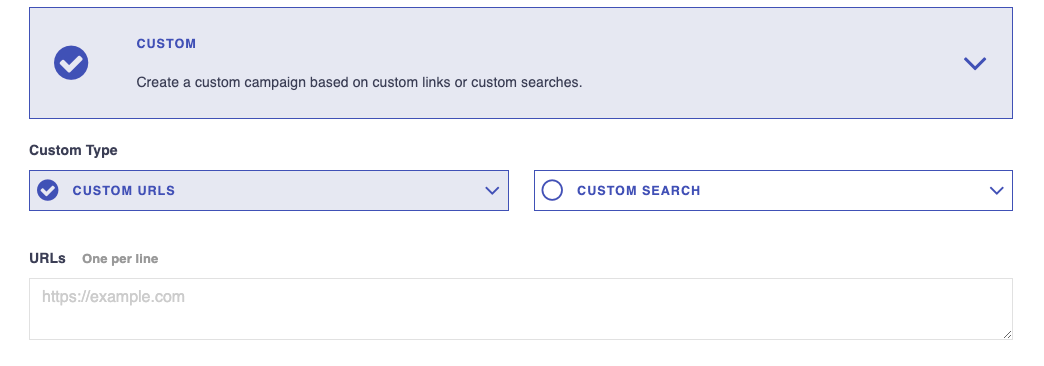
Then, Postaga will find the authors’ contact info.
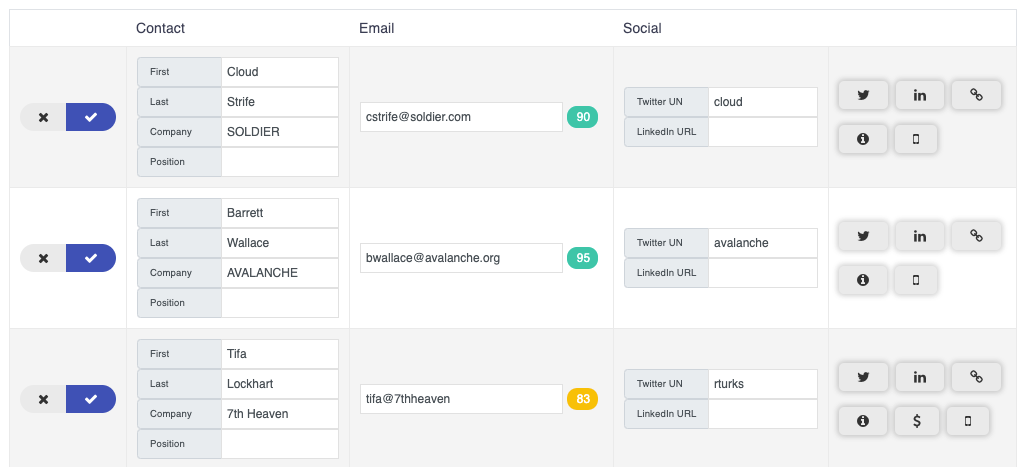
And then you can build and schedule an outreach campaign to each of those websites in just a few minutes.
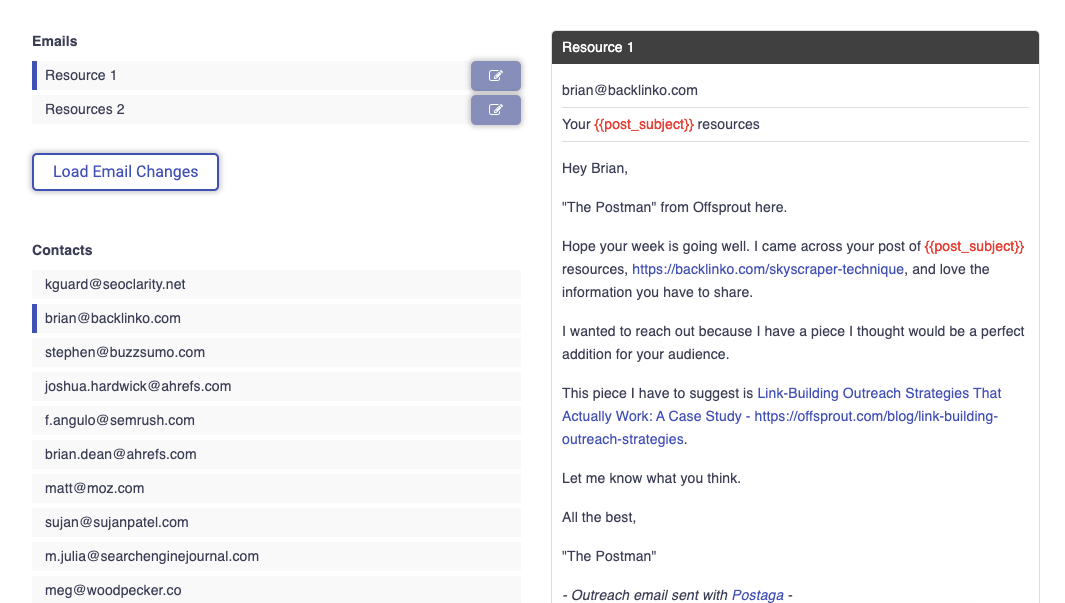
Also, if you want to do a campaign to find reviews of your competitors’ products or related products/services, you can run a Reviews Campaign in Postaga.
First, you will select the Reviews campaign type.

Then you will want to choose a recent time period for the article’s publication date (you can limit searches to the past day, month, or six months). I would recommend searching for an article published in the last six months.

Then, you can go through the rest of the campaign to find contacts and set up emails.
Conclusion
And with that, you have an easy way to do get links, mentions, and PR for your business.
If you are trying this out for your own business, I’d love to hear how it works for you. I’d love to hear what is or is not working out, and share feedback to help your campaigns run even better.
Let us know in the comments below.
Free 14-Day Trial
Start building relationships now with your fully-featured 14-day trial!
How We Compare
Terms | Done-For-You Terms | Privacy | Write For Us | Press
© 2024 Postaga. All Rights Reserved. Made with 

