
Are you looking to automate your sales process? Want to know the best sales automation tools for your business?
You know, there’s absolutely no way to avoid using sales automation. According to Salesforce, for example, the adoption of AI in sales has been forecasted to grow by a massive 139% between 2020 and 2023.
But how do you do it? And most importantly, what tools should you use?
In this article, you’ll discover the most important sales automation tools to use and when. Plus, I’ll also show you what to look for when choosing sales automation software.
Let’s get started.

What Are Sales Automation Tools?
A sales automation tool helps any business automate its sales process, eliminate repetitive tasks, and save time.
From prospecting, cold email marketing to lead nurturing, sales automation tools can help you in every step of your outreach process.
The uses cases of these tools are quite versatile; here are the most common ones:
- Lead generation, verification, and segmentation
- Booking meetings with prospects
- Tracking important sales metrics and KPIs
- Running cold email campaigns
- Auto follow-up
You might be thinking why should I use a sales automation tool, right? Well, here are three benefits of using a sales automation tool.
3 Benefits of Sales Automation Tools
#1. Sales automation tools help generate and nurture leads
Generating leads is the first step in any sales process, you need leads to sell your products.
A sales automation tool can help you generate leads through multiple channels.
These tools have a huge database that has contact information, website name, and social media channels of millions of prospects worldwide. You can sort and filter them out according to your buyer’s persona and get leads in minutes.
Once you’re done with lead generation, you can use a sales automation tool to start a conversation with these leads, and keep them engaged (lead nurturing).
#2. Such tools also save time and scale sales outreach
Doing sales outreach manually is a tough job. You collect leads, do outreach, and book meetings all by yourself. It could take you weeks, even months, to close just a single deal.
With a sales automation tool, this could all be automated and scaled.
Ask yourself, when doing outreach manually, could you generate a hundred leads a day and send everyone a personalized email? Of course not.
But with a tool, you can scale your sales outreach, get more leads, book more meetings, and focus on closing deals.
#3. Finally, they also greatly eliminate human error
When you do sales outreach manually, there’s room for human errors.
You might apply a wrong filter when doing lead generation or make a spelling mistake when sending an email. Sales automation tools take care of all such human mistakes.

What to Look for In A Sales Automation Tool Before Buying?
Having a tool that automates just one step of your sales process might not be a great idea.
It’d be expensive and overwhelming.
Instead, try out a tool with features capable of automating multiple sales steps. Here are some of the features to look for in a sales automation tool.
#1. Tracking and alerting features
Like most businesses, email marketing will play a crucial role in your sales outreach efforts. So when investing in a sales automation tool, make sure that it lets you track all the important email marketing metrics.
This will help you A/B test and optimize your email campaigns.
One other good feature to have in a sales automation tool is the altering feature. Look for a tool that has the option to enable desktop and mobile alerts.
Alerts can be about anything:
- When a prospect schedules a meeting
- When a metric you’re tracking goes below/above a set threshold
- When lead verification is complete
#2. Multiple integrations
For a smooth sales outreach campaign, you want your sales automation tool to integrate flawlessly with your CRM.
The sales automation tool you choose should also be able to provide multiple add-ons or plugins for different stages of sales outreach.
For example, the tool must have a lead verifier to get rid of old/spammy leads.
Integrations streamline your process and fasten sales outreach.
#3. Pricing
If you’re a small business with limited funds, pricing plays a crucial role when buying a sales automation tool.
Look for a tool that gives you access to the majority of its premium features in the starter plan.
At the initial stage of your business, you need a tool that can help you automate every step of sales automation.
Buying a tool that makes you pay for add-ons should always be your second priority.
#4. Data enrichment
When you have every little information about your prospect (their social media profile link, company size, job title), you can use it to personalize your conversations and build trust.
A sales automation tool with data enrichment features can make this possible.
But why is personalization so important?
According to Statista, 90% of US customers find a generic message annoying and are likely to not reply to it.
#5. Reporting and data analysis
Generating reports for your sales team helps them understand what’s working and what’s not.
Look for a sales automation tool that is capable of tracking essential sales metrics and generate a report based on it.
It should be able to send alters to you and your team when a tracked metrics goes above or below the set limit.
Pro Tip: When looking for a sales automation tool, ensure it’s an all-in-one tool; this way you don’t have to manage or invest in multiple tools.
Now that you know the features to look for in a sales automation tool, it’s time to list the top tools you can try out for sales outreach.
23 Sales Automation Tools to Try Out In 2022
#1. Postaga

Postaga (disclaimer – this is our tool) is an all-in-one sales automation tool that helps personalize your outreach campaigns, get more sales, and automates the process to save time.
Over 20,000 sales reps use the tool to close deals with prospects they’d never thought would buy from them in the first place.
Here are Postaga’s sales automation features that make it worth trying:
- Campaign Generator: Enter your website’s domain name in the campaign generator, let Postaga work its magic, and get campaign suggestions to run for sales outreach
- Opportunity Finder: Finds the best opportunities online to promote your product
- Contact Finder: Scrapes verified contacts and social media profiles from websites
- Email Personalization: Helps you personalize emails via merge tags
- Outreach Assistant: Uses AI to find out a fact or statistic relevant to your niche that you can add to an email for personalization
- Email Automator: Puts contacts into an email sequence if you didn’t receive a reply after your first conversation
- Free Inbox Warm Up: We don’t charge a dime to warm up your inbox to increase email deliverability
Pricing: To kick things off, you can opt-in for our 14-day free trial. If you like the platform, you can either buy our Pro ($99/mo) or Agency plan ($299/mo), depending on your requirements.
Want to explore how sales automation could help your business get more leads? Sign up for our 14-day free trial now.
#2. ZoomInfo
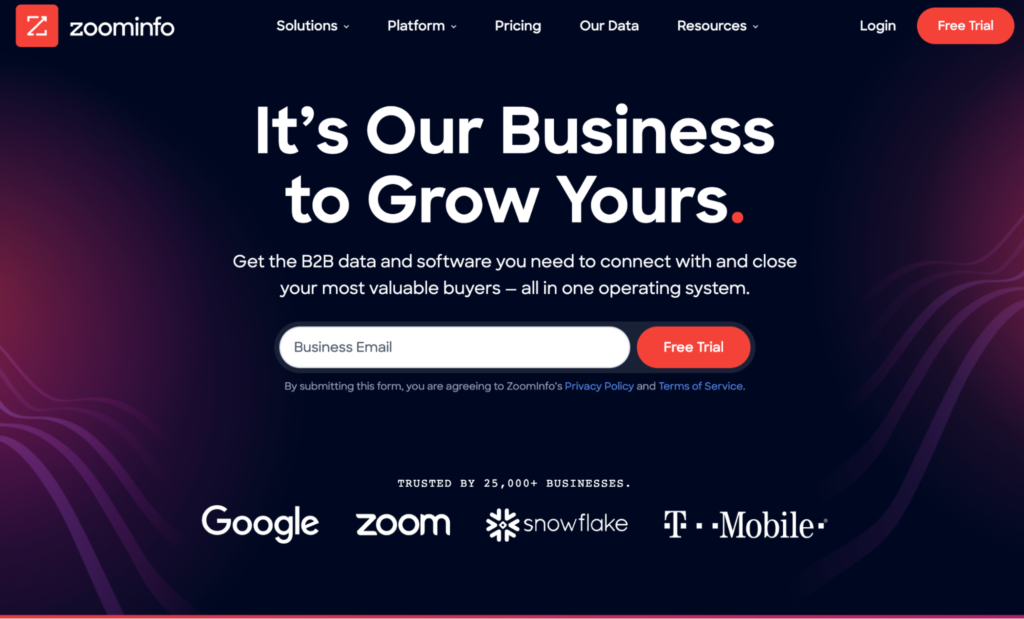
Engage is Zoominfo’s B2B sales automation tool, and it helps you maximize productivity, fill up the sales pipeline, and grow your revenue in no time.
The platform has one of the biggest databases with 50M+ phone numbers, and 129M+ verified email addresses.
Zoominfo lets you search for companies who’re searching for a product like yours on the web and lets you target them at the beginning of their buyer’s journey.
You can create sales flows-multi-channel prospecting campaigns to target prospects at the right time.
The platform also recommends contacts to add to your prospecting list based on the email campaigns you run and the engagement you get.
Pricing: To know Engage’s pricing, give ZoomInfo’s sales team your business email id, and they will get back to you with a quote.
#3. DemandScience Intelligence (Leadiro)
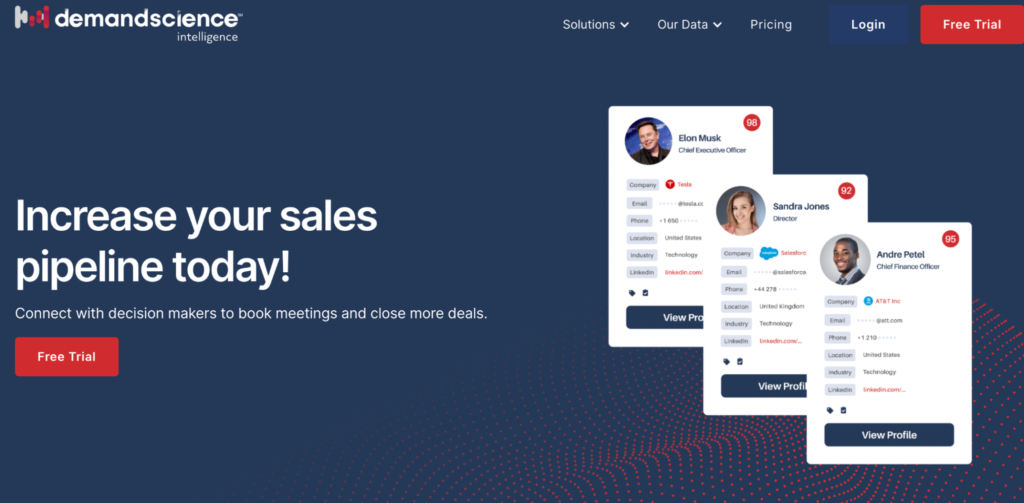
DemandScience Intelligence is a sales automation tool that specializes in lead generation automation.
Set your team up to win by giving them access to accurate and relevant customer data with DemandScience intelligence.
The platform saves you time and increases team productivity by sourcing, verifying, and cleansing prospect data.
Leadiro also gives you firmographic and demographic filters to use while lead generation.
Pricing: Contact the sales team.
#4. Leadfeeder
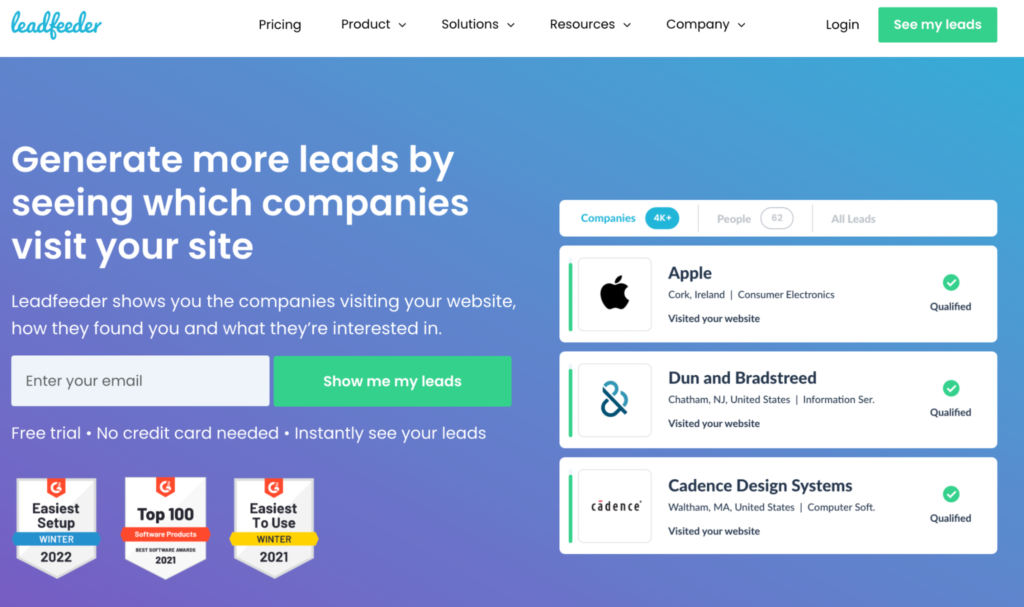
Like DemandScience Intelligence, Leadfeeder is a lead generation tool, but it helps you generate leads via your website traffic.
The process Leadfeeder uses is quite simple:
- Install the Leadfeeder Tracker Script on your website
- The tracker will identify companies visiting your website
- Leadfeeder then looks up in its contact database for an employee contact working at the company
- You get a ready-made list of qualified leads who you can then reach out to
What’s more, the tool also lets you see which pages a particular company visits the most.
You can automatically send quality leads to your CRM or import them to your email marketing tool.
Pricing: Leadfeeder comes with two plans: The Lite plan is free but limited. To get the most out of Leadfeeder, you can buy its Premium plan for €79 per month.
#5. Linkedin Sales Navigator
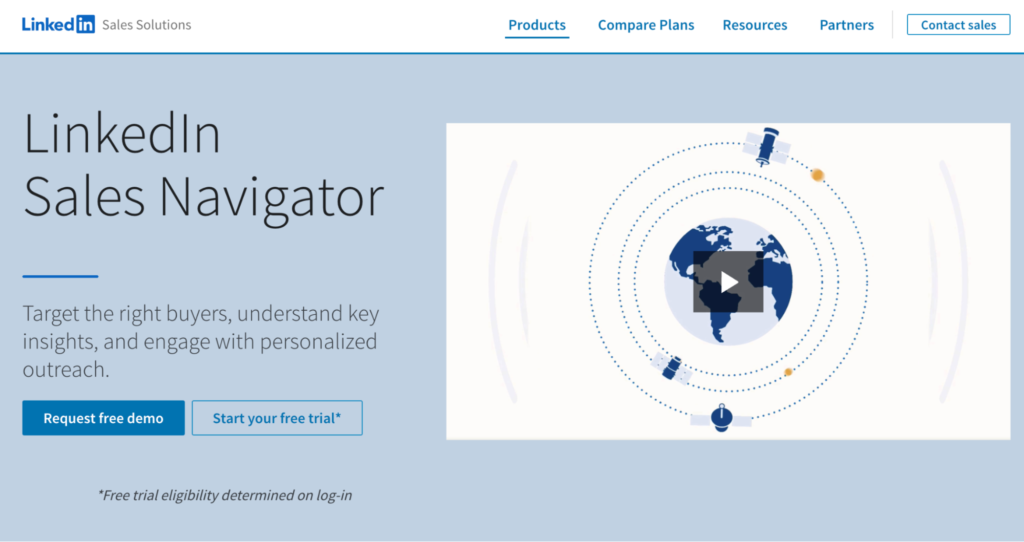
The Linkedin Sales Navigator lets you target the right people, understand them, and engage with them automatically.
You can apply filters and find the right companies or individuals who are on Linkedin and sell them your product.
The tool recommends your leads based on the company description you put on Linkedin.
Get real-time updates about your prospect’s job changes (if any) and personalize your conversations accordingly.
Linkedin Sales Navigator lets you send InMails to over 500 million Linkedin members even if you’re not connected to them.
Pricing: The platform has three plans: Core ($99/mo), Advanced ($156/mo), and Advanced Plus (contact sales team). With any plan you choose, you get a 1-month free trial.
#6. Clearbit
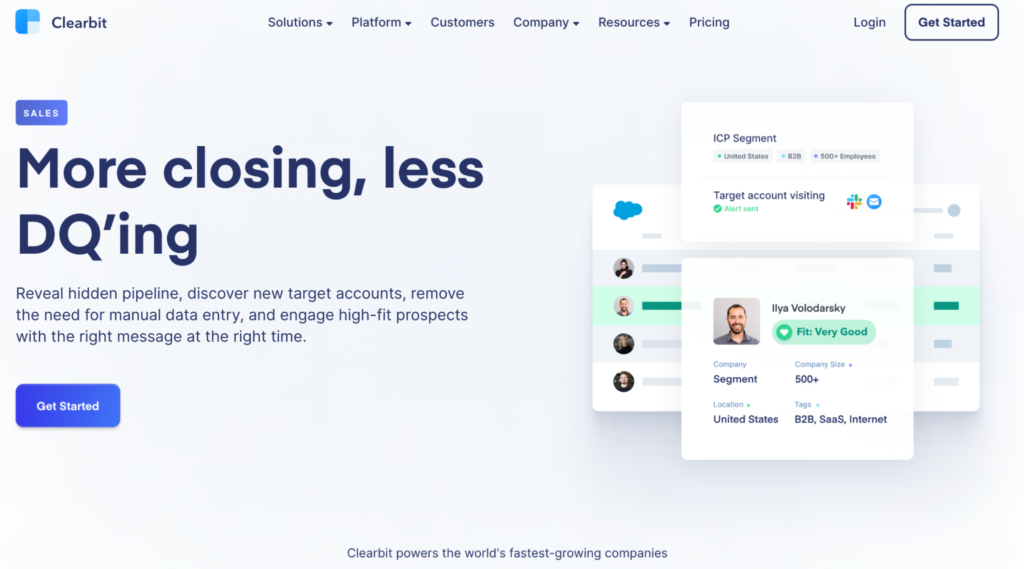
Clearbit’s sales automation tool lets you automatically prospect, engage, and qualify leads in no time. It’s trusted by the likes of Intercom, Gong, and HubSpot.
The platform has a gigantic database of 200 million contacts and 40 million companies.
Don’t know who your website visitors are? Know them with Clearbit and engage with them to see where they stand in their buyer’s journey.
Clearbit also gives you a list of ready-to-buy prospects (once who are most likely to buy from you).
From Zapier to Slack, Clearbit integrates with 20+ platforms to optimize your sales automation even further.
Pricing: Clearbit’s pricing depends on the volume and the packages and add-ons you opt-in for. You can contact their sales team and know about them.
#7. Sender
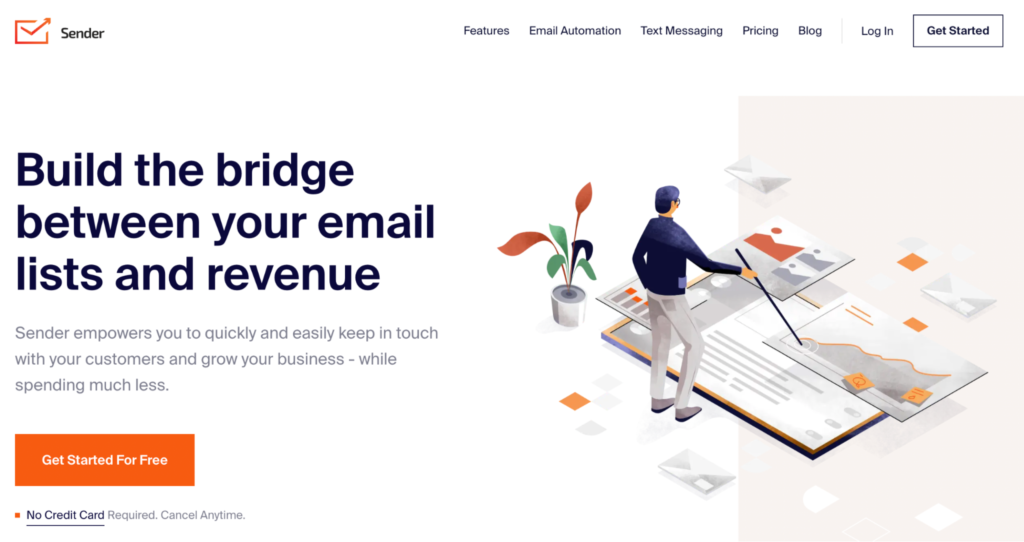
Sender is an email automation tool used by 100,000+ businesses to grow subscribers and create long-lasting relationships with them.
Sender has its own servers, which they regularly monitor so that you get the best email deliverability experience.
You can use the pre-built email templates Sender has or create your own and save them for future use.
The platform integrates a feedback loop system with email providers like Outlook, Hotmail, Yahoo, etc., to notify you when someone marks your email as spam and take corrective action.
With Sender, you can track email marketing metrics like:
- Open and click rate
- Date and time analysis
- Click map
- Subscriber profiles
Pricing: Sender has four plans: Free forever, Standard ($15-$500 per mo), Professional ($70-1660 per mo), and Enterprise (contact sales team).
#8. SalesBlink

SalesBlink is a full-stack sales outreach suite that makes prospecting and reaching out easy for you.
How? Let’s see.
If you want to reach out to a CEO but only know their website name, you can simply put that in SalesBlink. The tool will present you with entire employee data within seconds.
The domain search feature further lets you dig in and find your prospect’s email address, phone number, and social media links.
The B2B company finder of SalesBlink lets you filter companies depending on their team size, country, and industry.
The platform also has an email verifier tool that lets you verify single or multiple emails with just a click, without the hassle of uploading an email list.
Lastly, SalesBlink has a meeting scheduler that syncs with your Google Calendar; you can leverage it to schedule meetings with prospects.
Pricing: The sales outreach plan is SalesBlink’s premium plan, priced at $99/mo/user.
#9. EngageBay
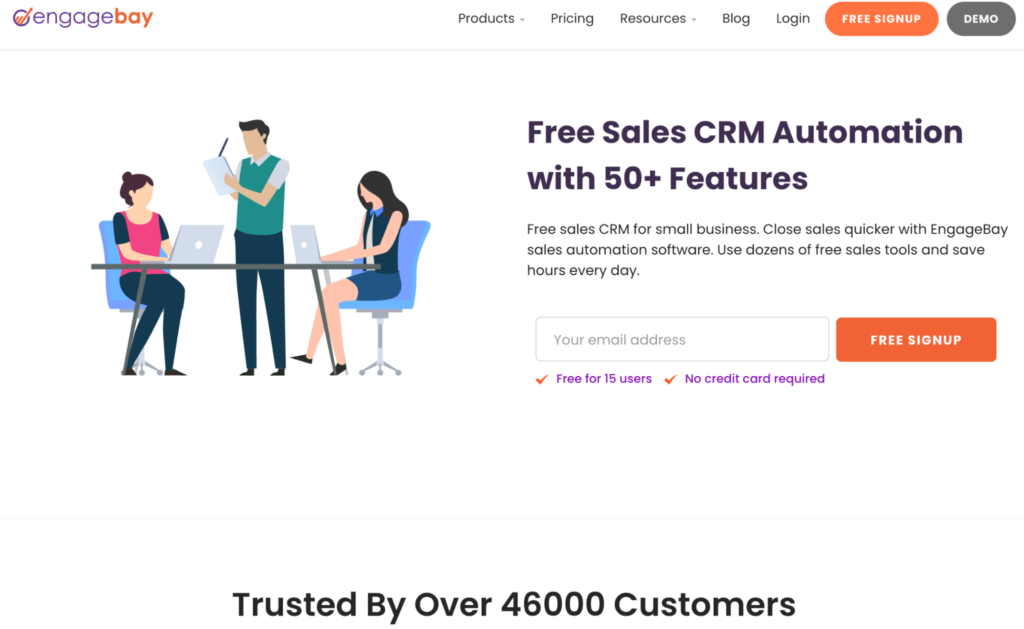
EngageBay’s sales automation tool is called Sales Bay. It helps you with things like contact management, email tracking, telephony, gamification, etc., to take your sales outreach to new levels.
With Sales Bay, you can see every conversation you’ve had to date with every prospect on SalesBay’s dashboard.
You can call your customers directly from EngageBay; all the calls are recorded in the software so that you can review them later.
The platform also lets you create multiple deal pipelines based on different product categories, geographies, or any other parameter you like.
EngageBay’s email tracker helps you keep track of all the conversations. It sends alerts when a prospect opens an email, downloads a document, visits your landing page, or unsubscribes.
Pricing: EngageBay has four plans for its sales automation tool – Free, Basic ($12.99/mo), Growth ($29.99/mo), and Pro ($59.99/mo).
#10. HubSpot
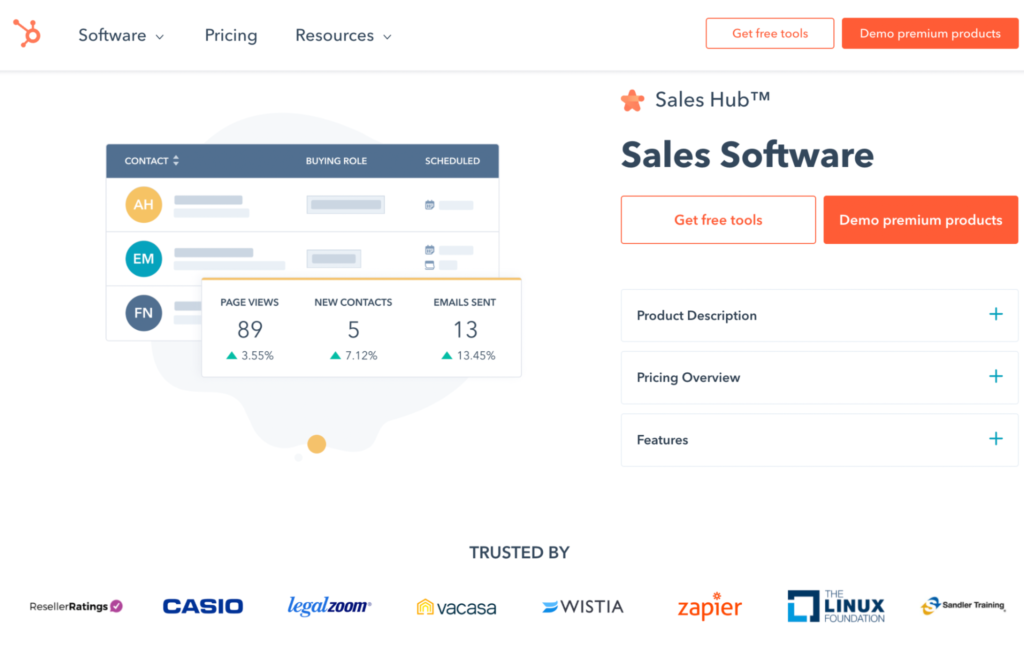
HubSpot Sales Software allows your sales team to close more deals, deepen relationships with existing customers, and manage pipelines efficiently.
With its powerful email automation tool, you can save email templates, and track email opens.
The platform lets you do sales analytics and generates reports to know all the bottlenecks in your sales funnel.
Lastly, HubSpot’s mobile CRM app lets you manage your contacts, deals, and tasks easily.
Pricing: HubSpot sales software has a Starter plan ($50/mo), Professional plan ($500/mo), and Enterprise plan ($1200/mo). If you want to add more users to the CRM, they charge extra depending on the plan you select.
#11. InsightSquared
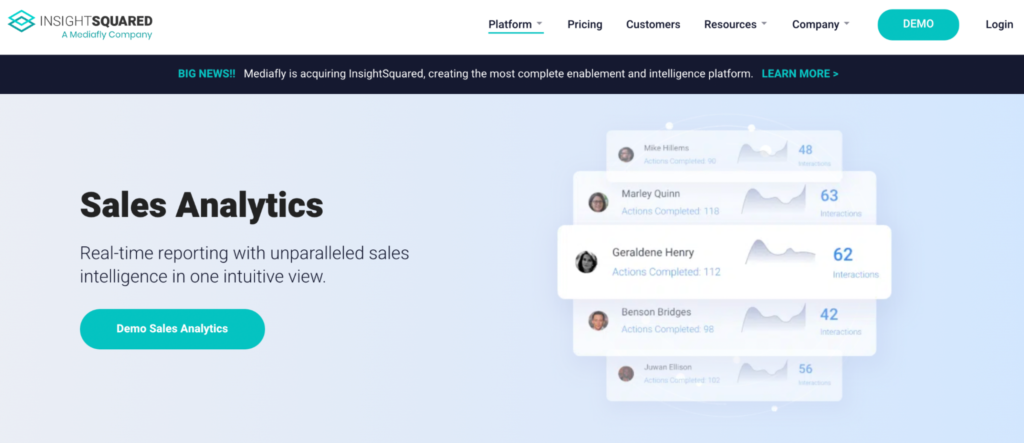
InsightSquared sales analytics tool helps you track important metrics in sales outreach.
The tool gives you access to high-level, real-time dashboards that have data-backed answers as to why a particular sales campaign you ran didn’t work or outperformed.
When it comes to pipeline management, InsightSquared can be a great asset for your company as it helps eliminate data silos. Along with this, it also brings all the data sources together in one place so that it’s easy for you to track and analyze everything.
The platform also tracks every sales rep’s performance in your team to give you insights into which rep is performing the best and which one needs a little boost.
Pricing: InsightSquared doesn’t reveal its pricing until asked for. So you will have to fill out a form and contact their sales team about it.
#12. Rollworks
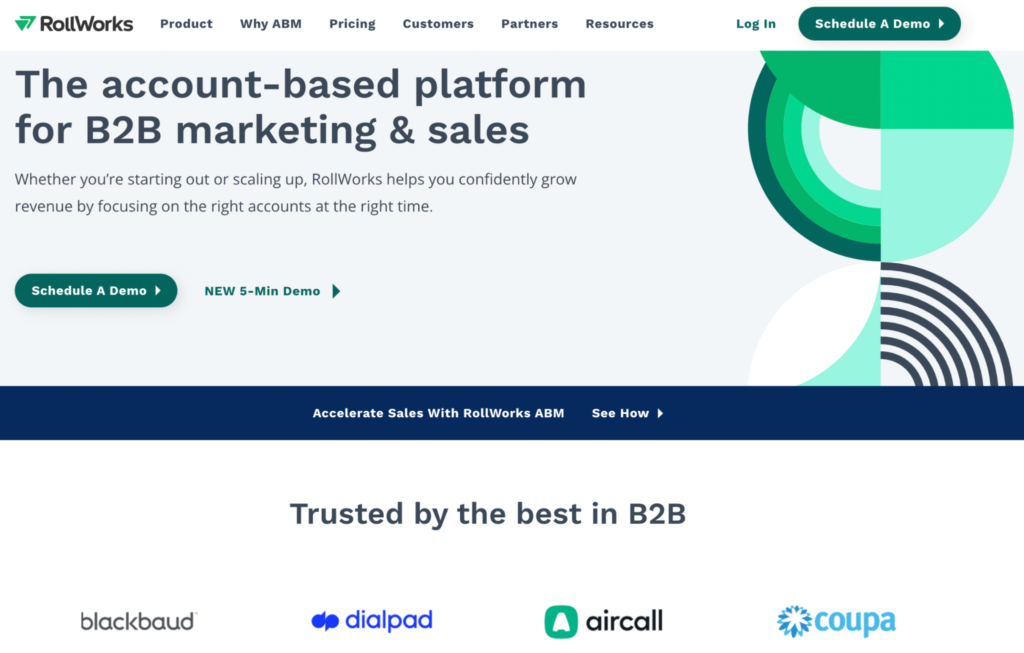
Rollworks’s Sales Insight lets you prioritize accounts for sales outreach using data science models that show you your brand’s engagement with every account.
The tool is designed to point out spikes during the selling process.
The account spiking data lets you spot the moments in your sales cycle when the number of visitors spikes, be it organically or via ads.
Uncover the mystery user behind the spike or know the specific action that led to a spike via analyzing contact-level insights.
Create customer messaging based on where each account spends most of its time on your website.
Pricing: With four plans in place, Rollworks is one of the most expensive tools on the list. The Starter plan is $975/month. Contact sales team for pricing of the rest (Standard, Professional, and Ultimate).
#13. Picreel
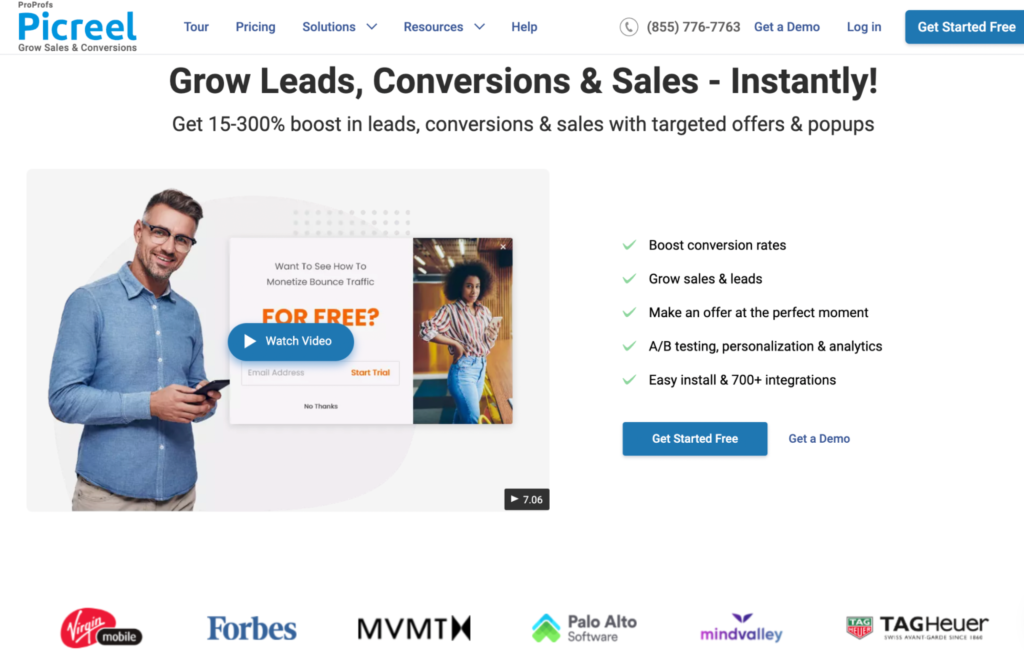
Picreel is a sales automation tool that lets you double your lead generation and increase conversion rate instantly.
The tool guarantees an increase in conversion by tracking digital footprint and click behavior in real-time and then engaging with them at the perfect time.
With Picreel, you can create custom forms and offers based on different target audience segmentations.
The lead generation exit pop-up software of Picreel lets you capture a lead before they exit your website. You can personalize the exit pop-up message and give visitors exclusive offers when they’re about to leave the website.
Picreel integrates with 700+ CRMs and software to give you every help you need with your sales outreach.
Pricing: Picreel has five plans to choose from:
- Starter: $19/mo
- Basic:$69/mo
- Pro:$149/mo
- Plus: $399/mo
- Enterprise: Contact the sales team
#14. SharpSpring
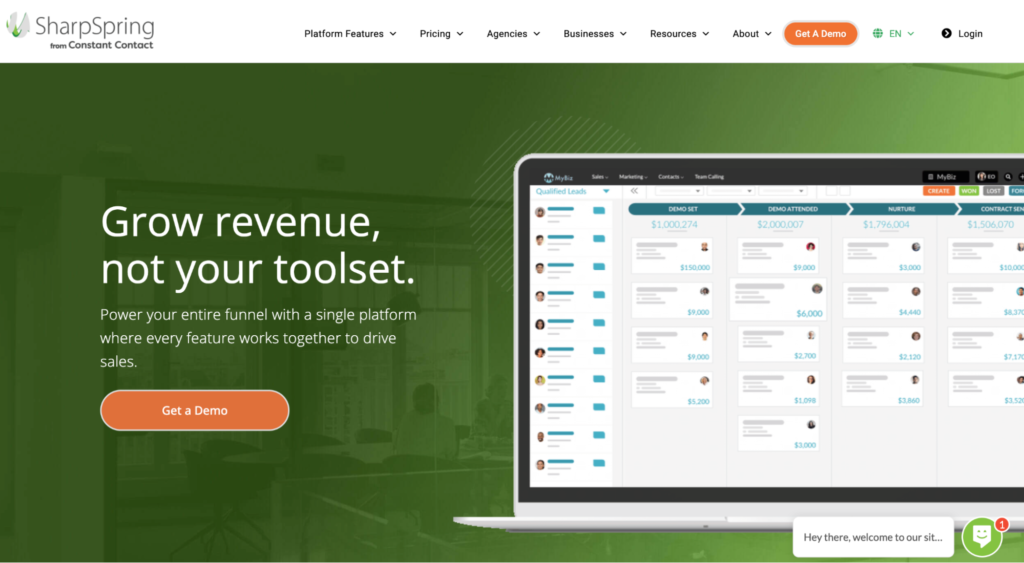
SharpSpring is an all-in-one sales automation solution that takes away your burden to manage multiple tools.
SharpSpring’s email tool lets you create quick email copies with its drag and drop email builder. The tool also offers several pre-built templates and layouts for you to get started with.
Planning to run ad campaigns to get traffic? SharpSpring ads can help you retarget prospects to increase sales significantly.
No matter if you run Google or Facebook ads, SharpSpring integrates with 200+ ad exchanges.
Pricing: SharpSpring has three major plan categories:
- SMBs: $499 – $1499/mo
- Agency: $300 – $1299/mo
- Enterprise: Custom quote
Note: The price depends on the number of contacts you select when choosing the plan.
#15. Less Annoying
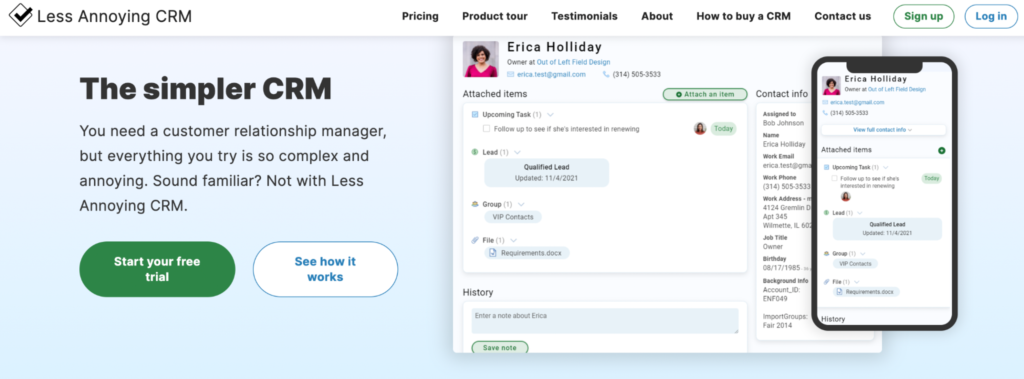
Less Annoying in a CRM that helps you manage contacts, schedule meetings, and work with your team to automate your sales process.
You can store all your contacts’ information in the CRM and refer to it when reaching out.
Invite your team to share their calendar and see what work will each team member be doing daily to increase work efficiency.
Less Annoying generates a lead report that shows every lead in your pipeline, their contact information, and the last conversation you had with them.
The CRM is web-based, meaning you can access it via your computer, mobile, or tablet without syncing or installing anything.
Pricing: Less Annoying’s pricing is quite straightforward, it charges $15/user/mo.
#16. Monday.com
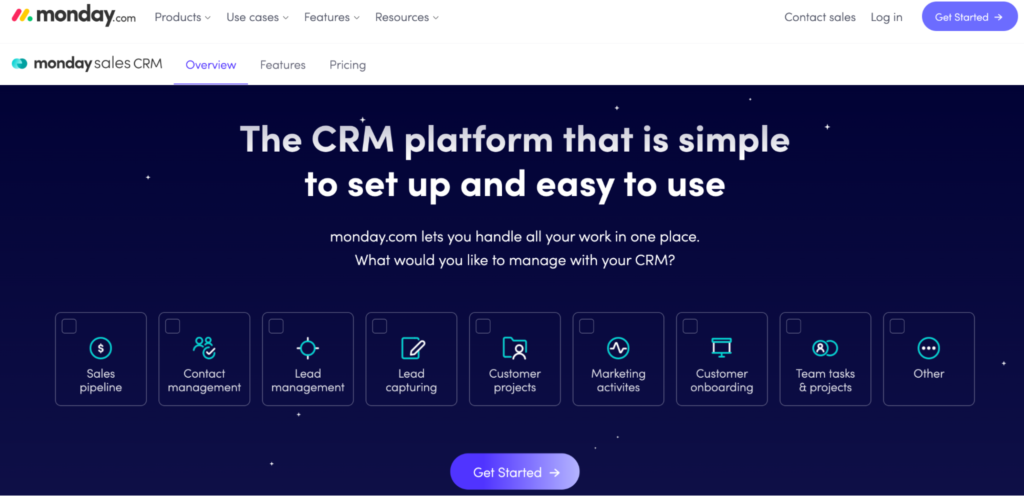
Monday.com’s sales CRM lets you automate repetitive tasks, centralize customer communication, and bring all the customer data to one place.
You can sync your Gmail or Outlook with Monday.com, get notified when a prospect opens your email, and use its personalized email templates to build stunning email copies.
When it comes to performance management, Monday.com has a dashboard that lets you see the deal progress, sales figures, and team performance.
Want to know which sales rep is bringing in real business? Track all their activities like calls, campaigns run, and meetings in one place and guide them accordingly.
What’s more, Monday.com alerts you when you enter a duplicate lead or account into your CRM eliminating data duplication.
Pricing: You can get started with Monday.com for free. If you like the platform, you can buy one of four plans it offers: Basic ($8/seat/mo), Standard ($10/seat/mo), Pro ($16/seat/mo), and Enterprise (contact sales team).
#17. TeamWave
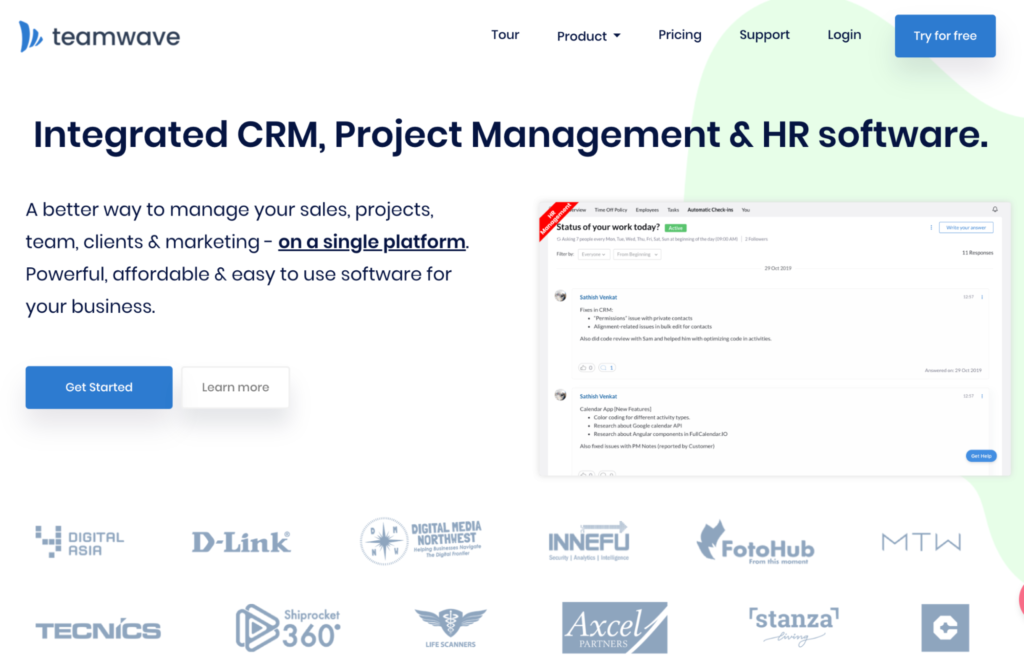
TeamWave is a sales management tool made for beginners in the digital world.
The visual sales pipeline of TeamWave lets you view deals across different stages in the sales process and sort and filter deals based on close dates.
The list view lets you rearrange your lead data and bulk-edit, sort, and click-and-drag columns as per your requirements.
TeamWave lets you do sales forecasting that helps you pick up the right deals and engage with them to convert them into buyers.
The platform comes with an add-on that can turn your Gmail into a sales machine.
You can also create a custom pipeline and control access to who can view which pipeline in your organization.
Pricing: TeamWave has three plans: Starter ($39/mo), Pro ($66/mo), and Business ($199/mo).
#18. Terminus
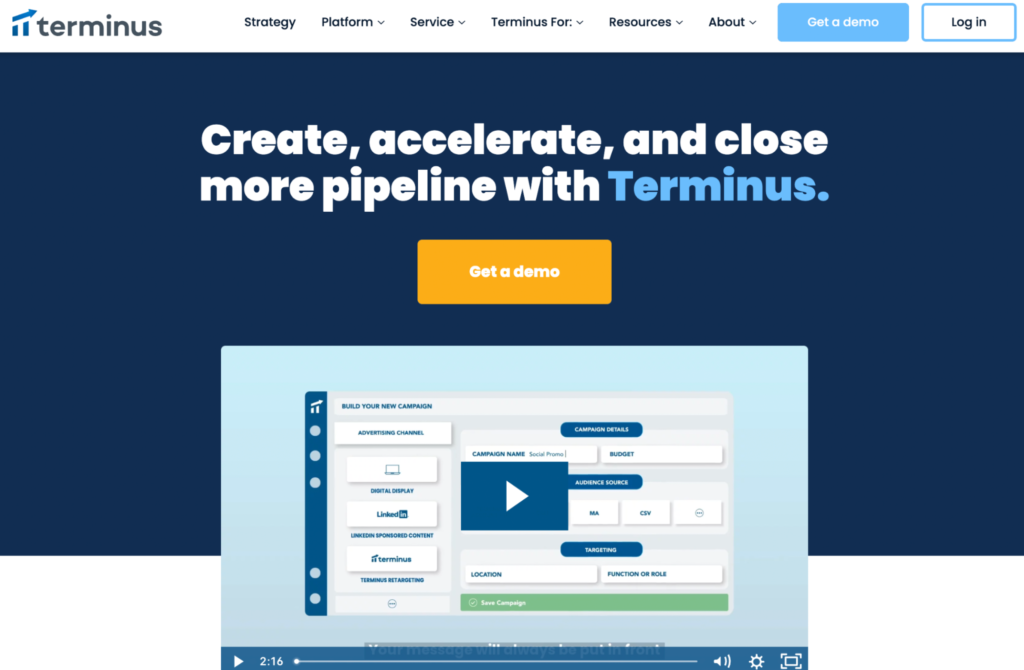
Terminus lets your sales team work smarter by providing them with powerful data and new ways to engage a prospect.
It tells you exactly which businesses are interested in your product so that you can engage with them at the right time.
It gives you a sneak peek into what the business expects from you and your product and more importantly, what they want to hear when you pitch them.
Terminus offers several firmographic and psychographic data filters for you to identify active businesses in the market .
The account intelligence feature of Terminus lets you see your customers’ buyers journey and personalize campaigns accordingly.
Pricing: Terminus doesn’t disclose the pricing of the plans; you can contact sales, tell them your requirements, and know the pricing.
#19. Sendoso
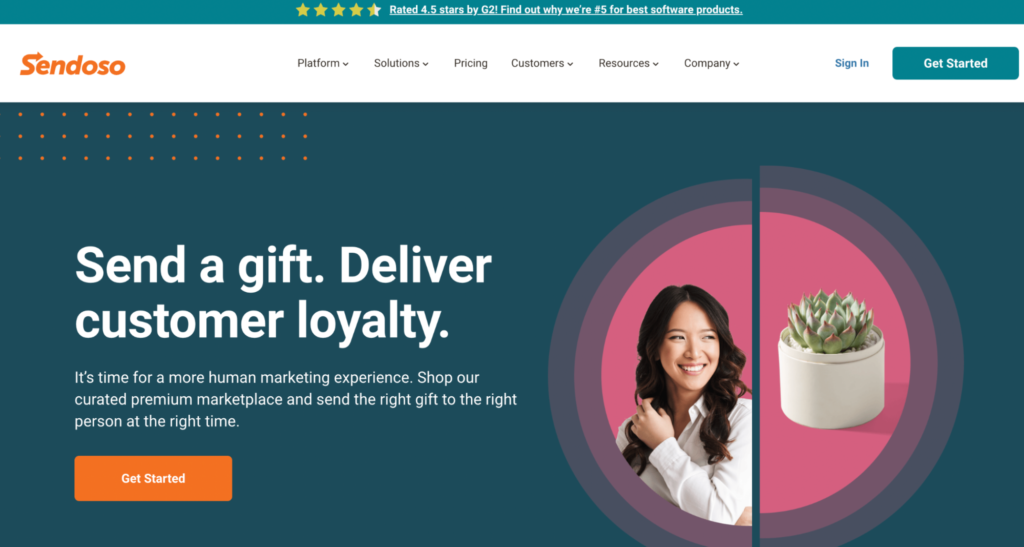
Sendoso is a unique sales automation tool that lets you send gifts to your customers and increase engagement.
The tool helps you 5x your closing rate by sending personalized gifts from Amazon to hot prospects and already existing customers.
The gifts are repacked with your branding; you can also send a handwritten note along with it. The platform comes with address and shipping trackers, that lets you confirm the address and track your packages, respectively.
Sendoso integrates with 36 different platforms to empower your team to connect to every single prospect worldwide.
Pricing: The platform has three plans: Essential, Plus, and Pro. To know about the pricing, contact their sales team.
#20. Lusha
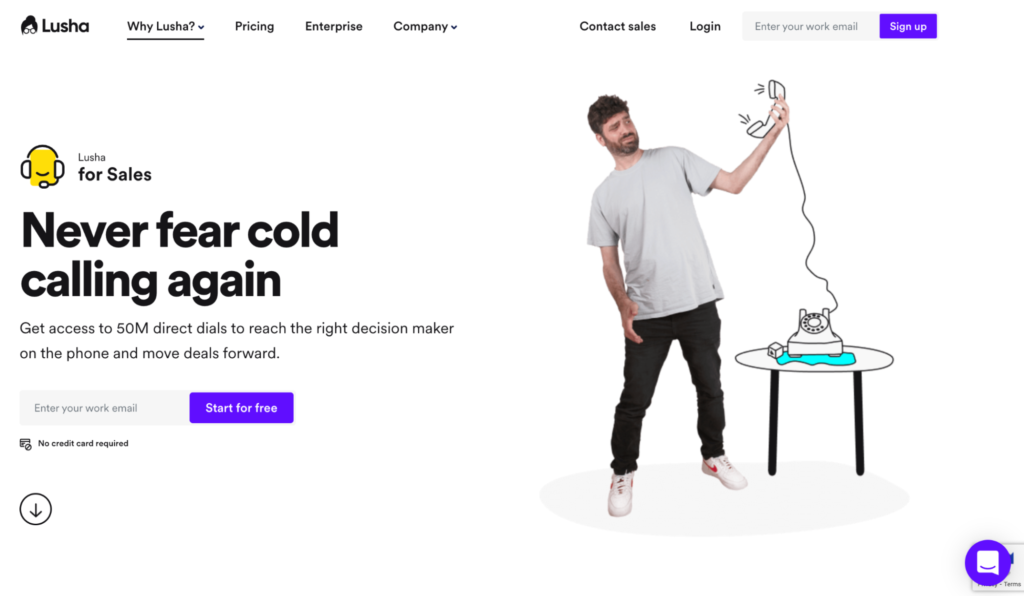
Lusha is a B2B sales automation platform that’s trusted by the likes of Zendesk, Aircall, and Google.
The platform has 50 million direct dial numbers you can filter through, make your prospect list, and call them to pitch your product.
Filter prospects based on location, company size, designation, and company revenue to find prospects that match your qualification criteria.
What’s more, extract employee information from websites via Lusha’s Chrome extension.
The platform integrates with all major CRMs so that you can save your prospect list and automate your sales process.
Pricing: You can get started with Lush for free, however the free plan is extremely limited. If you want access to premium features, you can choose from the Professional ($276/user/yr), Premium ($420/user/mo), and Enterprise (contact sales team) plans.
#21. Freshworks
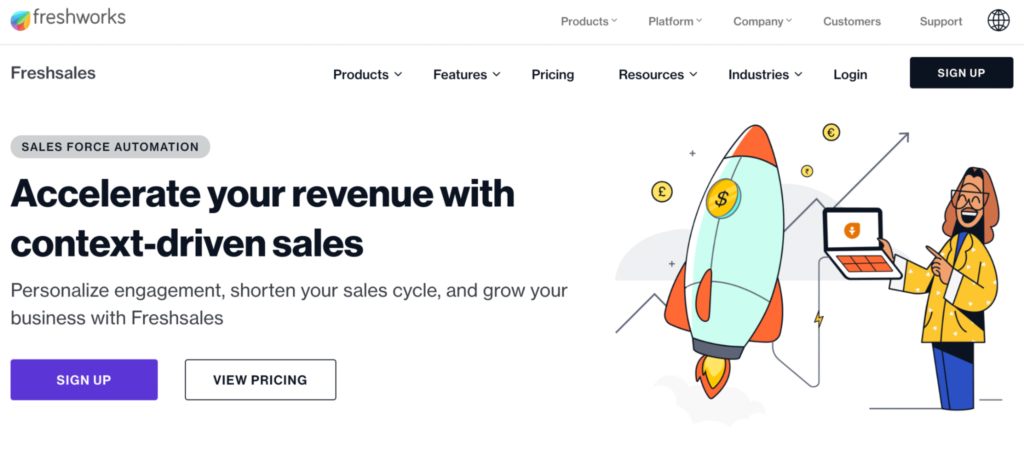
Freshsales is the tool launched by Freshworks to personalize and grow your company’s sales.
You can use AI chatbots to chat with your visitors and explain to them about the product or send them an inquiry form to get their information.
The activity timeline of Freshworks lets you see every customer’s journey and which ones might be close to buying your product.
The predictive contact scoring system lets you rank your prospects and filter out the MVPs so that you can push your sales efforts to close deals with them.
Freshsales also comes with an AI-based deal insights tool that gives you essential information about your prospects that helps you close deals.
Pricing: You can start using Freshsales for free, but if you want premium features, you would have to upgrade to a higher tier plan eventually. You can choose from Growth ($1199/user/mo), Pro ($3399/user/mo), and Enterprise (contact sales team) plans and test them out.
#22. Copper
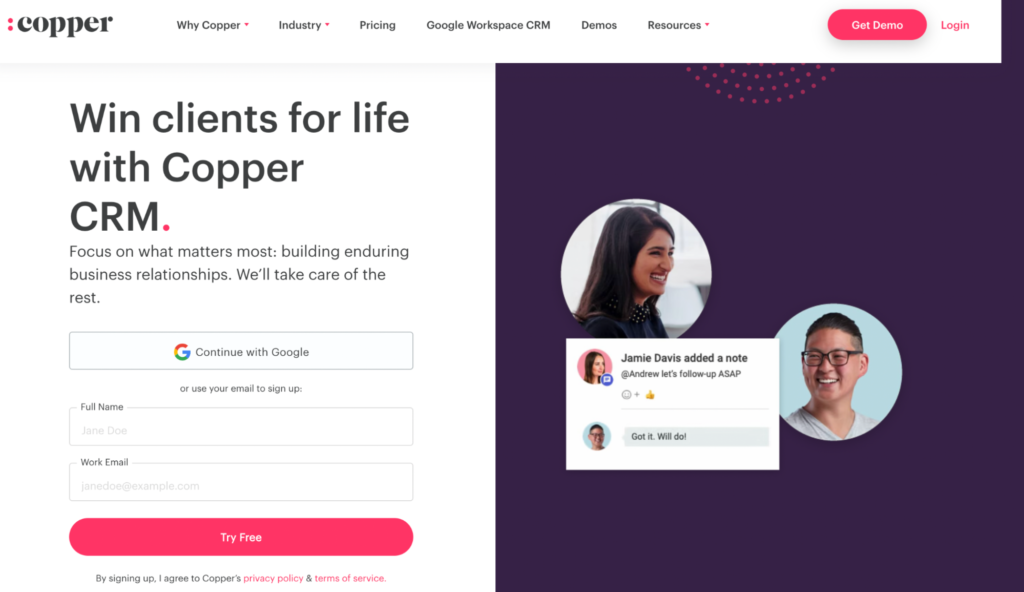
Copper is a sales CRM that helps you organize contacts, track deals, automate tasks, and much more.
The platform organizes all your calls, emails, files, and notes in one place, so you don’t have to dig through emails or use multiple Google sheets for gathering client information.
The platform does a great job at automating small yet tedious tasks. For example, you can choose a trigger and tell Copper to automate contact profile updating or changing deal status for every prospect.
Copper also sends your regular reports on all essential metrics, if you want to drill down deeper, you can go ahead and create your own metric and start analyzing it.
The tool can integrate with 4000+ other platforms, so you don’t have to build one for every other task.
When it comes to email marketing automation, Copper has your back; it has pre-built email templates you can use and personalize your emails with merge fields.
Pricing: Copper has three plans to choose from: Basic ($23/user/mo), Professional ($54/user/mo), and Business ($101/user/mo). You get to test the platform out for 14-days with any plan you choose.
#23. Salesmate
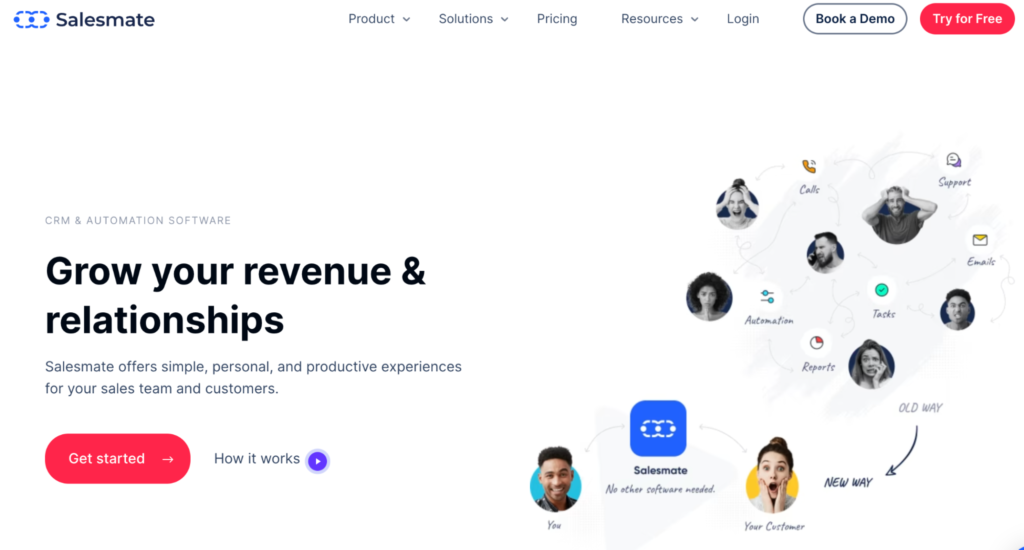
Salesmate is a CRM and sales automation software that’s trusted by 4,000+ sales teams across 70 countries.
It can be a great fit for your business if you have a medium-sized sales team or a small business.
Let’s see how:
- Prospect Engagement: Automates emails, calls, texts, and follow-ups for your sales reps to increase their reach by 50%
- Quick Qualified Leads: Identify hot leads via lead-scoring and smart segmentation options
- Automatic Tracking in CRM: Automatically tracks emails, calls, texts, etc. so you can focus on selling and not data entry
- Sales Pipeline: Gives you a clear understanding of which leads need your attention immediately and which ones can wait
- Built-In Dialer: Has a built-in dialer so your sales team can call prospects from the CRM and save time and money
Pricing: Salesmate has four plans:
- Starter: $15/user/mo
- Growth: $30/user/mo
- Boost: $50/user/mo
- Enterprise: Custom
You can also opt for six add-ons Salesmate offers if you need them.
#24. eWebinar
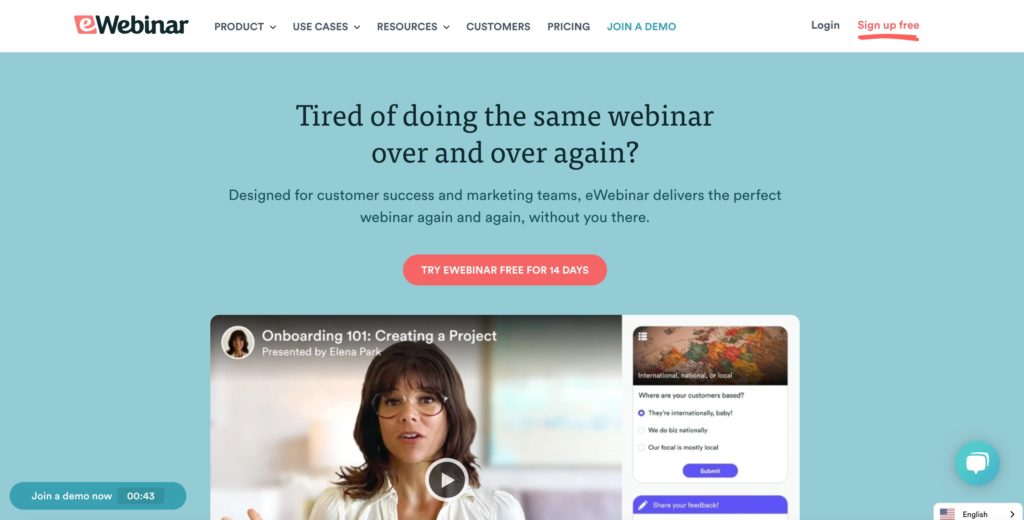
eWebinar is an on-demand webinar and demo platform that lets you take your pre-recorded video content and turn it into engaging, interactive webinars (Disclosure: We use ewebinar).
For sales and marketing teams, where it may not make financial sense to offer individualized demos to every single sales prospect, eWebinar is a great solution.
eWebinar lets you scale up your ability to share demos with sales leads, without you needing additional salespeople. You can provide a demo experience without getting on a call.
You can allow your website visitors or sales leads to sign up for a demo at a time that works for them, and eWebinar does the rest. Throughout the demo, you can have interactive elements for your prospects, like showing polls, sharing case studies, and also have a live chat.
Features include:
- Registration page builder and widgets so your prospects can easily sign up for a demo session
- Flexible scheduling so registrants can attend webinars at a time that works for them
- Interactive elements to choose from to keep your prospects engaged
- Live chat so you can interact with attendees while they are in session
- Analytics so you can evaluate your webinars
- Unlimited attendees and sessions for each webinar
Pricing: eWebinar starts at $99/month for up to 1 published webinar; $199/month for 2-5 webinars; or $299/month for 6-15 webinars, plus $15 for each additional webinar.

Wrapping Up
According to McKinsey & Company, more than 30% of all sales-related activities can be automated. Without sales automation, you’d definitely have a hard time scaling your business.
The tools mentioned above are all tested and credible; they’d help you scale your business from 10 leads to a thousand.
If you’re searching for an all-in-one sales automation tool, you can try Postaga. From lead generation to conversion optimization, Postaga will help you automate every possible step in your sales funnel.
Free 14-Day Trial
Start building relationships now with your fully-featured 14-day trial!
How We Compare
Terms | Done-For-You Terms | Privacy | Write For Us | Press
© 2025 Postaga. All Rights Reserved. Made with 
