Are you planning to run an email outreach campaign? Wondering what a successful outreach email looks like?
You’re in luck – In this article, you’ll discover all the key elements of an amazing outreach email.
Before we get to that, though, let’s cover some basics.
What is Email Outreach?
Outreach emails, also known as “cold emails”, are emails where the recipient and sender have no prior relationship. Cold emails are often sent by salespeople, marketers, or PR professionals, to connect with the recipient and pitch them a product, service, collaboration, or other opportunities.

But, there is a right way and wrong way to put together a cold email.
If this is your first time or hundredth time working with cold emailing, this article will share some tips to build cold emails that get you responses from your recipients.
Does Cold Email Outreach Actually Work?
If you have never done cold emailing before, you might wonder – does cold email outreach work?
Yes, it does.
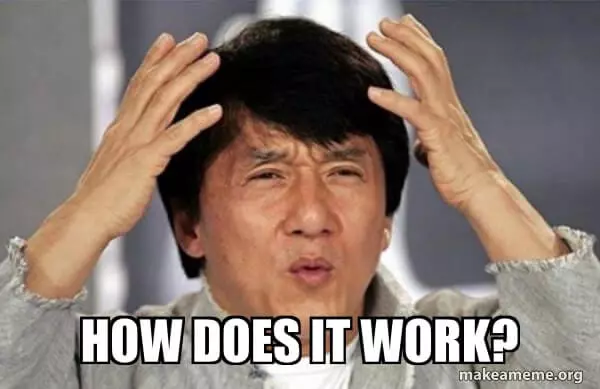
Over 88% of marketers admit that email is their principal lead generation tool and attest to its effectiveness, affordability, and scalability.
Companies that do cold email the right way can get a 15 to 20% response rate.
When done right, cold email outreach is an excellent engine to build a solid pipeline of sales leads you can nurture and convert into paying customers.
Next, let’s jump into the anatomy of an outreach email, and show what you’ll need to include to get your prospects to reply.
What Does A Winning Structure of an Outreach Email Look Like?
A good way to approach building a cold email is to think about it from the perspective of your recipient.
These are people who have no idea who you are. No prior relationship. No idea what your business is about.
So, if they get an email from you, some random person on the Internet – are they going to open that email, read it, and then engage?
Imagine you are on the receiving end of a cold email. What would make you open that email and read it?
With cold email, it’s important to be mindful of this, because your recipient will have a very short attention span for your email.
In short order, you need to:
- Pique their curiosity to open your email;
- Capture their attention, so they read beyond the first sentence;
- Keep them engaged through your email; and
- Inspire them to act and respond.
Every word, sentence, and paragraph should contribute something.
The perfect cold outreach email structure consists of five main elements:
- Subject Line
- Introduction
- Opening Line
- Email Body
- Call to Action
- Signature
- Opt-out option (for legal compliance purposes)
Subject Lines That Get Emails Opened
The subject line is arguably the most important part of your email.
It determines whether your email gets opened or not.
For all that time you spend crafting your email pitch, if your recipient does not open the email, then there is no point.
There are several different ways to craft email subject lines, but the ones that tend to be the most effective are ones that either:
- Pique the reader’s curiosity
- Establish that you know the recipient in some way
- Demonstrate urgency
For example, here are a few subject lines that we have found work very well:
“Quick Question?” – this one piques the curiosity of the recipient. You are asking them a brief question, and they will want to know what this is about. Saying a ‘quick’ question also shows that you are not going to take up a lot of their time.
“[their company] <> [your company]” – this one works because it shows the recipient that you are looking for a relationship and that you know what this company is and who the recipient is. Many cold emails are generic and untargeted, but this demonstrates your knowledge of their business.
Here are a few pointers to writing compelling email subject lines that pique prospects’ interest in your email content.
Catchy, Not Clickbaity
Crafting catchy subject lines is an art. The trick is figuring out the relevance that the reader needs to decide whether or not to open your email.
Clickbait may work with your initial email, but it is not a good long-term strategy. Consistent use leaves your recipients irritated and distrustful.
You can trick someone to open an email, once, but you won’t be able to do it to them again.
As an example, a friend of mine says that a very high-performing subject line is, “We have kidnapped your son”. It’s shocking, and would probably make someone open the email, but you immediately lose the trust of the recipient.
Vague wording, lazy personalization, and overpromising are all elements of clickbait subject lines.
Also, things like having “RE:” in the subject line, when it’s an initial email, can have success, but also lose trust with the recipient.
Keep Your Subject Line Clean and Correct
Avoid bold, special characters, and all caps (the digital form of shouting).
Keep it simple, make it look like a human is writing an email to another human.
What is the Perfect Length for Subject Lines?
Using a 1-word subject could be too short, but more than 5 to 8 words are just too long. The subject line would be likely to get cut off by the email client. And if your subject is too long, it’s going to look spammy.
Align your subject lines to the display capabilities of different devices. A typical PC inbox displays 70 characters of the subject line, while iPhone and Android devices show just 41 characters and 30 characters, respectively.
Should I Include Icons or Emoji 😊✌ In Subject Lines?
Maybe, but maybe not (I would recommend A/B testing to see how they perform).
Too many emojis and icons can make you look like a spammer. Besides, your emojis will not always be visible on every device.
You can use them in informal emails, but not more than one in each subject line.
The Email Introduction
Email introductions set the tone for the conversation and help establish trust between the sender and receiver. But they also have the potential to backfire.
For example, an often-used cold email introduction is a salutation like “Dear sir,” but that’s just terrible. It suggests that the sender is sending a generic email to many people and has no idea who this recipient is. If they open the email and read just that line, they might delete the email.
As with non-cold emails, the introductions should be brief and personalized. Keep in mind the following ingredients when writing your intros.
Proper Salutation
A friendly, casual greeting gets an email opened and read in its entirety. Here’s how to format cold email salutations:
- Hi [First Name]
- Hello [First Name]
- Hey [First Name]
Don’t be too professional. Here are some things not to include in your salutation:
- “Dear”
- “Sir/Madam”
- Their last name
Also, personalization is important here because you want the recipient to know that you know who they are.
Briefly Introduce Yourself
The first question on your recipient’s mind is going to be – who the heck are you emailing me?

Take a moment to introduce yourself and establish that you are a human and not an email spamming robot. It’s one of the common do’s and don’t traits of cold email, don’t sound like a robot.
Here’s a sample introduction line:
“Andy from Postaga here.”
It’s casual, and briefly shows who I am to the recipient.
Courtesy But Not Bland
Never say this phrase: “I hope this email finds you well”
It’s a huge spam red flag.
No one who has ever sent an email to a colleague has ever said this phrase.
You want the tone of your email to be like you are a colleague reaching out to another colleague, not someone looking for a job interview.
If You Have a Referral, Mention it Right Away
The easiest way to get your email read is if you have a mutual acquaintance who can vouch for you.
Mentioning a mutual connection can help you stand out.
If a trusted mutual contact trusts you, the prospect will be more likely to want to see what you have to say. The higher authority of your referral, the more legitimacy you gain… and the higher your chances of getting positive responses.
For example,
“John from Apple suggested I get in touch.” (for when you have a solid introduction)“I saw that we are both connected with John from Apple, and I wanted to get in touch. We’ve worked with John previously.” (for when you have a mutual acquaintance but no introduction)
Opening Lines That Give Goosebumps
The opening line can make or break your email–it’s another deciding factor in whether an email gets deleted or read to the end.
Quite frankly, you have about 3 seconds to make an impression with email. If the opening line is off, chances are you’ll lose a potential customer.
Here are some ideas to consider with your opening line.
Personalize
To stand out, demonstrate that you know who your recipient is.
You can do some research, using everything you can find about your prospect online to personalize your opening line.
If I were to get an email that said, “Hey Andy, I just read your article on the anatomy of an outreach email and loved your advice to personalize the opening line (see what I’m doing here 🙂 ),” that’s brilliant. Even if I wasn’t interested in their offer, I would reply because it looks like they took the time to do their research on me.
You can customize the experience based on your target’s social profiles, recent blogs, and achievements.
Get Creative / Funny
A creative, unique introduction with a pinch of humour can brighten your recipient’s day.
It distinguishes your email from the crowd and makes you appear approachable.
And, most importantly, the creativity+humor combo in a call to action helps establish the mood for a quick, positive response.
Here’s an example:
I found this email address, but I’m not sure if it’s getting to a human person (I’ve been told that cats stacked on top of each other hiding in a trenchcoat are posing as human employees at your company). Can you let me know if a human gets this, and if it’s the person I should talk to?
Or:
Quick question for you – what is a pirate’s favorite marketing channel? WebinARRRRs.
Hope that brightened your day.
Jokes aside, …
This stands out and looks more human. It will be much more likely that the recipient will keep reading.
The Perfected Email Body
The email body should not be incredibly long.
You ultimately want to:
- Provide them with something of value to them
- Get them to take an action
You don’t need a long-winded pitch. In fact, the longer your pitch, the more likely it can be that your recipient sees a wall of text and closes the email.
Get your email body right with the following tips:
Provide Something of Value
“I wanted to reach out because I saw that you had a great blog article on social media marketing, and I put together an infographic that I think would accompany your piece well.”
With your pitch, you want to give the recipient something valuable to them.
If you are doing a sales cold email, your pitch needs to be framed in the context of what they are going to get out of it.
“I wanted to reach out to see if your business was having a tough time managing its on-page SEO. I did a quick audit of your site and found a bunch of issues including page speed, 404 errors, and index issues. Can I share the audit report with you?”
Again, the recipient has no idea who you are. So, make sure you are providing them with something useful.
Provide Proof
Remember, the recipient has no idea who you are.
So, give some brief credentials. For example:
“I have helped 100 ecommerce brands save on average $10,000 in wasted ad spend.”
“My articles have been published in Business Insider, Inc., and Fortune.”
Elevate your credibility by highlighting one or two of the following:
- Actual results
- Niche expertise
- Achievements
- Professional credentials
Creating a Call To Action
Calls-to-action (aka CTAs) are another integral component of the anatomy of cold email outreach.
The CTA is the request / action that you want your recipient to take.
It could be as simple as, “Do you have 6 minutes for a call next week?” or “Could you embed our infographic on your blog article?”
Emails should only have one CTA. More than one CTA and can be confusing to the recipient, with too many decisions to make.
Possibly, add a Calendar Link
You have a lot of options for your CTA.
You can ask them for a reply. You can ask them to check something out.
Or, you can ask them to schedule a meeting with you.
An integration with calendaring tools like Calendly or Trafft, they only need to click the link to open the calendar and choose a date and time that works for them.
I personally prefer Savvycal because it allows the recipient to overlay their calendar and easily choose a free time.
Use FOMO
Funny how we respond quickly to the possibility of losing rather than the promise of gaining. Feel free to apply the principle of FOMO (Fear Of Missing Out) in your outreach email CTAs too.
Creating urgency increases the perceived value of your product and can prompt faster responses.
You can achieve this effect by assigning a deadline or providing some exclusivity to your offer.
An example could be:
“Let me know if you are interested. Since we are a boutique agency, we are only taking on one new client in your industry before closing this offer (this is so we are not competing against ourselves – we don’t think that’s fair).”
(Optional) Ask for Directions
Though not exactly in the CTA, you might want to try asking the prospect to direct you to the right person for decision-making if they’re not the right person in charge.
A Good Signature Says It All
An email signature further demonstrates that you are a real human, not a robot spammer.
Your signature can be simple and plain-text, or it can be an elaborate thing with images, graphics, and multiple links.
Email Signature Approaches
There are two main approaches to cold email signatures: simple, and complex.
For simple email signatures, it can be something like:
[your full name]
[your company name]
[your role]
For something more complicated, it can include:
- Your picture
- Graphics
- Social icons and links
- Website URL
- Phone number
Your outreach email signature can look like a more corporate email signature that you would see in a typical email with a contact.
Should You Include a Photo In Your Email Signature?
A professional-looking headshot lends your signature some personal touch, credibility, and sense of authority.
It should be a simple, in-focus photo of yourself (ideally in business attire) facing the camera confidently. Have the picture captured in bright, natural lighting.
Why Do You Need An Email Signature?
The email signature provides credibility.
It shows that your email was sent by a human to another human.
Otherwise, the recipient might be thinking, “Some spam robot just sent me an email.”
Letting People Opt Out + Legal Compliance
Cold emails need to comply with the laws of the countries you are sending your emails to and from.
Though there are a lot of different laws regarding emails, we will quickly distill the most important points.
There are a ton of email laws, which vary from country to country:
- CAN-SPAM for the USA
- GDPR for Europe
- CASL for Canada
- Spam Act 2003 of Australia
- Data Protection Act for the UK
Here are the steps to sell through emails without breaking the rules:
Have a Lawful Purpose
You can generally send cold emails to contacts with whom you do not have a prior business relationship, so long as you have a legitimate business purpose in your emailing.
The idea of the legitimate business purpose is pretty broad. But, it generally means that your offer must be relevant to them, and it must be for commercial / business purposes.
No mass emailing untargeted people.
So, you can email other businesses with sales or partnership offers or other pitches, and you don’t have to already have some sort of relationship with them.
Have a Way They Can Opt-Out
Each of your outreach emails should incorporate a legible and easily understandable way that they can opt-out from future emails.
It can be either an unsubscribe link or just a text line that says something to the effect of, “If you do not wish for me to follow up, please let me know.”
For cold emailing, we generally recommend text rather than an unsubscribe link or button, as those unsubscribe buttons/links can make your email look computer-generated, and may end up with you going to spam folders.
When you receive unsubscribe requests, don’t press for additional personal details. Have the unsubscribed prospects immediately removed from your email list without further follow-up from you.
Include Your Address
For CAN-SPAM Act compliance, you must include a physical address for your business.
If you are a solo founder working from home and don’t want to give your home address, using a PO box or virtual office address is advisable.
Send Follow-Ups
In addition to your initial cold email, you should also consider following up with prospects who do not respond to your initial email.
People get busy and you might have caught them at the wrong time.
One tip is that your follow-up email does not need to reiterate the entirety of your first email. It can be something as simple as:
“Hey, just wanted to check in and see what you thought. Let me know!”
The point of the follow-up is to get noticed in their inbox and get them to review your initial email.
Your follow-up email is going to likely show up nested along with your initial email in their inbox, so they should know what you are referring to.
No need to spend time crafting another version of your first email.
Act as if though they’ve opened your email but just didn’t have a chance to respond. This is what salespeople do with the sales prospects they are engaged with. It comes off natural. So, don’t be concerned that your follow-up email is no longer.
Tips for Writing Email Outreach Messages
Are you hitting send but seeing that you are getting low open or response rates?
Here are a few things to keep in mind when crafting cold outreach emails:
They’re Getting Many Unsolicited Emails Every Day
The average professional receives over 126 emails daily, so the chance of your initial email sticking out is minimal unless you take the time and effort to make yours unique.
Send Follow-Ups
Many people don’t send follow-ups to their initial emails and are missing out.
While any given email might have a reply rate of 2-5%, if you are sending 2 or 3 or 4 emails to that prospect, the likelihood you get a response shoots up.
People are busy. You might have caught them at the wrong time.
A follow-up bumps you back to the top of their inbox. Just don’t send more than 3 or so follow-up emails or you will agitate your recipient.
No Fake Flattery
There’s a fine line between a genuine compliment and pandering flattery.
Fake compliments sound insincere and manipulative and are very easy to spot.
Don’t say something like, “I love your blog” without being specific, or it will be clear that you have no idea what their blog is about.
Targeting the Right Audience
With your cold emails, you want to be sure that you are targeting the right audience and have done the right prospecting to make sure you are pitching relevant people for your offer.
One reason they may not respond is that they are not the type of person / business who would be interested in your offer.
Not Enough Personalization
If your emails are too generic and non-specific to your recipients, you will not get responses.
Recipients of cold emails need to know that you have something to offer them specifically.
People get a lot of cold emails and with a quick scan, can detect whether a cold email is generic and spammy or relevant for them.
What’s in it for Them?
If you are pitching a product, focus on the solution to their pain point, not your features.
You may have cloud storage with 100 TB plans, but the product you’re selling is not terabytes, it’s making the recipient’s lives easier.
Your pitch should demonstrate how you can do one of these things:
- Save the recipient time / make their life easier
- Save the recipient money
- Help the recipient make money
Focus on these terms and you can ensure your messaging aligns with your recipient.
Avoid Spammy Words
Spam filters are there to remove the junk from email inboxes, but they may inadvertently sweep away your email if you are not careful.
Weave your way around spam filters by picking your words carefully.
Avoid spam trigger words, like free, low-cost, inexpensive, “act now”, and even the word “spam” itself.
Avoid Grammatical Errors
Grammatical errors in your cold outreach emails make you appear lazy and unprofessional.
Even a seemingly innocent typo can bring a negative impact on your credibility.
Watch out for these common mistakes:
- Misspelled names and words
- Repeated words
- Improper capitalization
- Punctuation errors
- Bland descriptive words such as “nice” or “great”
Avoid Bad Text Formatting
It’s your responsibility to craft cold sales emails in a way your prospects will want to read them.
Keep in mind that people tend to skim when they read. Having big, text-heavy, chunky paragraphs are not easy to read.
Also, be cautious with elements like boldface, italics, underlining, bold capitalization, and text color. That can be a big distraction.
Don’t Spam!
If you send too many emails per day, or send many emails at once, you can get flagged by email providers.
Violating email guidelines increases the chances that email services providers will limit your delivery rate, block your correspondences, or even mark them as spam.
That can also affect your sender reputation.
It is very important that with your email sending, you are sending emails at a proper cadence (e.g. instead of sending 1,000 emails at once, sending one at a time, every few minutes) and limiting the number of emails that you send at once.
Also, it’s important that your email sending address is “warmed up”. This means, you should start by sending out a few emails per day and increase that over time, as opposed to creating a new email address and sending 1,000 emails at once, which will look suspicious to email servers and wind up with you getting routed to spam folders.
Using Outreach Templates vs. Personalized Emails for Cold Email Outreach
With your cold email sequences, should you be personalizing every single email for each recipient? Or, should you use email templates that can include mail merge fields that are somewhat personalized (e.g. using recipient’s name / company name).
| Features | Template Emails | Super Personalized Emails |
|---|---|---|
| Scalability | Easy to send to many contacts | Difficult – requires much more time and effort |
| Conversion Rate | Lower due to lack of a personal approach | Higher due to specificity for each contact |
| Time Investment | Low | High |
| Cost | Low | Higher – requires human time investment |
| Spam Filter | Higher chance of getting flagged | Lower |
| Outsourceable | Yes | Yes |
| A/B Testing | Easy to A/B test | Doable, but will take more time |
| Automation | Can easily automate aspects of this | Requires much more personal involvement |
Should You Send Personalized Emails?
Of course! If you want to see great results and are willing to put in the effort to build relationships, make use of every personalization nugget you can.
Even if you are sending emails using templates, you can include certain personalized elements to make them more human and natural-sounding, showing the recipient that you know who they are and have a relevant pitch for them.
No matter what, your message shouldn’t read like a generic script or fill-in-the-blank form letter.
How To Do Perfect Personalization?
No doubt, email personalization makes prospects feel obligated to react positively. But, you don’t want to spend excessive hours trying to sound relevant in emails.
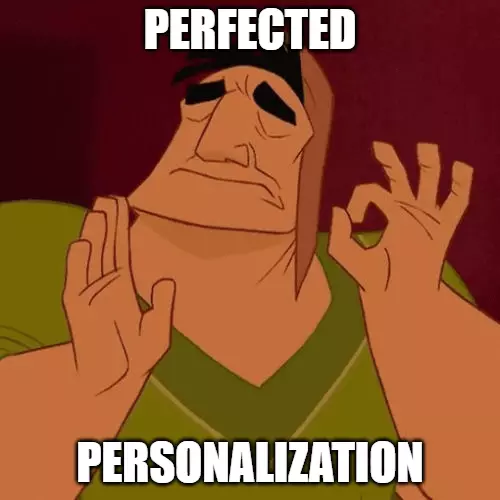
Do the time math! Figure out how much time it takes to write one personalized opening line vs. how much time it takes to draft an entire unique email.
The faster you can capture critical details about your prospects, the quicker you can craft personalized emails that put you on the cutting edge of sales opportunities and lucrative relationships.
How To Send Personalized Cold Email Outreach?
Below are some steps you can take to personalize email outreach that delivers results:
- Build your prospect list or websites, target contacts and their email addresses saved it in a CSV file
- Review your prospect’s social media pages and blogs
- Craft a customized opening line based on information about them, add that to their CSV line
- Build an email template that includes merge fields for your personalized items
- Import your CSV that includes your contacts to your email outreach software, mapping the CSV fields to the right email template fields
Conclusion
With these tips, you can create the perfect outreach email for your list of prospects, ensuring that your email:
- Gets delivered to your recipient’s inbox (and not spam folder)
- Has a subject line that gets your email opened
- Has a personalized introduction that gets them to keep reading
- Has a pitch that’s relevant to their needs and solves a pain point
- Gets your contact to take action from your simple call-to-action
- Complies with all legal requirements for sending cold emails
With this, you should be all set for crafting your next cold email outreach campaign!
Free 14-Day Trial
Start building relationships now with your fully-featured 14-day trial!
How We Compare
Terms | Done-For-You Terms | Privacy | Write For Us | Press
© 2025 Postaga. All Rights Reserved. Made with 
