Are you looking to boost your outbound sales? Wondering what are the best outbound sales tools to use?
FACT: Reaching out to new prospects and convincing them to buy from you is a tough nut to crack. The competition keeps growing, and your prospects aren’t convinced anymore by ‘just another email or call.’
But does this mean that outbound sales is dead? No, of course not.
However, it does mean that to win; you’ll have to kick things up a notch. Luckily for you, that’s what you will discover in this post.
You’ll learn what are the best outbound sales tools on the market, and what you should be paying attention to when selecting the ones to use.
What is Outbound Sales?
Outbound sale starts when a seller initiates a conversation with a potential customer to spread awareness.
It doesn’t matter if you’re a brand new startup or a Fortune 500 company; outbound sales will play a crucial role in your sales strategy. After all, it explains to the prospects why your product or service is good for them.
Imagine this – you’ve made a product that solves a problem better than any other product. Great! But no one in the market knows about it, do you think you’d be able to sell it? Of course, not.
That is why a salesperson has to reach out to the target market, educate them about the product, and convince them to buy it.
What’s the difference between outbound and inbound sales?
- In outbound sales, you, as a salesperson, pitch to your prospect. In inbound sales, the prospect comes to you inquiring about the product or service you sell.
- Outbound sales is talking to a prospect one-on-one, which includes pitching your product over a call, email, or social media. Inbound sales is doing one-to-many sales and includes publishing content on search engines and social media.
- In outbound sales, the prospect has no idea who you are. In inbound sales, the prospect lands on your website when finding a solution to a problem, gives you their email/number, and books a call with you.
How Does Outbound Sales Work?
Let’s face it, no tool is going to work for you unless you know how the outbound sales process works.
The irony is that a large chunk of sales reps take this for granted.
So, below is a quick overview of the process also to help you understand when to use different outbound sales tools.
Step 1: Defining the target audience
When it comes to the real world, being a salesperson, you can’t be selling combs to bald men.
You have to build a buyer persona and note it down first.
So, you first need to understand who your target audience is, what they’re dealing with, and how you can provide a solution for their problem.
Step 2: Prospecting and cold outreach
Once you know the ‘what’ and ‘who’ of your target audience, it’s time for prospecting and cold outreach.
Prospecting is the process of identifying potential customers and making a list of verified leads for future goals.
There are many tools that you can use for prospecting but you need to find the right tool. Here are some tips to follow when choosing a cold outreach and prospecting tool:
- Learning Curve: Ensure that the tool is easy to use and simple to master, you shouldn’t be scratching your head all the time when doing lead generation
- Strong Lead Filters: The prospecting tool you use should have strong filters that will help you generate highly relevant leads
- Accessibility: The best prospecting tools will always be cloud-based, meaning you will have to access them via Internet only
After you have a solid prospects list ready, you can start calling them or cold emailing them.
In case your list is too big (in most cases, it will be), cold emailing might be a better choice as you can create automatic sequences and follow ups via cold email software like Postaga (more on this later).
Step 3: Scheduling meetings
Scheduling meetings is a comparatively easy step in the outbound sales process.
Just share your calendar with the prospect and ask them to book a call in a slot where you both are free.
Step 4: Presentation and closing the sale
This is the part where you book profit for all the hard work you’ve done so far. So before you hop over the meeting, make sure you practice your tonality enough.
Meet the client in person or finalize the deal over a call or email. Discuss everything and ask questions (if you have any) while finalizing the deal.
Lastly, always remember that customers are the decision-makers, so help them come to a decision.
9 Outbound Sales Tools to Help You With the Process
Part 1. Lead generation and cold emailing
#1. Postaga – The best outbound sales tool for email outreach
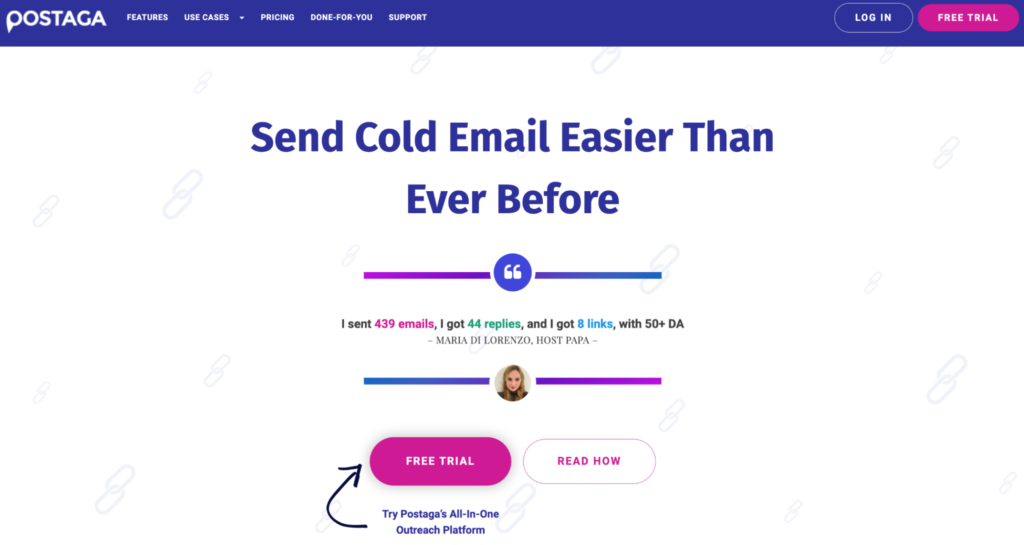
Postaga (disclaimer: this is our tool) is a cold email outreach software that helps people to find and connect with potential customers and partners.
With Postaga, you can connect with new customers and partners quickly, and the process Postaga uses is simple yet effective:
- Prospecting: The tool will first help you find the right websites, businesses, and contacts to reach out to.
- Email Sequence: Postaga will then help you build a highly personalized email sequence.
- Follow-Ups: Postaga will also automatically send email sequence follow-ups and stop once your prospects reply.
What’s more, Postaga features ready-made campaign templates to help you get started your outreach program faster.
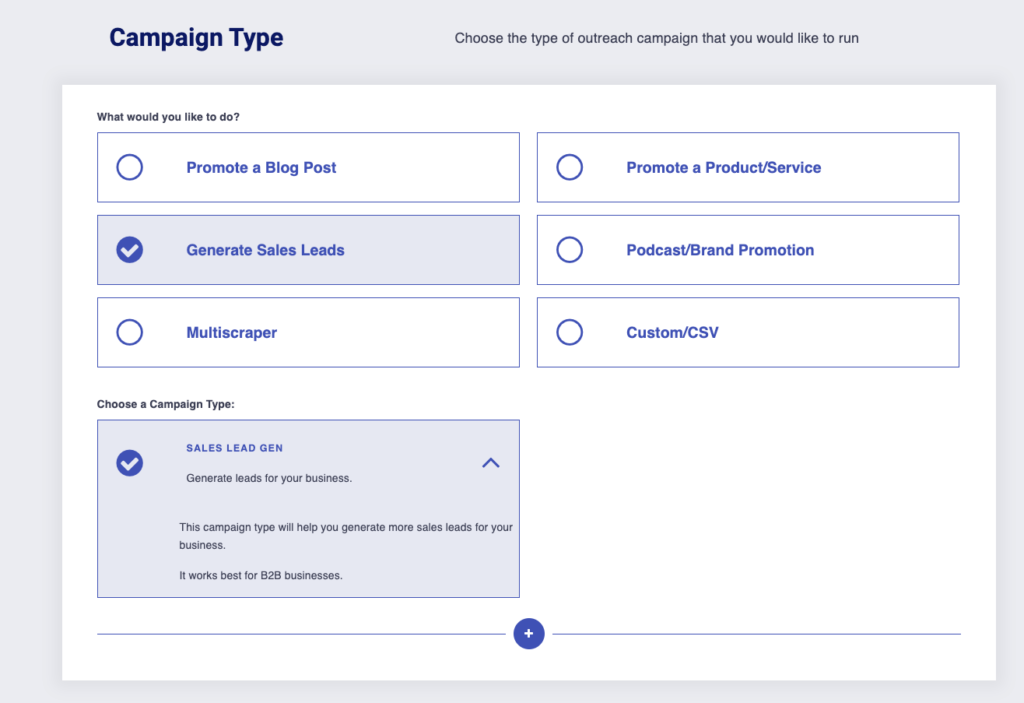
Pricing: Postaga offers two paid plans – Pro plan ($99/month) and Agency plan ($299/month).
Check out how Postaga can help you run incredibly successful email outreach campaigns. Sign up for a free 14-day trial.
Part 2. Cold calling
#2. Aircall

Aircall is a call center software solution that helps you communicate better with your customers.
This platform integrates all the channels like phone, email, webchat, and SMS to build an online call center. Aircall comes with more than 40 features and 60+ integrations.
A company named Summit Solar said that Air Call’s call tag feature helped them increase their quotas by 10%.
What’s more, Aircall is one of the most versatile platforms, used by companies across 12 industries, from real estate to hospitality, and more.
Note: This speed is as per our broadband connection, might turn out different for you.
Pricing: You can choose from the three plans Aircall offers. The first one is Essentials – $30/user, second is Professional – $50/user, and lastly their enterprise plan for which you can contact their sales team.
Part 3. Meeting scheduling
#3. Calendly
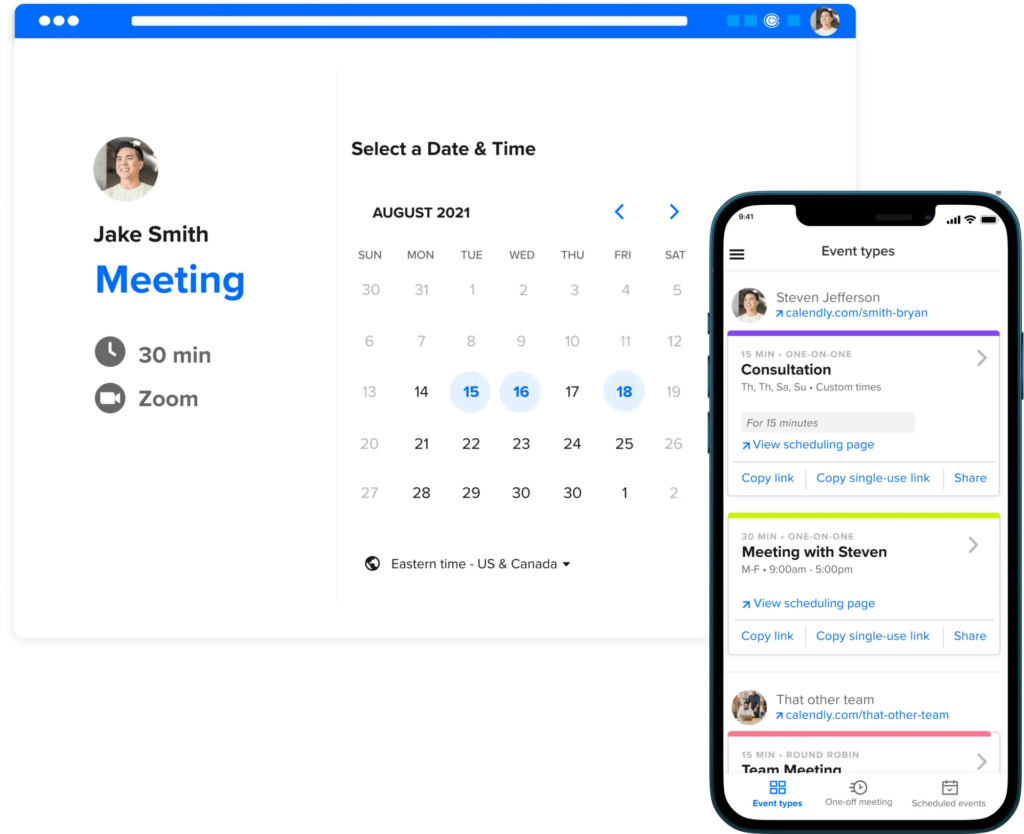
Calendly is a perfect tool for connecting, coordinating, and scheduling meetings with a single click.
They claim to be the #1 platform for setting up meetings because of the numbers they have achieved:
- Users: 10 million
- Companies: 50K
- Integration: Over 100 partners
With Calendly, you can expect features like:
- Availability preferences: Customize and display your availability schedule
- Embeds: Can add Calendly on your website or email
- Workflows: Automate your message after or before the meetings
- Post Polls: Everyone’s opinion matters for getting insight about your meetings
Pricing: You can start using Calendly for free; it will give you some basic features. If you think you need more, choose a plan that suits your needs. The pricing starts from $10/seat/month and goes up to $20/seat/month.
#4. SavvyCal
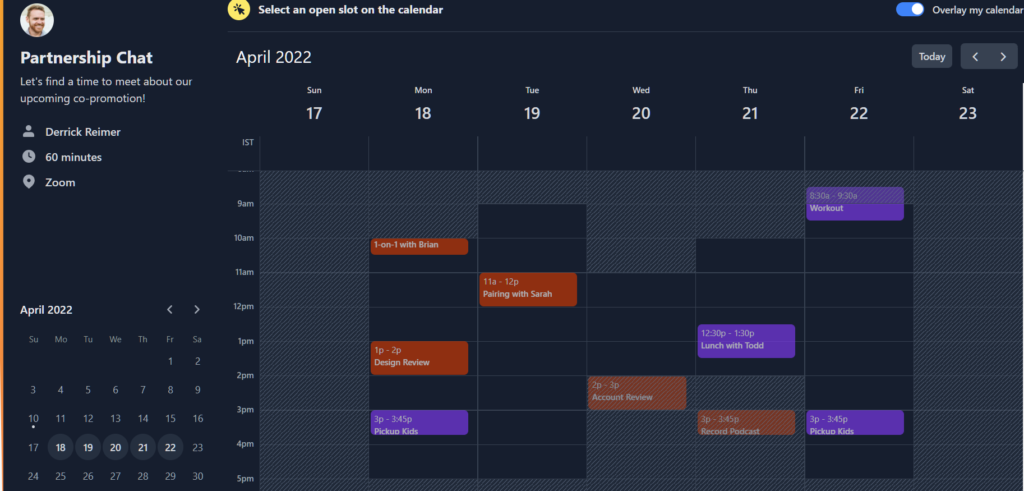
Just like Calendly, SavvyCal is another scheduling software that helps people connect. With a calendar like this, customers can compare your availability with theirs.
Here are some of the most notable features of this outbound sales tool:
- Calendar Overlay: Overlays prospect’s calendar with yours
- Prioritizing Availability: Tell prospects about prefered time slots or days for meetings
- Limit Scheduling Frequency: Cap meeting per day or per month
- Multiple Duration: Offer multiple options on a single scheduling link
- Time Zone Scheduling: SavvyCal updates the time zone when you travel
Whether you have a Google or Microsoft calendar, SavvyCal integrates well with both of them.
Pricing: You can try this platform for 7 days without paying anything. And if you like it, you can pay its annual fee and get 2 months free subscription with it.
Part 4. Meeting and conference call
#5. Zoom
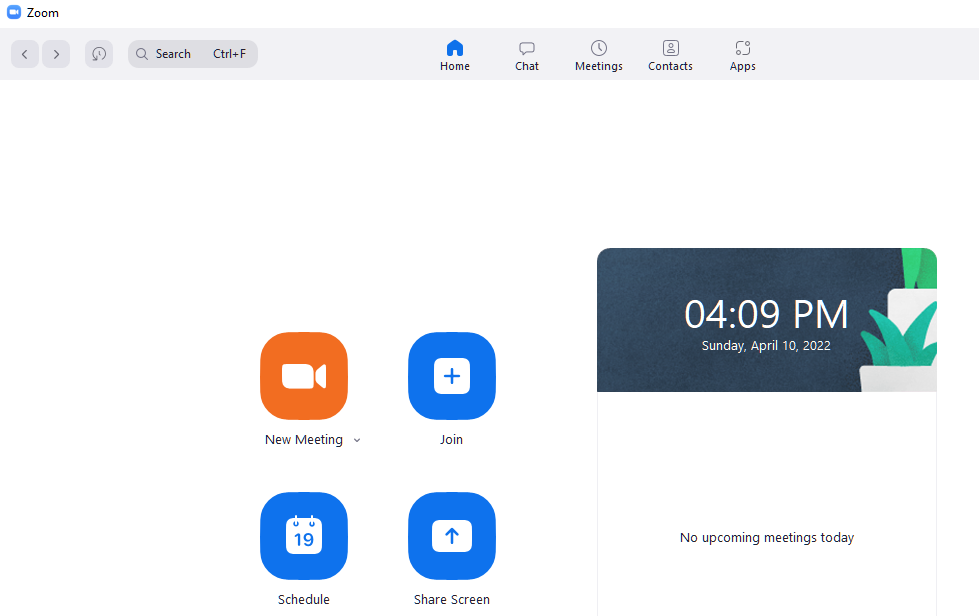
When it comes to explaining things over a video conference, Zoom is an industry-standard.
From marking with a pencil to sharing only a portion of your screen, Zoom has everything required for a seamless conference.
Along with explanatory features, the buffer sizing of the platform is like magic. This gives better performance even when there are network issues.
On most customer review sites, this platform has been getting positive reviews. Maybe that’s why this still stands out as the 1st ranking tool for meeting and conferencing a call.
Those who have just started out don’t need to buy it because you get:
- One-on-one limit for 30 hours per call
- Host up to 100 participants
- Has a limit of 40 minutes for every group meeting you conduct
- Private & group chat
This is enough to get started, isn’t it?
Pricing: If you need more than what the free plan offers, you can select from Pro, Business, or Enterprise plan Zoom offers.
#6. Webex by Cisco
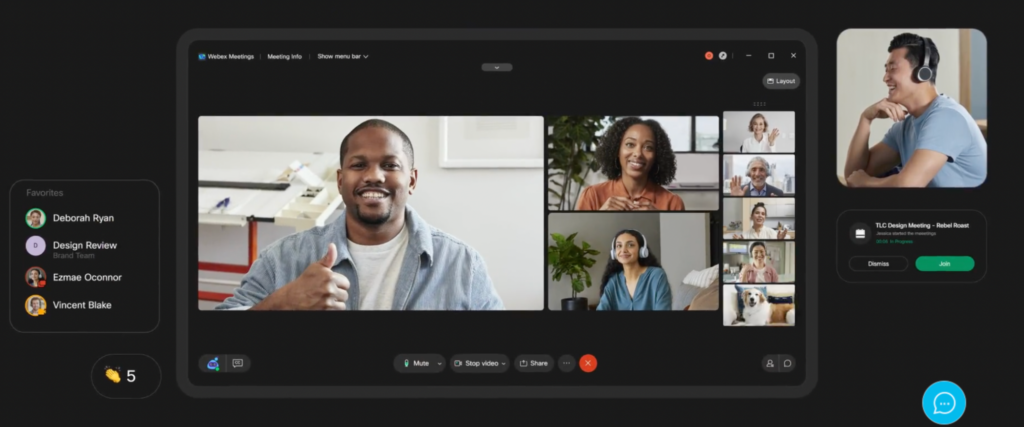
Whether it’s calling, meeting, events, or even messaging, Webex by Cisco is a one-stop solution for anything that involves connecting with people.
After reading Zoom’s features, you must be thinking it’s just an alternative that might not be as competitive as that.
Well, that’s not the case. Webex is trusted by 95% of the fortune 500 companies.
One thing that makes Webex stand out is the fact that you can host an event of up to 100K attendees without any geo-restriction.
But yes, you need its paid plan to host such big events. If you’re on a free plan, you can only have 100 attendees.
Pricing: The basic plan is free to use, but if you want premium features you can go with other plans Webex offers. The price starts from $15 a month and goes all the way up to $25.
Part 5. Presentation Making
#7. Beautiful.ai
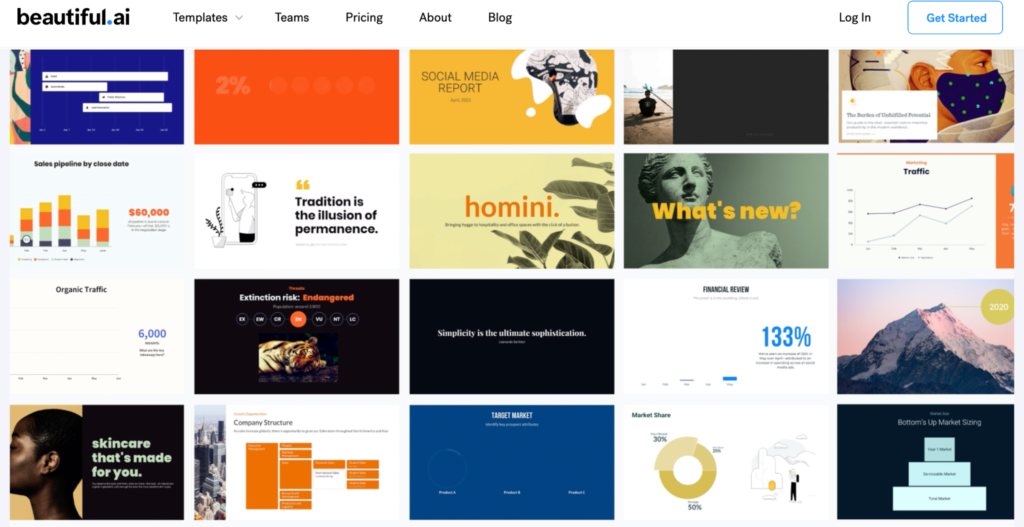
In layman’s terms, we can say that Beautiful.ai is a presentation maker that helps you illustrate your ideas better.
With a bunch of slide and presentation templates, you can pick anything relevant to you and your target audience.
And all you need to do is just a few clicks and modification of the text as per your choice.
A presentation made right might be a game-changer; who knows if it closes your next big deal?
That’s why Beautiful AI has also made it possible to add your sales team members to the presentation you’re making.
This way, you can get multiple opinions and save yourself from making ‘not so good’ presentations.
Pricing: If you’re an individual, you can buy the Pro plan ($12/month), but if you wish to bring your team onboard, you have to buy the team plan that costs $40/user/month.
Part 6. Contract management software
#8. PandaDoc
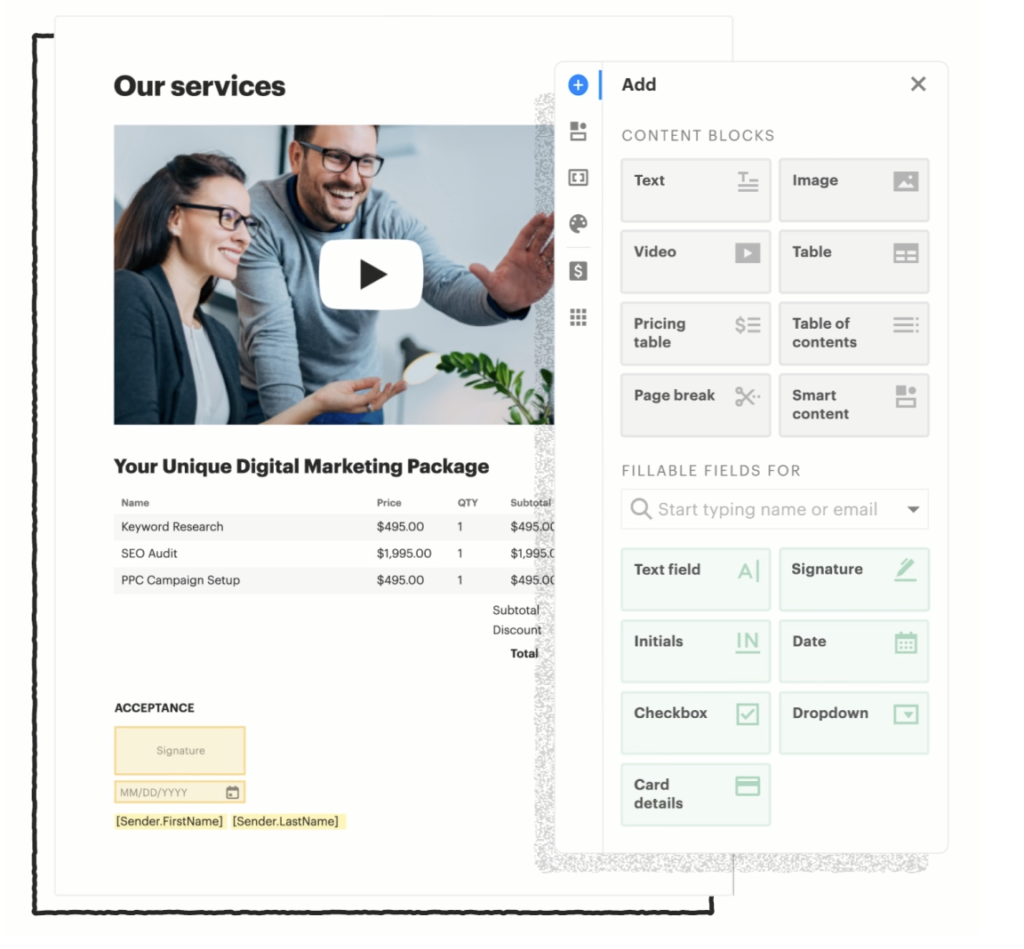
Making documents and having them e-signed is a process. If you do this the traditional way, it may take time.
So to stay on the productive side, you can use Pandadoc to create, approve, e-sign, and track documents 40% faster.
Some of the biggest companies like Tata Steel, Autodesk, and TomTom have accredited this platform for its effectiveness.
With Pandadoc, you can create a e-sign:
- Proposals
- Quotes
- Contracts
- Forms
Pricing: You can start with a free plan, but when you need more features like pricing tables, document analytics, and pre-built templates, you can upgrade to any plan starting from $29/month to an enterprise-level plan.
Part 7. Document sharing
#9. DocSend
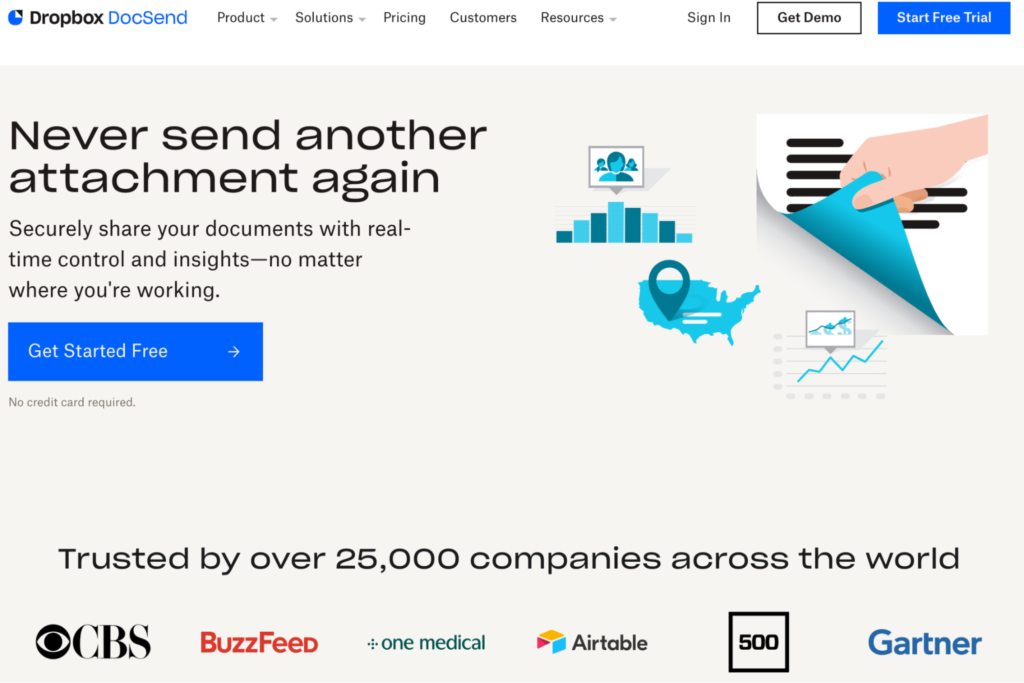
Although Docsend and PandaDoc are alike to some extent, Docsend might be a better choice if you want to secure document sharing with real-time control and insights.
Just in case you’re running a team, its 1-click NDA is quite handy.
Unlike other platforms, DocSend allows you to put control over who can download your files and who can’t.
And the most important part is that you can turn off anyone’s access anytime with a single click.
We must say it’s a cutting-edge tool for salespeople who are into outbound sales.
Its link analytics create a unique link for every user, which can also help you see how much time an individual spent on the page you’ve just sent.
Pricing: The pricing of DocSend starts at just $10/month, but if you want to unleash its full power, buy the $250 a month plan and see the tool work its magic.
And there you have it…
The best outbound sales tools to use to connect with prospects and close more deals.
Good luck!
Free 14-Day Trial
Start building relationships now with your fully-featured 14-day trial!
How We Compare
Terms | Done-For-You Terms | Privacy | Write For Us | Press
© 2026 Postaga. All Rights Reserved. Made with 
