
Trying to increase the deliverability of your email sequences? Want to know more about email warm up?
Did you know that email warm up is the most important aspect of cold outreach. Without it, you won’t be able to land emails in your prospect’s inbox.
Luckily in this article, you’ll find out exactly how to warm up your email. You’ll discover what email warm up is, why you should do it, and the exact process for warming up a new email address.
Let’s get started.
What is Email Warm Up?

Email warm up is the process of building a good sender reputation with your email provider over time.
The purpose for warming up an email address is to gain a good sender’s reputation and avoid spam filters so that your emails can land in the inboxes of your prospects.
The process itself has two steps:
- Start with creating a new email account
- Send emails and receive replies from multiple addresses to warm up the email address.
That’s it!
In short, email warm up is a gradual process where you increase your send and reply frequency over time. Every email account has a certain number of emails you can send out daily.
For example, when you create a new Gmail business account, you get a daily limit of 2000 emails. But this doesn’t mean you can send 2000 emails per day right from the start.
To use your email account to its full potential, you must build a good sender’s reputation, which is only possible via email warm up.
If you don’t warm up your inbox and start bombarding emails to your prospects in bulk, two things will happen for sure:
- All your emails will start going into spam from day one
- Your email will be blacklisted, or worse, the email provider will ban your IP address
So I hope now you realize why email warm up is important.
Let’s now dive into email warm up benefits and know how it helps you avoid spam filters and land in the inbox.
Benefits of Email Warm Up
One of the biggest benefits of email warp up is that most of the emails you send land in your prospect’s inbox. When you have warmed up your email inbox well, your sender reputation increases. This helps you land most of your emails in your prospect’s inbox.
Let me explain how:
To decide if your email will land in the inbox, spam, or Gmail’s categories, every big email provider checks the engagement rate.
So if you set up your email today and start sending bulk emails tomorrow, all your emails will end up in spam.
Apart from this, warming up email also helps you increase the deliverability rate over time.
Now that you know the what and why of email warm up, it’s time to answer the How.
How to Warm Up Email – A Step by Step Guide
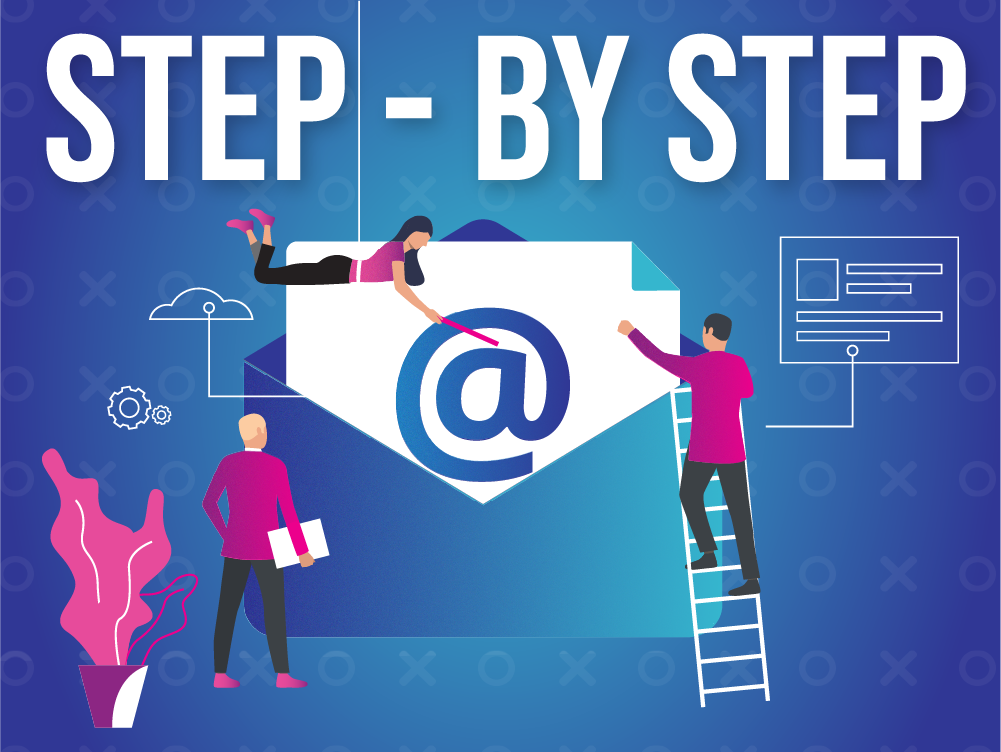
Step 1: Account authentication
Authentication is important to guard your email against spam filters. It’s the very first step you need to take after creating your email account. Successful email authentication is necessary to prove that your email account isn’t forged.
There are four types of authentication you might need to set up:
- Sender Policy Framework (SPF): Creates records in your DNS of all the servers authorized to send emails on behalf of your domain. SPF helps provide a clean chit to your server and land your emails in the inbox securely.
- Domain Keys Identified Mail (DKIM): Prevents email spoofing by adding a digital signature to your domain.
- Domain-Based Message Authentication, Reporting & Conformance (DMARC): Records use of SPF and DKIM to ensure no spamming.
- Custom Domain: Adding a custom domain to your email sends authenticity signals to receiver’s ESP that helps get your emails in prospect’s inbox.
Step 2: Warm up email manually
To start with, sending emails manually might be a good idea. Collect emails of business you know personally, friends, and family, and start catching up with them over email.
Having conversation threads at the beginning of warming up is a good sign and helps speed up the warming up process.
Note: Send 10 to 20 emails a day for at least two weeks from your new email account.
The next thing you must do is join at least 10-15 newsletters relevant to your niche or according to your interests. This will help you maintain a healthy inflow of emails at regular intervals.
One other thing to note: Ensure your list is a mix of all major email providers – Gmail, Yahoo, Outlook, iCloud, Godaddy, etc.
Step 3: Warm up email via a software
There’s nothing wrong with warming up email manually, but you’d have to invest a lot of time doing it.
One other thing of concern is when warming up, you have to increase your send and reply frequency gradually.
When you do the process manually, you will have to keep daily tabs of your warm up activities.
An email warm up tool (Boxward, our recommended email warmup platform, pairs well with Postaga) can help you save enormous time. That’s because it runs on autopilot, keeps you in the loop, and builds a good sender reputation over time.
Step 4: Maintain email threads
Just sending emails and getting replies isn’t the correct way to warm up your email.
Creating engagement is important to achieve maximum deliverability. One hack you can use here is to start emailing on your alternate email (your old email) and build up a conversation.
Likewise, mating email threads with all the emails you send messages to.
Do this for 8 to 12 weeks and gain a solid sender reputation.
Step 5: Maintaining time gap
To tackle email provider’s algorithms, a time gap between emails is important.
If you don’t consider time gaps and keep sending emails like a bot, you might have your emails banned.
And even if you manage to get away with it, your domain reputation will be quite poor over time which will risk your emails going in the spam folder.
When to Stop Email Warm Up?

Short answer: It’s better if you never stop warming up your email.
Warming up email doesn’t come in the way of the campaigns you run; instead, it positively impacts your sender’s reputation.
It maintains a regular inflow and outflow of emails and shows your service provider that you’re not spamming the sender but are an authentic sender.
But you might wonder, when can you start running cold email campaigns, right?
It takes about 8 to 12 weeks to get your email warmed up and achieve a good sender reputation. After that, you can start running email campaigns.
If you want to keep warming up your email account, you will probably need a tool. Here are seven tools that you can try to warm up your email.
8 Best Email Warm Up Tools in 2022
#1. Postaga
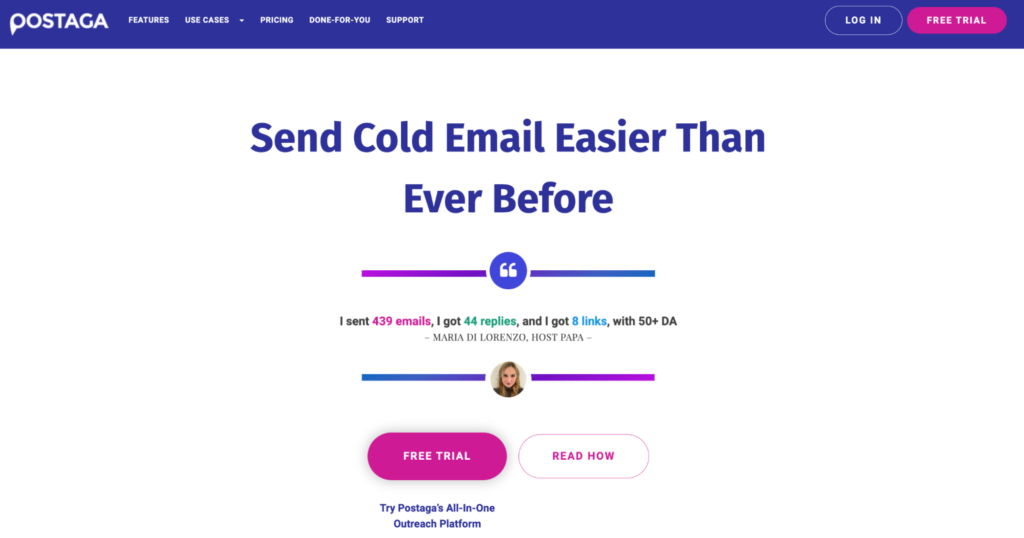
If you don’t want to spend on an email warm up tool and do it manually, Postaga (disclaimer – this is our tool) can help.
Email warm up limits help you stay within sending limits and gradually increase your warm up activity.
As I mentioned earlier, sending hundreds of emails right from the start will get you a suspension from your email provider.
To avoid this, you can set daily email limits for sending and receiving emails.
You can start with enabling the ‘Custom Max Emails Sent Per Day’ option in Postaga.
Next, select the range of emails to be sent from 0 to 300. Postaga will select a random number of emails sent per day from that range you select.
As soon as the number of emails sent is equal to the limit set by you, you will be notified and won’t be able to send any more emails for that day.
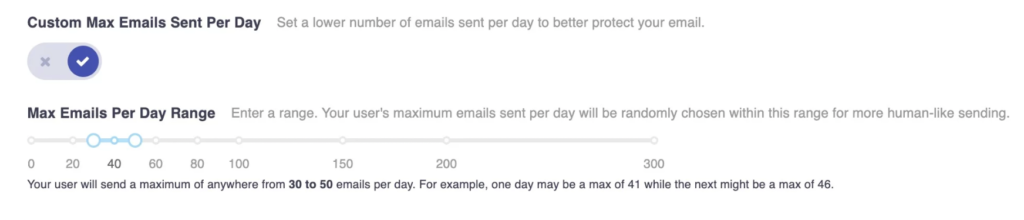
Next, enable the IP Blacklist/Spam Protection option in Postaga. This will help you gradually increase your email warmup process to prevent your IP from being blacklisted by your email provider.
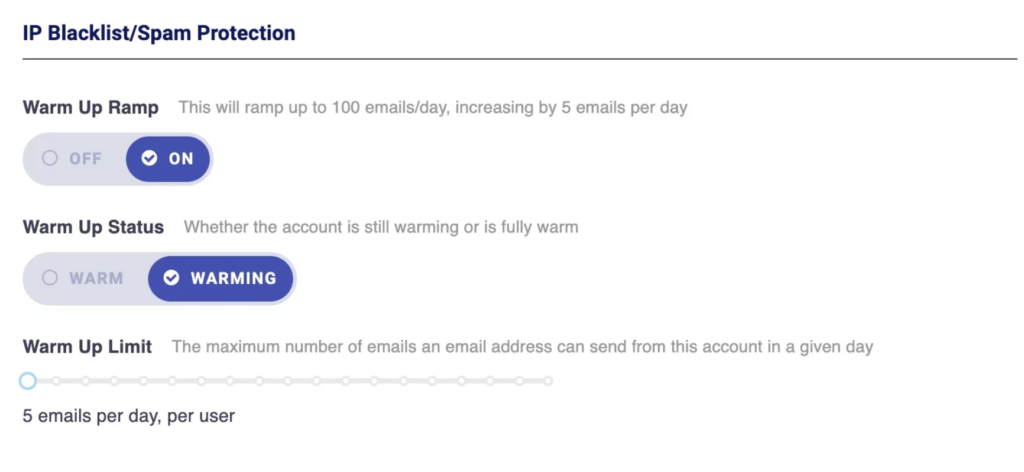
Pricing: Postaga has two outreach plans to choose from:
- Pro: $99/month
- Agency: $299/month
Planning to launch a new outreach campaign? Check out Postaga – the no. 1 email outreach software
In case if you were looking to just warm up the email, and didn’t plan to run dedicated outreach campaigns, here are some specialist tools focusing just on that:
#2. Boxward
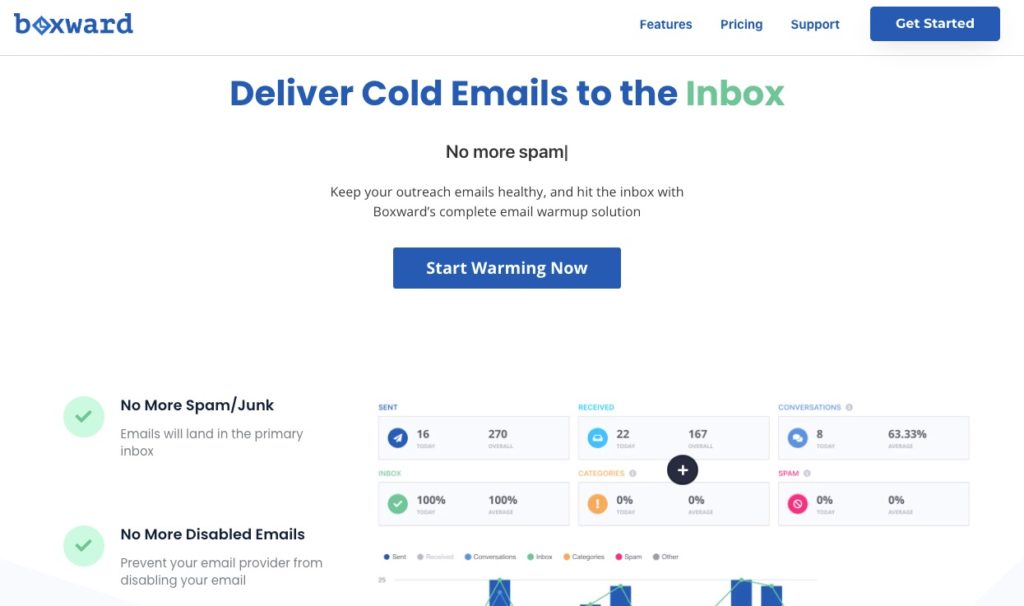
Boxward is a standalone email warm-up tool that helps you improve your email deliverability. It automatically works to ensure your emails land in your contacts’ inboxes, not their spam folders, and you can generate more leads on autopilot.
(Disclaimer: The team behind Postaga also created Boxward)
Boxward pricing starts at $9 / month per email address.
#3. Mailwarm
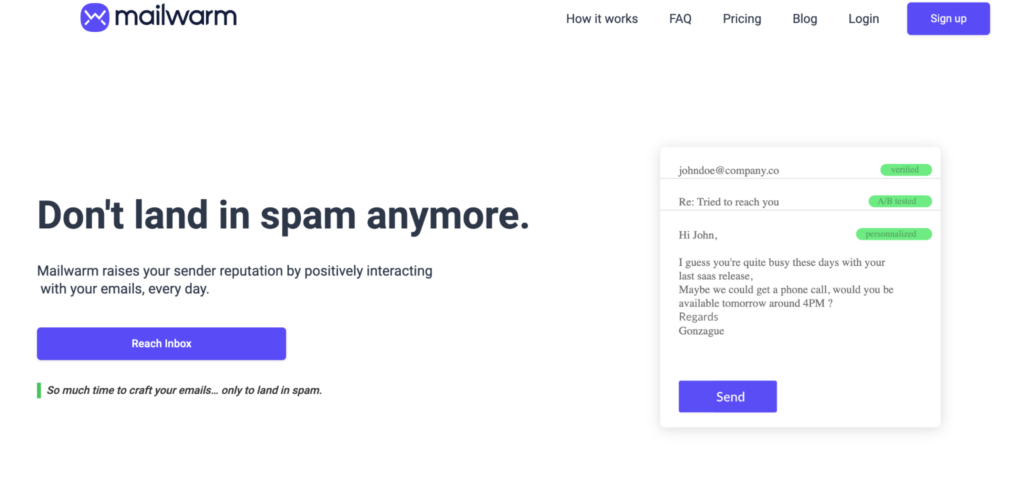
Mailwarm is an email warm up tool that leverages a community of 1000+ emails to warm up your email address.
With Mailwarm, you can set a daily schedule for sending and receiving emails.
In case your emails land in spam, Mailwarm gets them out of the spam folder. All the emails sent by Mailwarm are opened, marked as important, and get replies regularly.
The Mailwarm dashboard helps you monitor daily activity and adjust the volume of emails you send out or get replies to as per your need. The platform also lets you pause warm up if needed.
Pricing: Mailwarm offers three different plans depending on warm up emails you need per day:
- Starter: $79/mo
- Growth: $189/mo
- Scale: $549/mo
#4. Quickmail – Autowarm
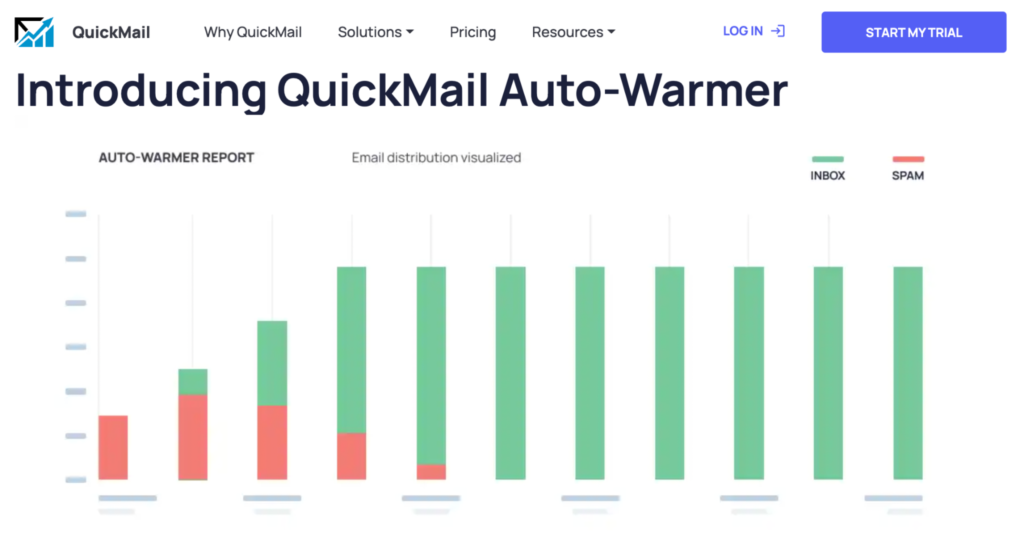
Quickmail Autowarm is a free-to-use warm up email tool to help you boost your sender reputation.
It doesn’t matter if you’re just running a warm up service or running an email campaign; you don’t need to pause Autowarm anytime.
Building a decent domain reputation might take at least 3 to 4 weeks, but with Quickmail Autowarm this can be done in 2 weeks.
Like Mailwarm, Quickmail sends out emails for your account to its network and does the same for other accounts.
The tool automatically lands your mail in the inbox, even if it lands in the spam box initially. This activity signals ESP that the email sent out isn’t spam and you then get a reply.
What’s more, Automwarm automatically archives all email replies so that your inbox remains clean.
Pricing: The tool is free to use.
#5. Mailreach
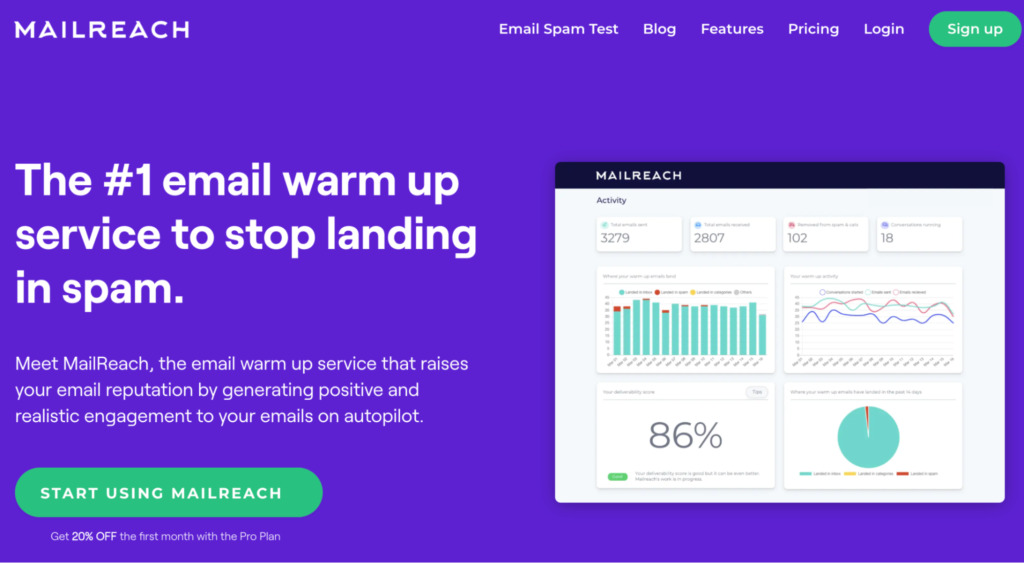
Mailreach raises email reputation by generating realistic conversations on autopilot.
The platform gets your account ready for sending out email campaigns with great deliverability in weeks and increases your open, reply, and lead rates.
Unlike other email warm up tools, Mailreach doesn’t send gibberish emails that spam filters catch. The conversations are human, natural, and make sense to build trust.
Mailreach has smart rules in place that ramp up warm up activity gradually.
The tool has a dashboard to see the deliverability score, where your emails land, provider details, etc.
Pricing: Mailreach has two pricing options: Starter ($25/email account/mo) and Scale ($19.5/email account/mo). If you want to warm up multiple email accounts, you can choose the number of email accounts from the Scale pricing tab.
#6. Folderly
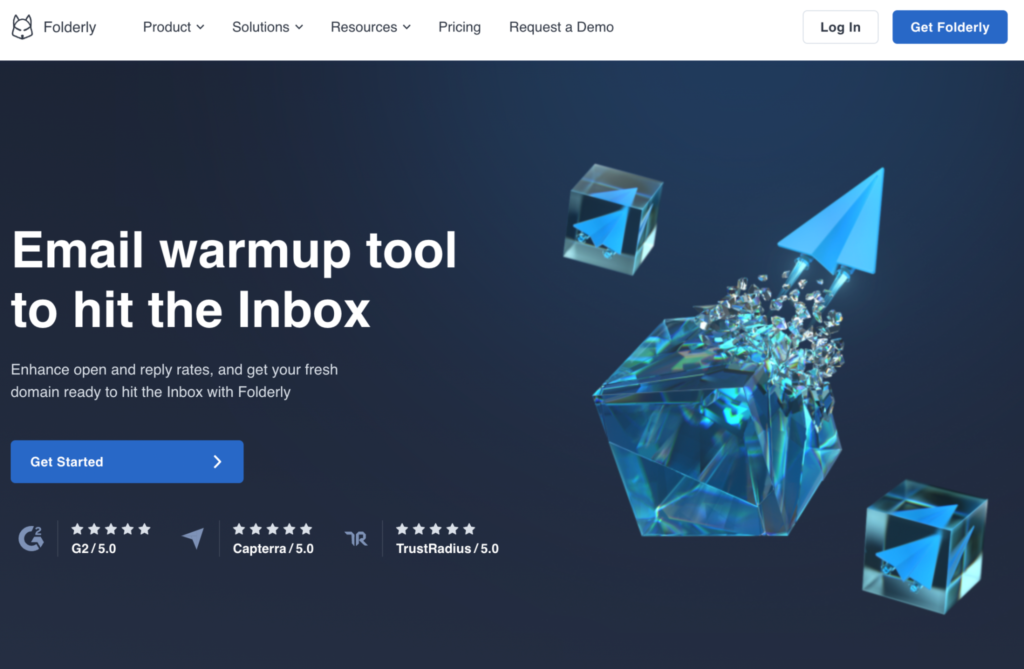
Folderly is an AI-based platform to increase your email deliverability, open rate, and click rate.
You can set up the Folderly within minutes, track daily progress, and monitor where your emails are landing, all in a single dashboard.
The platform uses an advanced email warming up algorithm that gets your domain ready for bulk emailing in a few weeks.
Folderly has thousands of GPT-3 generated templates that makes email warm up a success for all domains, no matter what industry you’re in.
Pricing: Folderly has a basic warm up plan of $49/month.
#7. Warmbox
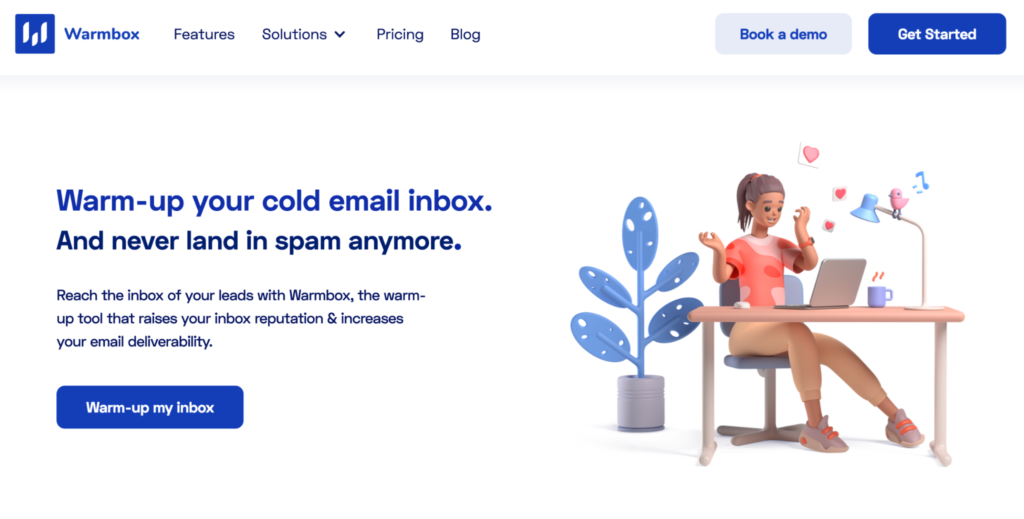
Warmbox is an easy to set up and quick warm up software that connects with every big email service provider in seconds.
The tool will send emails from your inbox curated by GPT-3 templates daily, remove emails from the spam folder, open and bookmark the emails, and reply to emails automatically.
It has 1000+ inboxes from 100+ countries that are aged from 2 weeks to 15 years. This makes warming up your email easy and quick.
The platform recommends email warm up recipes via its smart rules and setting. You can select the recommendation or override the suggestions and make a recipe of your own.
Pricing: Warmbox has four plans to choose from:
- Solo: $19/mo
- Start-Up: $79/mo
- Growth: $159/mo
- Team: Contact sales
#8. Warmup Inbox
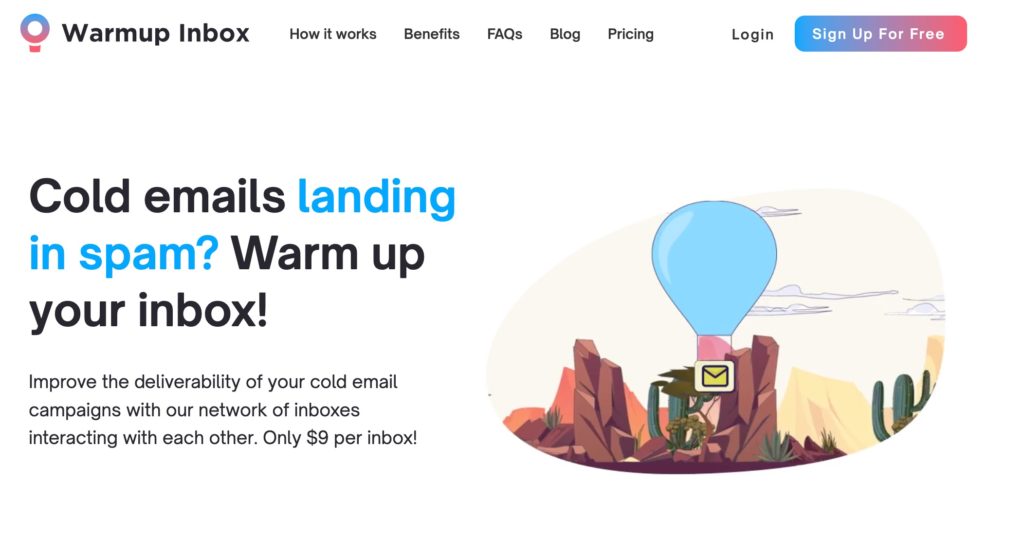
Warmup Inbox helps in initiating positive conversations with your email that increases your sender reputation.
You can keep the Warmup Inbox warm up services on even when you run a campaign, it doesn’t interfere with it.
The tool helps you reach human-like activity but on automation to save you the hassle and time of warming up your email manually.
Pricing: Warmup Inbox has a single plan of $9 per inbox per month.
Wrapping Up
If you want to run successful email campaigns with great deliverability, having a good email sender reputation is a must. The only way to build a sender’s reputation is via email warm up.
It doesn’t matter how you warm up your inbox – manually or automatically, what matters is that you do it.
The tools mentioned above are all tested and do a great job warming up your inbox easily and quickly. So use the one that fits your needs and become a pro email marketer in no time.
Free 14-Day Trial
Start building relationships now with your fully-featured 14-day trial!
How We Compare
Terms | Done-For-You Terms | Privacy | Write For Us | Press
© 2026 Postaga. All Rights Reserved. Made with 
