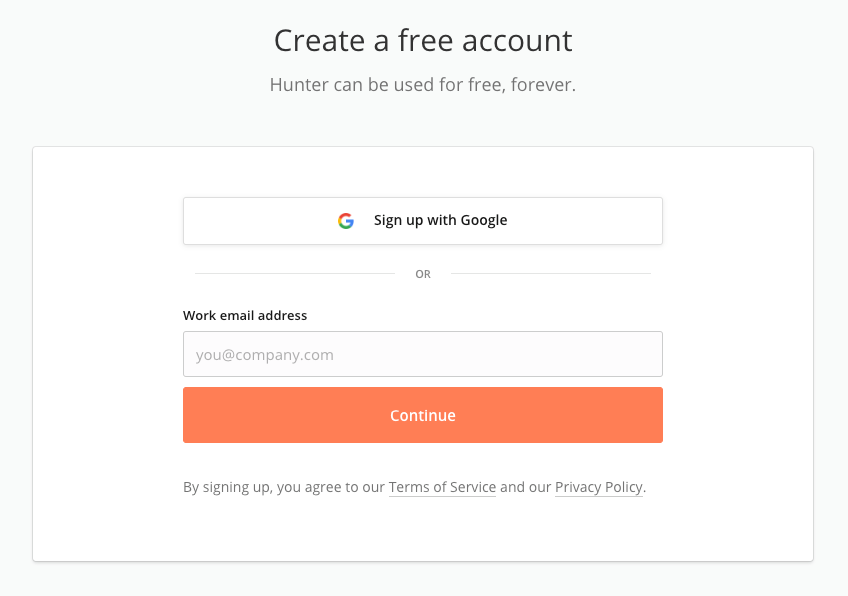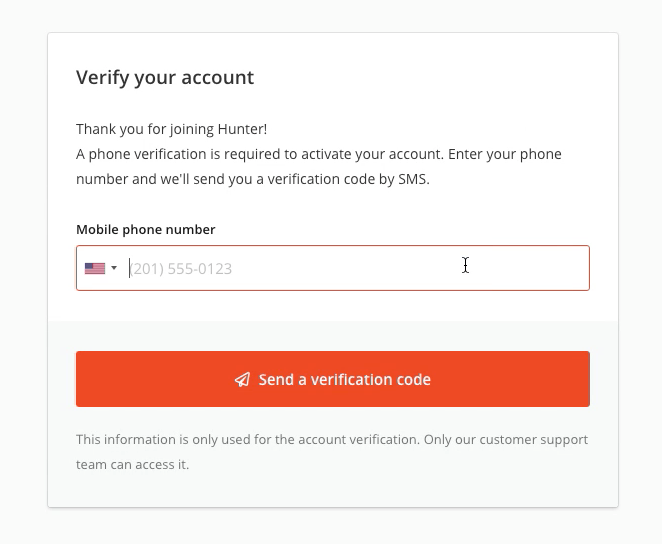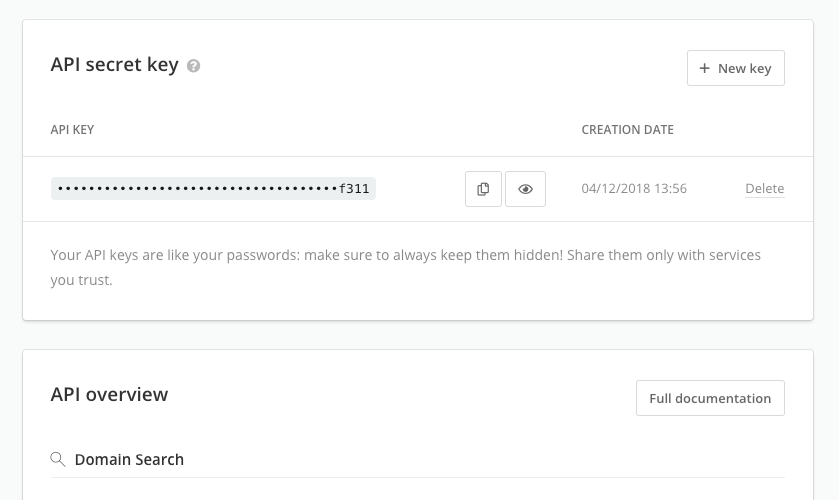Setting Up Hunter.io
We want Postaga to be free to use so we rely on a few other free tools to help us out. One of those tools is the awesome, Hunter.io.
One key feature of Postaga is the ability to find contact information for relevant websites and blogs for you to reach out to. Hunter.io helps make this happen.
First, create a free account with Hunter.io here.
Finally, get your Hunter.io API key and add that to your Postaga account.
When you are logged into Hunter.io, you can go here to get your unique API key.
Then, click the copy button next to the API key, which will copy the key to your clipboard, so you can then paste it into Postaga.
Lastly, you can go into your Postaga account > Settings > API (here’s a link) and paste in the API key under the section that says Hunter API Key.
Now, your Hunter account will be connected to Postaga, so you can start getting contact information for different websites you want to reach out to.
Free 14-Day Trial
Start building relationships now with your fully-featured 14-day trial!
How We Compare
Terms | Done-For-You Terms | Privacy | Write For Us | Press
© 2025 Postaga. All Rights Reserved. Made with