Despite recent advances in sales technology, cold email is still the backbone of sales for many organizations.

So you’d think that by this point we’d all have mastered the art of writing effective cold emails.
Yet evidence suggests otherwise.
According to Gartner, only 23.9% of sales emails ever get opened.
From the barrage of emails with clumsy, typo-ridden subject lines that turn up in my inbox every day, it’s not hard to see why.
So in this article, I’m going to talk through a step-by-step process for crafting cold emails that convert.
By “convert”, I don’t mean closing the deal in a single email and they immediately become a paying customer.
That doesn’t happen. Ever.
In this context, a “conversion” is a meaningful conversation with a prospect.
The more of those conversations your reps are involved in, the more they’ll sell.
7 Steps to Write Super Effective Cold Emails
I think we’re all agreed that a lot of cold emails are terrible.
But when so few cold emails are even half-decent, it’s hard to know what a “good” example looks like.
Don’t worry; writing impactful cold emails with the aim of starting a meaningful conversation isn’t rocket science.
It just requires a little effort to stick consistently to these seven steps:
Step #1: Optimize the “From” Line
We all know the importance of an eye-catching, engaging subject line.
But the “from” line — that is, the name of the sender — is extremely important too.
According to a joint Litmus-Fluent survey, 42% of respondents look at the sender or “from” name before anything else, compared to 34% for the subject line and 24% for preview text.
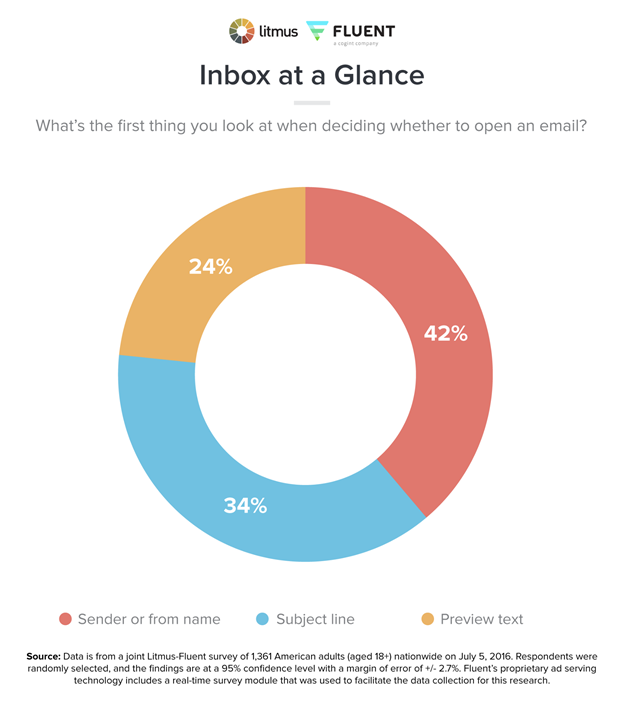
That makes the “from” line an extremely valuable piece of inbox real estate — yet many sales teams aren’t utilizing it effectively.
Again, this isn’t brain surgery.
Realistically, there are five viable options for your sender name:
- First name
- First name and last name
- First name, last name, and job title
- First name and organization name
- First name, last name, and company name
Which is best for you?
As with so much in sales and marketing, the answer is: it depends.
But there are a few considerations to bear in mind when editing your “from” line:
- Consider things from your prospect’s perspective. In other words, what would this person expect to see? For instance, if they’ve heard of your organization, it probably makes sense to reference your company name in the “from” field.
- Keep it consistent with your brand tone. If your standard tone of voice is pretty informal, maybe just include your first name and the name of your company. For a more straight-laced, professional tone, maybe add your surname.
- Speak how they speak. Remember, this isn’t all about you. Your organization might be super relaxed, but if your prospects are all lawyers or financiers or academics, “Jeff from Fløffee” might not hack it.
Step #2: Write an Engaging, Personalized Subject Line
It’s tough to express just how important an impactful subject line can be to your cold email success.
But I’m going to try.
Think about it this way:
The average person will receive 375 emails a day by 2025.
That’s roughly one email every four minutes.
That means unread emails stack up quickly.
So you likely only have a couple seconds, if that, to catch your prospect’s eye.
The subject line is how you do it.
So it’s no surprise that the subject line is the sole deciding factor for 47% of people to open emails and 69% to report them as spam, according to OptinMonster.
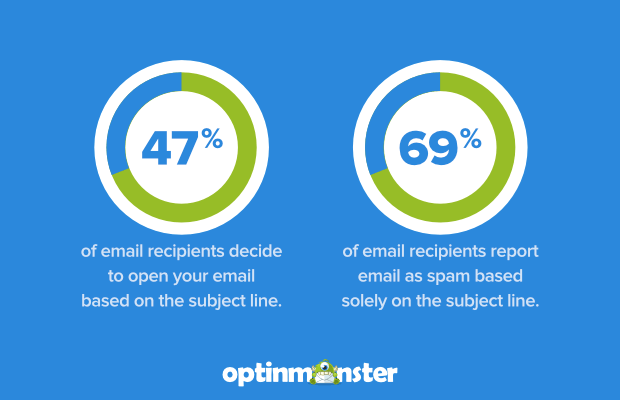
I’ve written pretty extensively in the past about how to write the perfect subject line for cold email, so I’m not going to go into huge depth here.
But there are definitely some considerations you should follow.
As much as possible, try to:
- Intrigue the reader. You might make them consider a common business problem they’re facing, or challenge the way they think about a specific task or process.
- Make it personalized. The evidence doesn’t lie: emails with personalized subject lines are 26% more likely to be opened, according to Campaign Monitor.
- Offer a reason to click. Spell out the value they’ll get from opening (and reading) your email.
- Connect with the rest of your email. Like, if the subject line promises to solve a problem, provide a useful tool, or answer a question, you’d better actually do it.
- Avoid sounding “salesy”. As I’ve already noted, people don’t like sales emails. So steer clear of using salesy language. Words like “guaranteed” and “innovative” will send your prospects running for the hills.
Another key factor is length.
You’ve got up to ~60 characters to play with (although that varies slightly from one email client to the next), so you’d better make them count.
Interestingly, research from Marketo shows emails with seven-word subject lines have the highest click-to-open rates, while four-word subject lines drive the highest open rates.
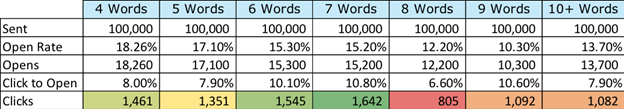
But Marketo’s test audience might not match yours.
Experiment with subject lines of different lengths, crunch the numbers, and see what works best for your prospects.
Step #3: Write Personalized Opening Lines
Andy to the rescue
kw: Ice breakers
Step #4: Smash Your Intro Copy
Andy to the rescue
You’ve got about three seconds to catch the reader’s attention and compel them to get further than the opening line.
That’s why you need an intriguing introduction.
At this point, a lot of reps start talking about themselves and their company.
Either because they’re desperate to close the deal as soon as possible, or just because they can’t think of anything smarter to say.
Don’t do that!
Your prospect doesn’t want to hear about you, you, you.
Instead, try making them the “main character” by:
- Finding common ground. Got a mutual friend? Share a college or university? Come from the same town? Used to work for the same company? Sharing something you’ve got in common with your prospect can be a great way to build rapport.
- Praising something they’ve done. For instance, try congratulating them on a recent promotion, award nomination, or podcast appearance. This naturally requires a highly personalized approach, but it’ll yield better results than a generic intro.
- Referencing a pain point. Mention a pain point that’s shared by a lot of your prospects. Even better, reference a personalized pain point. For instance, if you notice the prospect’s organization has just started advertising on LinkedIn, ask if they’re satisfied with the conversion rate or lead quality.
Step #5: Add Value (Concisely) in the Body Copy
Remember: you’re not writing War and Peace here.
Brevity is the order of the day in cold email outreach.
At the same time, you need to add genuine value — something that makes the recipient glad they decided to open your email, and that gives them a genuine reason to hit “reply”.
In my experience, some of the best ways to do that include:
- Sharing a free tool. It doesn’t need to be something you developed yourself (although if it is, all the better). But it should definitely be something that makes your prospect’s life easier.
- Sending useful content. An industry report; a consumer survey; an analysis of key trends in their market. Sharing this sort of content is a great way to strike up a conversation. Again, it’s not essential that you created the content yourself.
- Offering practical advice. Seen a quick and easy way to improve your prospect’s email marketing, social media ads, or homepage copy? Let them know!
Step #6: Write a Strong Call to Action
If your prospect is still reading by this point, you’ve clearly done something right.
Now it’s time to finish strongly by compelling them to take the desired action.
And remember, that action is about starting a conversation.
Typically, that means your call to action should compel them to reply to your email.
There are two main ways to do this:
- Ask a question. A question naturally demands a response. It needn’t be directly relevant to your product — your only goal at this stage is to get a reply.
- Giving an instruction. For instance, you might tell them to respond if they’re interested in attending your next webinar, or getting access to a new tool or some unique data.
Either way, don’t leave the prospect in any doubt about how you want them to proceed.
Step #7: Level Up Your Cold Email Signature
Look, if your prospect loves everything you’ve said up to this point, your signature probably won’t stop them from replying.
But a well-designed signature with all the right information still plays a part in making us look legit and like we know what we’re talking about.
In some situations, it might also be a way to include something — like a piece of content, a client testimonial, or a recent award — that would otherwise take up valuable space in the body copy.
That allows you to write shorter, more concise email copy that’s 100% focused on your prospect.
Now, I’m not necessarily saying my email signature is perfect, but as you can see, it adds quite a lot of detail in a relatively small space:
Insert Signature
You’ve got:
- A link demonstrating the quality and credibility of our product
- A picture of me — making it clear that I’m a real person, not a robot
- My name and company name
- My contact details
- A link to our website so people can learn more about us
- Links to our social media profiles, adding trust and legitimacy
Maybe you don’t need all that info.
Or maybe there’s some stuff I’ve missed out that would add a lot of value in your signature.
Either way, consider these best practices when creating your email signature:
- Only include what really matters. If you never use Instagram, or your Twitter profile has five followers and two posts, maybe leave them out.
- Make it sound trustworthy. In this new age of remote working, you don’t necessarily need a physical office address. But your prospects want enough information to be able to find you and do their due diligence.
- Keep your HTML clean (if you’re using it). Because your cold email message is likely pretty short, a long, messy HTML signature could screw with your text-to-HTML ratio and damage your email deliverability. And you definitely don’t want that.
Short Cold Email vs. Long Cold Email?
Should your cold emails be shorter or longer?
According to Boomerang, the optimal length of a cold email for generating replies is 75 – 100 words.
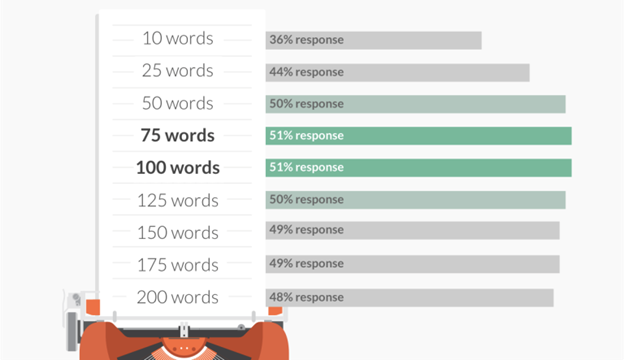
A short cold email feels more like a brief elevator pitch. You want to quickly get your recipient’s attention, demonstrate value to them, have a request, and get them to take action.
The idea behind the short cold email is that you are mainly using the email to introduce yourself, show that you have value to provide, and use this as a starting point for discussing further. No one (generally) wins a deal on the first email, so the short cold email helps you start a conversation.
A longer cold email may be more useful where you are trying to use the email to establish credibility and build a relationship with a higher-value prospect that might be more difficult to engage with (e.g. enterprise, VIP, or someone like a journalist who gets a lot of cold emails each day). In having a longer cold email, it’s critically important that the content is heavily personalized for the recipient, otherwise they won’t be interested.
So, which is going to be right for you?
More often than not, I think a shorter cold email is most appropriate.
Use the cold email to build the relationship with the contact and start a dialog or get to a meeting / demo, rather than trying to sell all at once in an email.
The Bad Cold Email Analysis
Why are three-quarters of cold emails being ignored?
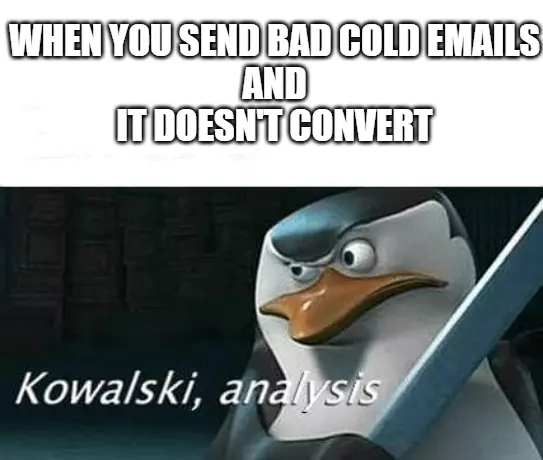
Because the vast majority of them are just plain bad.
People know the average cold email is going to waste their time, so they simply don’t bother to open anything that looks like one.
And when they do open one, deliberately or accidentally, there’s a good chance it’ll reinforce all their existing prejudices.
Don’t believe me?
Just take a look at this example (N.B. I’ve blurred the names to protect the innocent/spare anyone’s embarrassment).
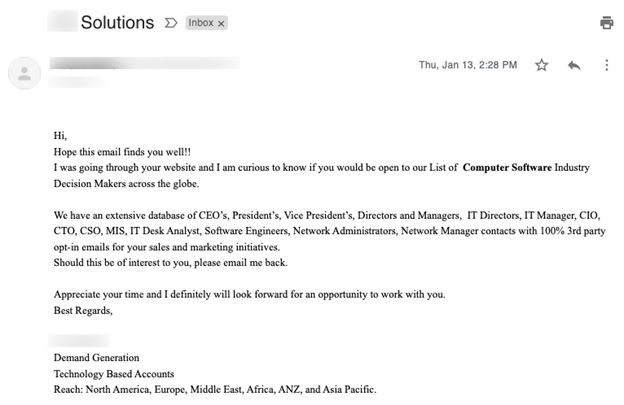
So what’s specifically wrong with this? What makes it a “bad” cold email?
Here are the biggest problems:
- The subject line doesn’t compel you to click. It’s literally just the name of the recipient’s company. Chances are I wouldn’t bother opening an email that just said “Postaga” in the subject line.
- There’s no effort to personalize the introductory copy. Even surface-level personalization — like mentioning the recipient’s first name — would have improved this, and it would have been so easy to do.
- And the body copy is clearly generic, too. There’s nothing about this email that makes me think it’s been written for one specific person. It’s likely been sent to hundreds or thousands of other people on a cold email list. It doesn’t make the recipient feel important or valued or like they’re any kind of priority.
- It adds no value. There’s nothing useful in this email. It doesn’t tell us anything we didn’t know before. Reading it is a total waste of time.
- The copy is clumsy. It’s just not well-written. All those apostrophes hurt my eyes. Your sales reps don’t need to be Harper Lee, but they should at least be able to string a sentence together.
- It’s too long. This email takes a long time to say absolutely nothing. Excluding the signature, it runs to 108 words. It could easily have been half that length, given that it essentially says: “Do you want to buy a cold outreach list from us?”
- The call to action is far too passive. Don’t beat around the bush; tell people exactly what you want them to do next and ask them to do it.
No doubt there are other things wrong with it too; those are just my biggest gripes.
Maybe you think I’m being harsh, but can you honestly imagine a single person replying positively (or at all) to that email?
Sure, you might be able to scribble it down and send it to thousands of people in seconds, but what’s the point if none of them ever responds?
It’s massively scalable and totally brainless.
Bringing It All Together: An Example Cold Email Template That Converts
From: Andy at Postaga
Subject: For {{contact_company||your company}}?
Aloha {{contact_first||there}},
You’ve never heard of me. Hi, I’m Andy. I got your email from top secret servers using a biorythmic metaspyder with a 100GB nutro-plasmic VPN that I….
Ok, I got it from the Internet.
And I saw your recent award as one of the best marketing agencies in Toronto. Congrats!
Let me get right down to it…
I help marketing agencies to streamline their link-building and cold outreach to help their clients boost their search rankings and drive more traffic.
I’m not sure if this is a problem you have, and if it’s not, that’s totally cool.
If it is, would you be open to a quick 7-minute chat?
I promise to be useful, and I might even tell you my favorite joke.
Finally, it’s time to release my special weapon.
A drawing I made of us smiling together after a successful working relationship. Just what you’ve always wanted:
🙂 🙂
I await your stern but fair reply,
Andy Cabasso
Co-founder @ Postaga / Outreach Marketer / Part-time wedding officiant
Why does this cold email template work?
Partially because it’s silly. You don’t take a look at it and think, “Oh, there’s another generic pitch.” It stands out.
Also, because it looks like it’s coming from a human. It’s one of the do’s and don’ts of cold email, don’t sound like a robot.
And, because I am focusing on how the recipient has a job to do, that they’d love to be doing faster / cheaper / more profitably, etc. and I can help with that.
Another tip – while I found something personal about the company to mention in my introduction, to demonstrate that I am a human who intentionally reached out to this specific company – another thing you could do would be to find a personal connection to the contact. If you have the time, go through LinkedIn, see if you have any mutual connections, and that can really help you stand out.
Similarly, here’s another cold email template that I’ve been finding works well:
Subject: For {{contact_company||your company}}?
Hey {{contact_first||there}},
Quick question, What’s a pirate’s favorite thing about marketing?
Before I answer that, I hope everything is going well 😀
Congrats on the mention in [online publication] btw.
I’m {{user_first}} from [my company].
And I wanted to reach out to see if [insert pain point]?
If so, [insert my brief solution].
Let me know what you think. I’d be happy to share more details.
And before I forget, a pirate’s favorite thing about marketing… The aaaaaaaROI!
Have a terrific day,
{{user_first}}
Why does this cold pitch work?
First – it’s short and to-the-point. It’s got a clear ask and doesn’t go on and on about what the seller does.
It also demonstrates that you know who they are, so this doesn’t seem like a generic, mass email to an irrelevant person. And, a bit of flattery never hurt anyone.
And also, it’s a little clever, and stands out in the inbox compared to other salesy emails.
With these templates, you are much more likely to be effective at turning your cold email prospects into customers.
How To Be Compliant With Cold Email Laws?
Andy to the Rescue
One concern some people have is whether they can legally send cold emails.
Different countries and governing bodies have laws and regulations that affect cold emailing.
There’s the CAN-SPAM Act in the United States, GDPR in the EU, CASL in Canada, Australian SPAM Act in Australia, and others around the world.
It doesn’t mean that you cannot send cold emails. But, there are some requirements, and they are easy enough to incorporate with your cold email campaigns.
And if you are doing cold email, chances are that some of the people you email will be based in the U.S., EU, or elsewhere. So, if you are going to make your emails compliant with GDPR or CAN-SPAM, it is easy enough to make your cold emails compliant with all of them.
In case you are feeling concerned – don’t be. The re requirements are not particularly onerous.
Let’s dive into them.
1. Include a physical address
To comply with CAN-SPAM and GDPR, your email must include a listing of a physical address for your business.
If you’ve ever received an email from someone using Mailchimp, Hubspot, or other marketing automation platforms, you have probably noticed that the sender lists a mailing address in the footer of their email. This is why.
So, in the footer of your email, include your business’s physical mailing address.
If you don’t have a business mailing address, and you don’t want to give out your home address, consider getting a virtual mailbox, like a PO box at a post office, a mailbox at a UPS store, or other mailing address at a virtual mailbox provider. You can then use this address for your business mailing address for not just cold emails, but other business-related requirements as well.
2. Enable people to opt-out
People should be able to stop getting future emails from you.
The requirement does not mean you definitely need an unsubscribe link or button, but if someone replies to your email and says “Stop” or “Take me off your list” – you legally have to remove them from your list and stop sending them future correspondence.
To let them know that they can opt out, in the footer of your email, you can include some text that says, “If you do not want to receive any future emails from me, please reply STOP”. And if they reply to opt out, you must diligently remove them from your outreach list.
3. Identify yourself
It should be clear from your email who you are and what company you are with.
One simple way to do this is to have an email signature with your cold email that includes your name and company.
4. You need a valid reason to contact them
This requirement is pretty broad and easy to comply with, but it’s meant to deter indiscriminate spammers.
If you built an email list of potential customers that you want to offer your services because they are a specific type of business that would be a good fit for your services – that’s great.
But, if you just have a random list of emails and you don’t know if they’re all relevant to what you are selling – that’s not great.
So, as you can see, it’s pretty simple to comply with the major email sending regulations when writing your cold emails.
Now let’s go into a deep dive of the steps to writing the perfect cold email
6 Cold Email Tips To Keep Those Responses Coming
What are some best practices when writing cold emails?
I have a few tips to give you some inspiration and help you better think out writing your cold email sequences.
Tip #1: Highly Segmenting Your Prospect List
Way too many cold emails are sent indiscriminately to many people, using a generic pitch.
If you are going to be reaching out to a lot of people, it would be much more effective when reaching out to them if you break them by segments and speak to their commonalities. For example – if I am a web designer sending cold emails to pitch web design services – I might want segments by different types of businesses – restaurants, accountants, lawyers, plumbers, hotels – so I can have unique pitches that speak to their business type.
I wouldn’t want to share a portfolio of restaurant websites to lawyers. That won’t resonate with them. So, create segments of your prospects so you can better tailor your messaging to them.
Tip #2: You Are Allowed To Use Templates
You don’t need to reinvent the wheel when sending cold emails.
You can use email templates.
Work smarter, not harder.
But, if you are going to use email templates, see Tip #1 – make sure that you are segmenting your list and having personalized pitches for your audience.
No one wants to receive a generic email template that’s not relevant for them.
You should also be using personalization elements in your email templates so you can make each individual email unique for each recipient.
Speaking of this…
Tip #3: Implement Visual Personalization
Andy to the rescue
To make your email stand out to your prospects, you need personalization.
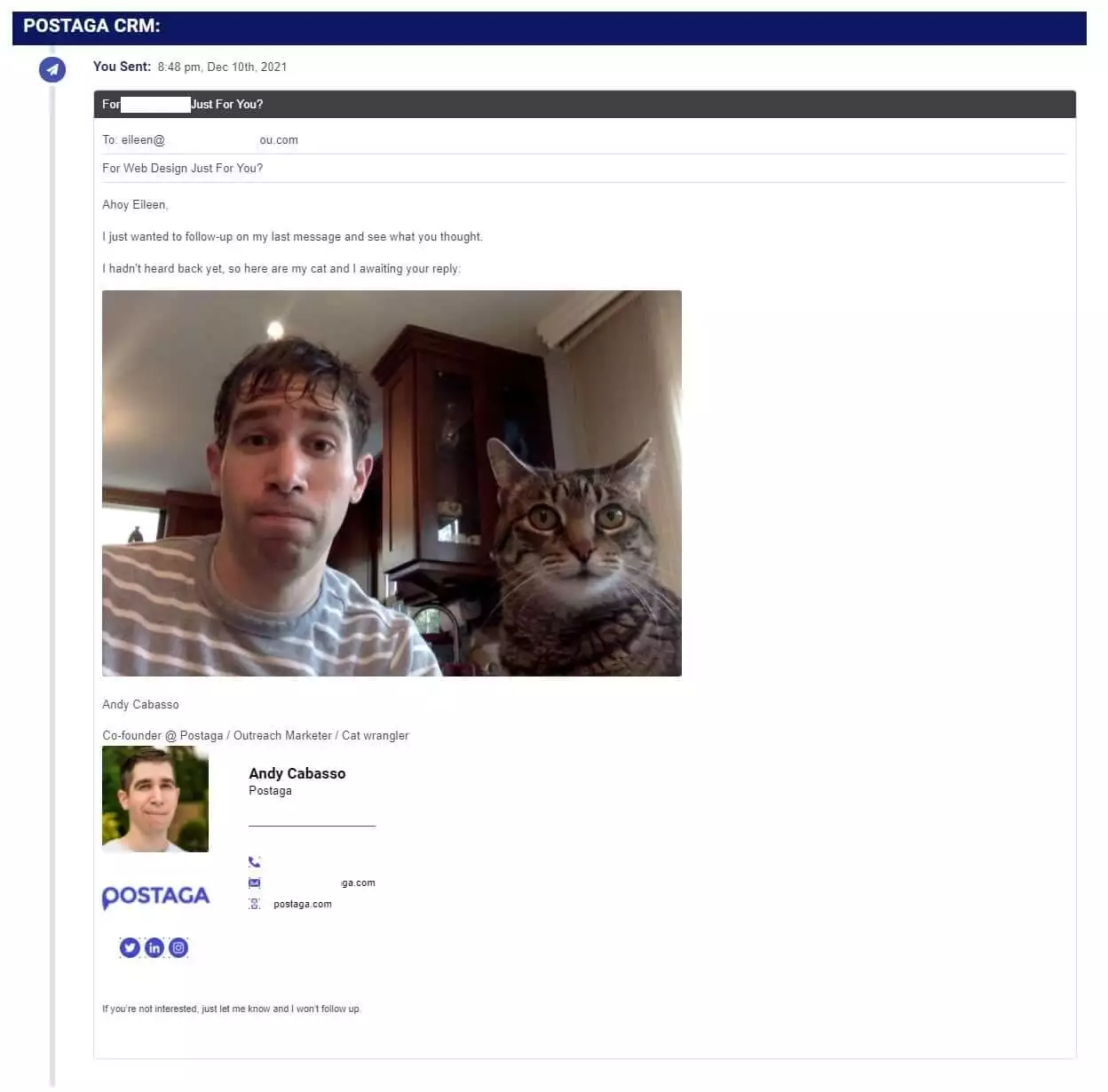
There are a few levels of personalization you can do.
At the basic level, you can include their name or company name.
For example:
“Hey Mark, I saw that you are with World Wrestling Entertainment, and I wanted to see if you had any need for steel chairs?”
But, you can also get more specific.
You can personalize emails for individual recipients (which does take more time, but can be more effective).
“Hey Mark, I saw that you went to Northeastern University. Go Huskies! Anyway, the reason I was reaching out was because I saw you are with World Wrestling Entertainment, and I wanted to see if you had any need for steel chairs?”
And, you can also include visual personalization.
This includes things like personalized images, GIFs, or videos for your contacts.
Personalized media can be automated though, by using a tool like Nexweave with Postaga.
Tip #4: Keep Providing Value In Each Follow-Up
Follow-up emails are important.
You don’t want to send just one email.
Only a small percentage of people reply to the first email, so having a sequence with follow-up emails (i.e. 3-5 emails in a sequence) increases the likelihood that you get a response.
What should you include in a follow-up email?
You can make a follow-up email as simple as a reminder about your first email, which they may have missed.
Or, you could provide additional value to them to get their interest, or, pivot the conversation to a different area that might interest them more to get a response.
Tip #5: Craft Your Email Copy Based On Prospect Pain Points
The cold email should demonstrate a solution to a problem the recipient has.
I get tons of cold emails every week from people offering web design services, who say that they charge $20 / hour.
But, I don’t care about that. Even assuming I was a good prospect for these people, my pain would not be from paying too much, my pain would be from having a website that does not convert well, so I need a better designed website.
People care about outcomes, not features. What is the outcome you can get for your recipient that helps alleviate a pain they have?
Tip #6: Don’t Forget the Preview Text
Preview text is the unsung hero of cold email outreach.
It’s easily overlooked but can make a big difference to your email open rates.
To be clear, the email preview text is the copy that appears after your subject line within the main inbox.
Here’s how it looks on iPhone:
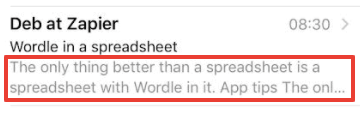
But it displays slightly differently depending on the platform and device.
Email service providers tend to recommend sticking to 50 – 100 characters.
While that should work for the majority of email configurations, the full 100 characters won’t display on some mobile devices.
That’s why we recommend limiting your preview text to 50 – 80 characters.
That might not sound like much, but there are lots of ways to exploit it, such as:
- Expanding on the subject line. For instance, you could try asking a question in the subject line and providing a partial answer in the preview text. Don’t answer it in full though — you still want people to click!
- Including a call to action. If you don’t have room to fit a CTA into the subject line, do it in the preview text.
- Adding personalization. Try making a more generic point in the subject line, then using the preview text to make it more “personal”.
- Leveraging “FOMO”. Fear of missing out is a powerful driver of action. Leverage it by referencing a limited-time offer, an impending webinar, or a free trial incentive in your preview text.
- Summarizing the email content. Again, if you don’t have space to do this in the subject line, the preview text is the perfect alternative.
Obviously, you can’t do all those things in a single piece of preview text — remember, you want to keep it to 80 characters max.
So your best bet, as always, is to experiment with different approaches to learn what works best for you.
To Wrap It All Up

I know a lot of sales teams struggle with cold email.
But honestly, getting it right is just a matter of time.
If you take the time to write a genuinely engaging and useful email, and you don’t try to jam your product down the prospect’s throat from the moment you reach out to them, you’ll generate responses.
Responses lead to conversations, and conversations help you learn more about your prospect, understand their pain points, and figure out the best way to pitch your product.
FAQs
On a daily basis, to be “safe” I would generally recommend sending around 50 emails per day per email address. If you send too many emails – e.g. hundreds per day – that can decrease your deliverability rates and end up with your emails going to spam. That’s no fun. If you are doing a lot of cold outreach, you might want to be using multiple email addresses.
Avoiding spam is easy if you know what to do. First – make sure your email is set up properly. Have a way for people to opt out so they don’t end up marking you as spam. Also, don’t send too many emails per day. And, take efforts to ensure that the people you are pitching are: a) relevant to your pitch; and b) might find your offer compelling. If you are getting few opens and responses, that will decrease the likelihood your emails get delivered and avoid the spam folder. So, always be evaluating your prospecting and pitching.
You can send a follow-up email once every few business days, or once a week. Follow-up emails are great because they increase the likelihood you close that sale, but they can have diminishing returns over time.
Three things mainly affect open rate – 1) Email subject line – is your pitch relevant to the recipient; 2) Contact list – are you reaching the right people who would be interested in your pitch; 3) Deliverability – Are your emails making it to people’s inboxes or spam folders.
You will get a better response rate by ensuring your pitch is relevant, that you have the right list of contacts that you are reaching out to, that they are your ideal customer, and that your email body has a compelling offer for them.
For cold emailing to work and you get a decent reply rate, you have to ensure.
You can get cold email examples and templates right here on postaga. Check this resource out –Cold Email Templates
Yes – check out Postaga, which is an all-in-one cold outreach platform that helps you with everything from prospecting to finding the right contacts to getting their email addresses to sending them personalized cold email sequences.
Free 14-Day Trial
Start building relationships now with your fully-featured 14-day trial!
How We Compare
Terms | Done-For-You Terms | Privacy | Write For Us | Press
© 2025 Postaga. All Rights Reserved. Made with 
