Campaign Overview
Knowledge Base
Okay, let’s do this. Let’s build your first outreach campaign with Postaga!
What we’re going to do now is show you how to use Postaga to build an outreach campaign to promote your article, build links, and get that traffic.
We’re here to help walk you through the process.
In addition to the info here, and in our tutorials, we will also have some video walkthroughs that can help.
First, you’re going to need a great blog post or piece of content you’re going to do outreach for.
Once you’ve got that, you can go to Campaigns > New Campaign, where you will select the type of email outreach campaign you will embark on.

Right now, we have many different campaign types to choose from, including:
- Mention – reaching out to websites you have linked to in your article
- Resources – reaching out for inclusion on featured resources pages and posts
- Podcast – get featured as a guest on podcasts, reach out to a new audience, and get a backlink in the show notes
- Tools – reaching out for inclusion on featured tools posts and pages
- Reviews – seeking a review of your product / service
- Vs – Have your product compared in review articles alongside competitors
- Offer Expertise – reaching out to sites with expert roundups to offer your expertise
- Roundup – reaching out to sites that do link roundups to include your post
- Custom URLs – a custom campaign of your choosing that scans URLs for contacts you can reach out to
- Custom Search – a custom campaign that lets you search for any keyword and get contacts for the resulting websites
- CSV – Import a CSV into Postaga, map the columns to merge fields in Postaga, and connect with those contacts
It’s a lot of options. You can even run multiple different campaigns for the same piece of content.
After you choose your campaign, you will enter the URL of your article.

Next, Postaga will analyze your post for keywords and info so you can use that in your merge fields and outreach emails. You can also create your own unique merge fields (aside from the ones automatically created by Postaga) related to your post so that you can use them in your emails.

After that, Postaga will research your outreach opportunities.
While this will differ slightly depending on the campaign type, all you have to do is review them and select who you want to reach out to.
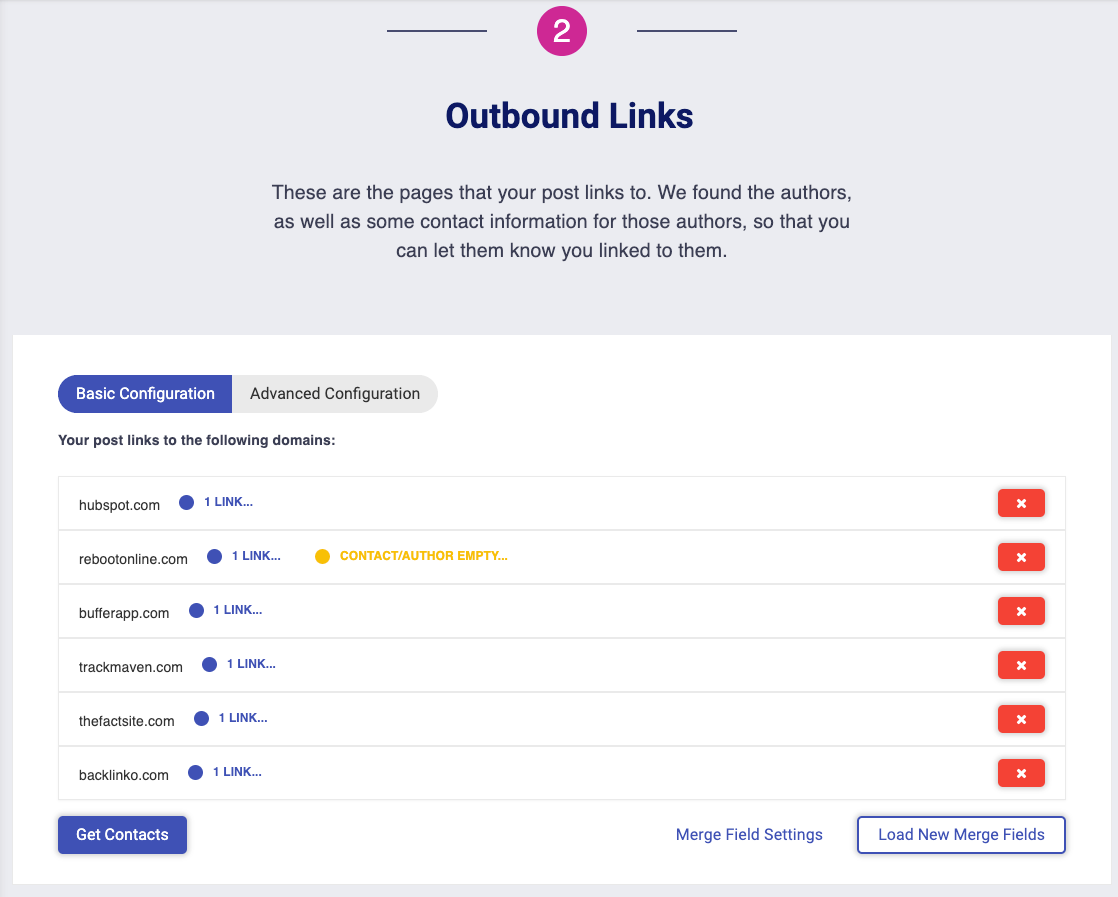
Next, Postaga will find information for your contacts.
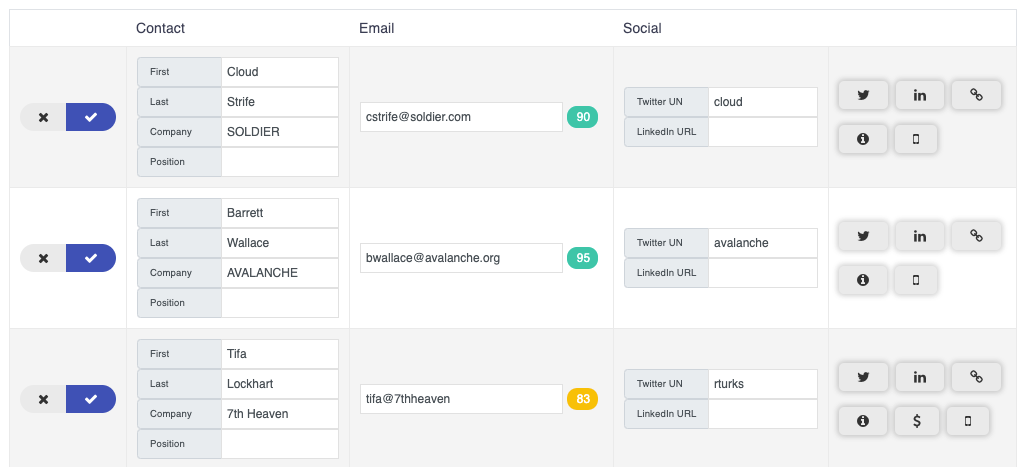
Then, you can choose your email sequence to use (you can always create your own or use one of our templates).
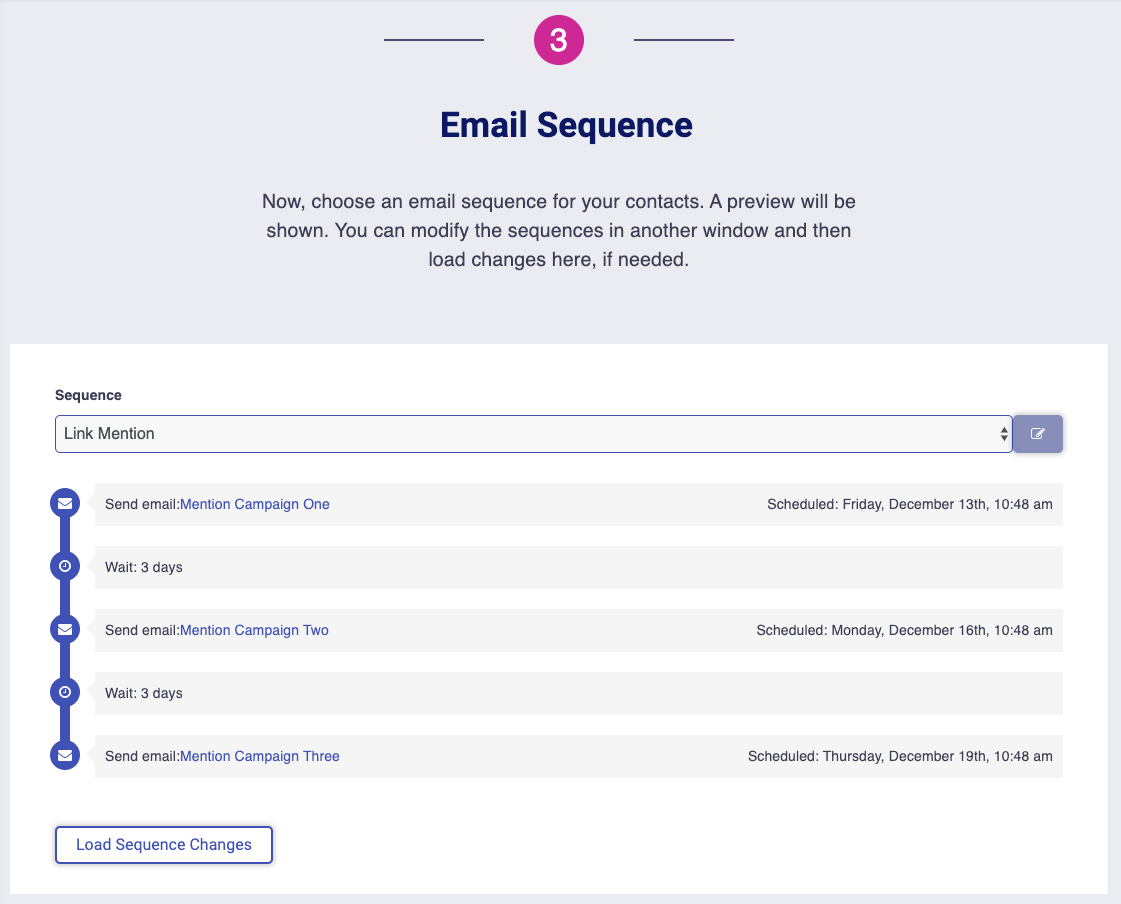
Then, you can preview how the emails will look like to the recipient, with all of your merge field data entered.
If you need, you can edit any individual email if you want to alter its contents.
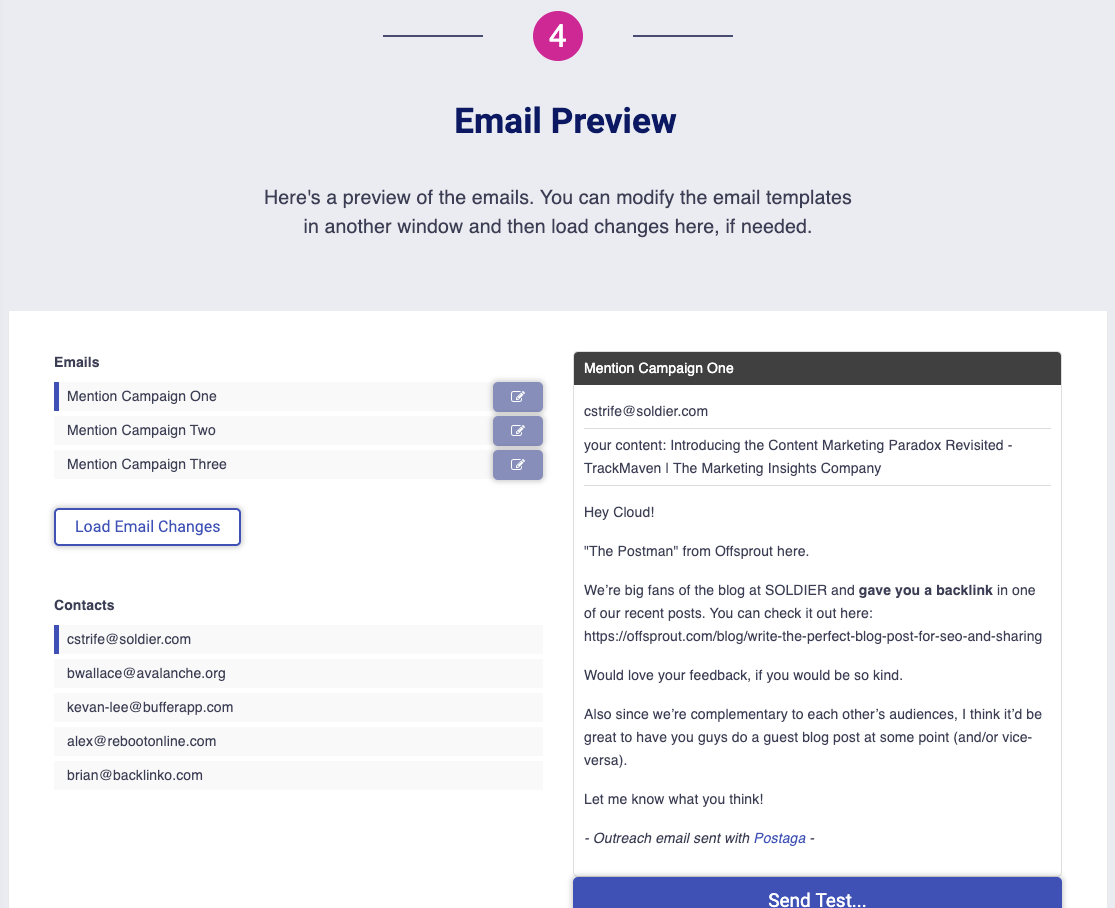
All that’s left after that is scheduling and hitting the send button!

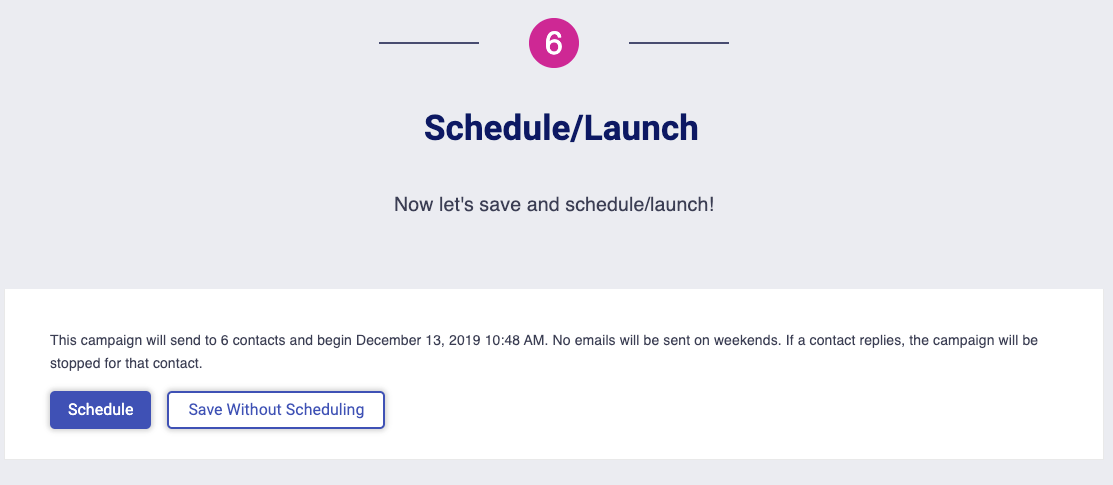
Free 14-Day Trial
Start building relationships now with your fully-featured 14-day trial!
How We Compare
Terms | Done-For-You Terms | Privacy | Write For Us | Press
© 2026 Postaga. All Rights Reserved. Made with 
