How to Get Domain Authority (DA) for Search Results in Postaga
Knowledge Base
When you are searching for different outreach opportunities, you can see their Domain Rating (DR) to help you determine which websites you want to reach out to, and also filter out low authority websites.
If you are not familiar, Domain Rating is a numerical score from 1-100 that, generally, corresponds to a website’s ability to rank in search engine results. The higher the DR, the more authoritative the website.
Links from higher DR websites to your website can help yours rank better.
In Postaga, you can run a variety of outreach campaigns that involve finding relevant websites to reach out to.

This image above is an example of search results in a Postaga campaign.
With Postaga’s Ahrefs Integration (Related: Setting up the Postaga Ahrefs integration), you can get Domain Rating details for search results.
Once your Ahrefs integration is set up, you will see a Get Domain Ratings button on the right side of search results.
If you click that button, you will get domain ratings for the search results.

Note: If your Ahrefs integration is not configured, you will not see the Get Domain Ratings button.
As you scroll through search results after you click Get Domain Ratings, you will see each result’s Domain Rating displayed at the bottom of each result. Below the DR is the domain’s ranking on Ahrefs’ Top Sites.
Now, if you want to make decisions about which websites to reach out to based on their Domain Ratings, you can!
Once you click the Get Domain Ratings button, you can also filter your search results by Domain Rating, so you can easily only see results that have a particular Domain Rating.
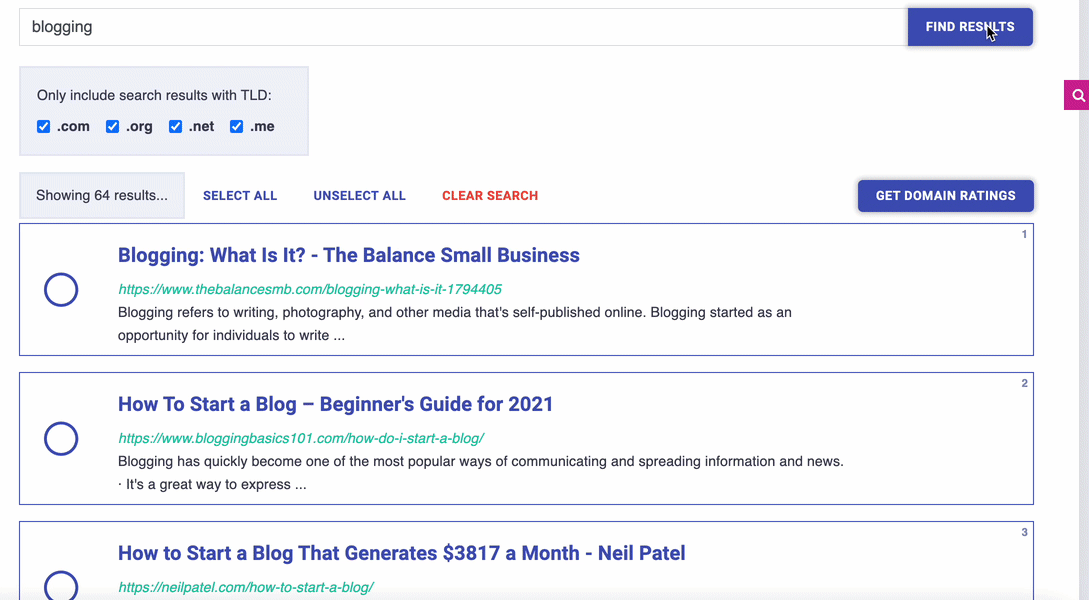
Free 14-Day Trial
Start building relationships now with your fully-featured 14-day trial!
How We Compare
Terms | Done-For-You Terms | Privacy | Write For Us | Press
© 2025 Postaga. All Rights Reserved. Made with 
