CRM Overview
Knowledge Base
The Postaga CRM helps you track your email outreach campaign leads. It is a tool to help you better track and manage your outreach campaigns.
With the CRM, you can easily:
- Track your outreach wins
- Stay on top of your leads and your related tasks that need to be done
- Get data on your campaigns’ successes, earned links, sales, and other opportunities
Postaga tracks all your email campaigns – which emails have been delivered, opened, and replied.
For each email reply you receive from an outreach contact, Postaga creates a new lead whose progress you can manage in the CRM.
To visit the CRM page, once you are logged into Postaga, from the Postaga Dashboard, go to Contacts > CRM.
If you have any new leads that need to be categorized, you will automatically see a pop-up window asking you to categorize your leads. This is the Lead Tracker.
Lead Tracker
The Lead Tracker is where you can see your replies from your outreach campaigns, categorize them as leads, add tasks and to-dos for them, and note if they have earned you links. Once you sort a lead in the Lead Tracker, they will be added to your CRM dashboard.
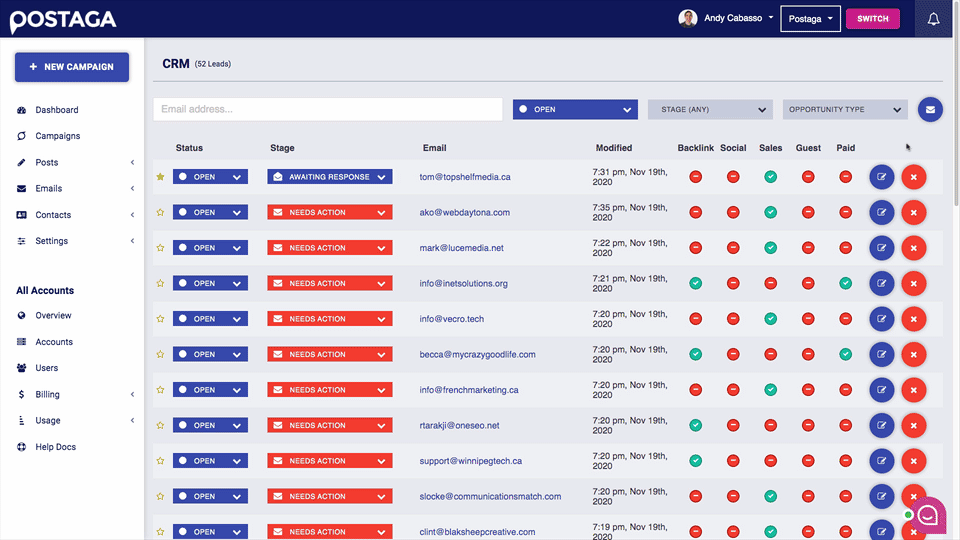
In the lead tracker, you have a few sections – the main area that shows your email correspondence history with your contact, and the sidebar on the right where you can categorize the lead.
At the very top-right part of the screen, you will see how many new leads you have yet to be categorized.
On the main part of the Lead Tracker, you will see the text of your communication with the contact, with the most-recent message at the top.
On the sidebar of the Lead Tracker, you can add your lead to different categories. In Postaga’s CRM we have categories for Status, Stage, and Lead Type.
There relevant fields that can be edited are:
Status
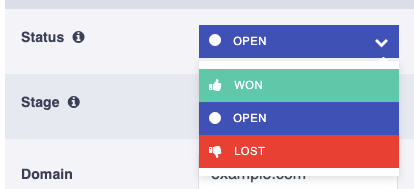
- Won (you have won the lead, congrats!)
- Open (the lead is open, not yet won or lost)
- Lost (the lead is lost, sorry 🙁 )
Stage

- Needs Action – where you have a task to-do from this lead
- Awaiting Response – where you are waiting on your contact to reply to your most-recent message
- Forwarded – the lead has been forwarded to the appropriate person
- Queued
- Closed – nothing else to do here
There are other editable Lead Type areas you can mark to further categorize your lead. You can even have multiple items of these checked by clicking on them.
Lead Type
- Starred – For the most important leads
- Backlink – If the lead has an opportunity for you to get a backlink from their website
- Social – If the lead is an opportunity for you to get a social share
- Sales – If the lead is a sales opportunity
- Guest – If the lead has a guest posting opportunity for you
- Paid – If the lead wants you to pay them for a link
Once you have edited all the appropriate fields on your lead, you can click the Save and Next button on the bottom-right part of the screen to get to your next lead, if there are any.
You can also always exit the Lead Tracker by clicking the red Exit button. You will be able to revisit the remaining uncategorized leads later, so don’t worry! If you refresh the CRM page, the Lead Tracker will pop back up with your remaining uncategorized leads.
Once no leads remain, you can exit the Lead Tracker, and you will get to the CRM Dashboard.
CRM Dashboard
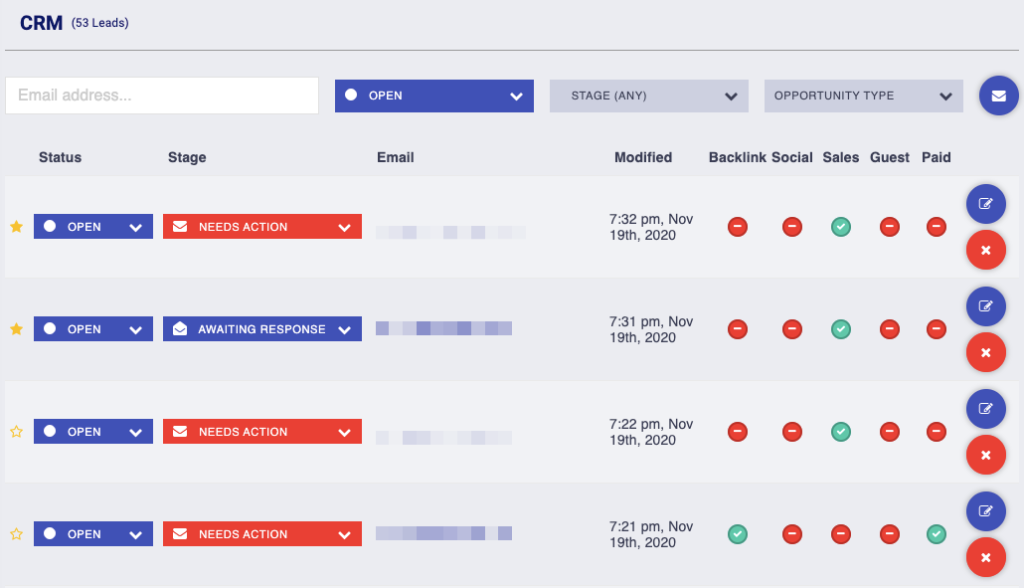
The CRM Dashboard is where all your leads live.
This dashboard is where you can easily manage all of your leads.
On the dashboard you will see all of your leads, along with their statuses, last modified date, and lead types.

In the dashboard, you can:
- Search for specific leads by their email address
- Change the lead’s status by clicking its status dropdown
- Filter your dashboard by Status, Stage, and Lead Type
- Dive into any individual lead and edit it by clicking the edit icon
- Delete a lead
As a default, the dashboard’s filter is set to show only leads in the Open status and show leads in all stages. You can change the filters to show only leads in specific statuses or stages.

So, if you change a lead’s status to Won or Lost, it will close out the lead, and the lead will no longer show in the Open stage
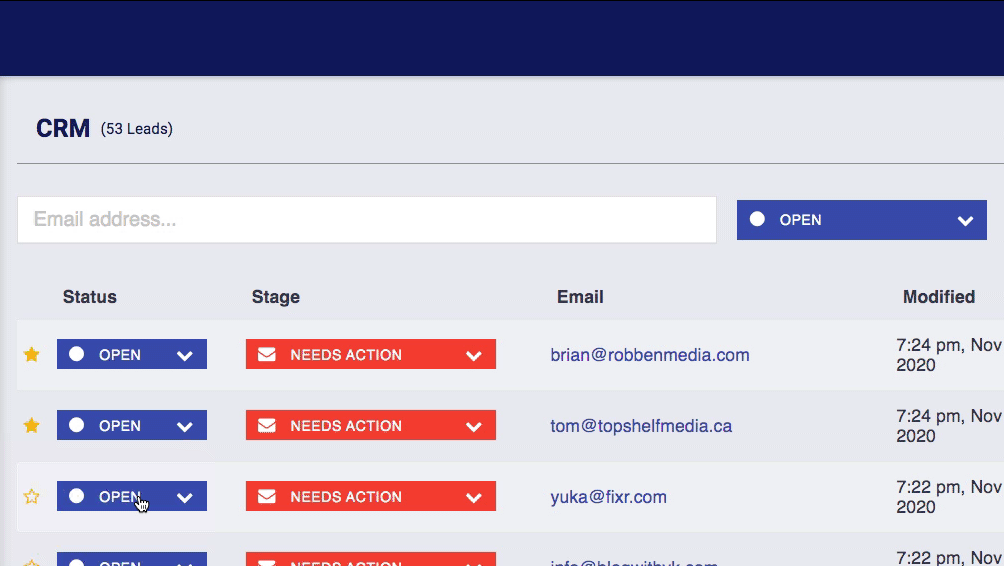
Free 14-Day Trial
Start building relationships now with your fully-featured 14-day trial!
How We Compare
Terms | Done-For-You Terms | Privacy | Write For Us | Press
© 2025 Postaga. All Rights Reserved. Made with 
